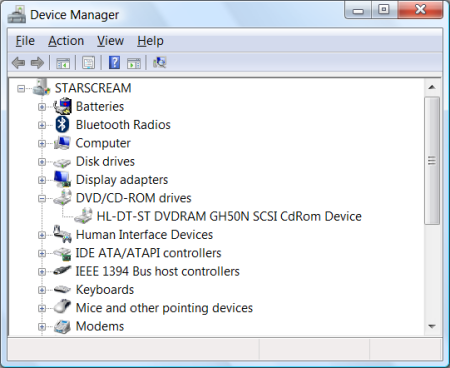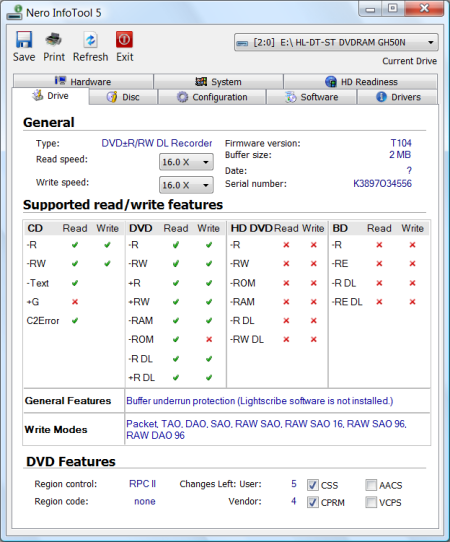The N2R1DD2's most unique feature is its built-in DVD writer. Using this drive, you can copy content from discs and backup data stored on the NAS.

Looking at the screenshot above, you can see that the drive in the N2R1DD2 is LG's 16x Super Multi drive, the GH50N.
To begin backing up a CD or DVD, insert the disc into the drive. The N2R1DD2 will automatically read the disc and display the type on the front of the LCD.

Once the disc is recognized, press the arrow keys until the ODD backup mode appears on the LCD. From here you can choose to copy the contents of a data disc onto the NAS or create an image file.

While the N2R1DD2 cannot burn disc images like the N4B1, you can backup individual files and folders to CD and DVD through the web interface. To do so, click on the Burning option located under the DVD menu. The NAS folders are displayed on the left window and folder structure of the disc compilation on the right. Selected files and folders can be added and removed using the arrow and trash can buttons.
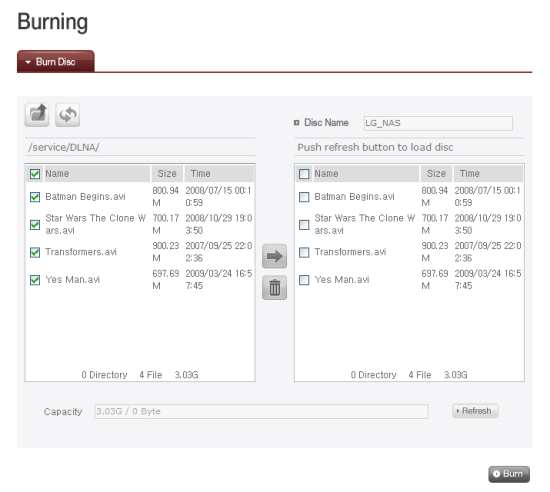
The N2R1DD2D's DVD writer can also be shared with other computers on the network using iSCSI. This way, computers that may not have an optical drive now have the ability to burn discs and play movies.
To use iSCSI, you will need to enable the service through the web interface. If you want to use CHAP authentication, you'll also need to provide two 12 character "secrets" for the target and initiator.

Next, you will need to configure the iSCSI initiator on your client computer by entering the IP or DNS name of the NAS as well as the target and initiator secrets. If everything checks out, the DVD writer will show up under the list of targets.
When connected, the DVD writer shows up in Device Manager just like any other optical drive. Looking at the InfoTool screenshot, you can see that all of its features and write modes are recognized correctly.
One downside of using the DVD writer is performance. I ran a few simple DVD read and write tests and found that the speed was limited to about 6x (8MB/s). At this point, I'm not sure if this is an issue with the N2R1DD2D or Microsoft's iSCSI initiator.