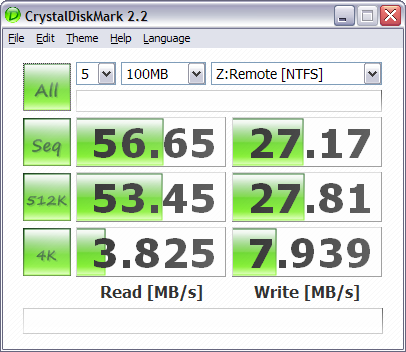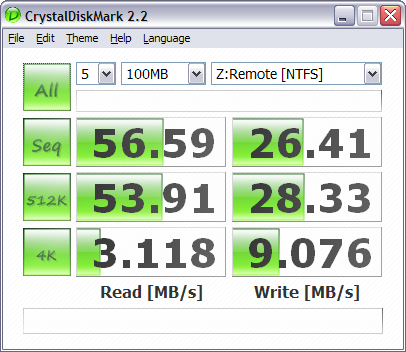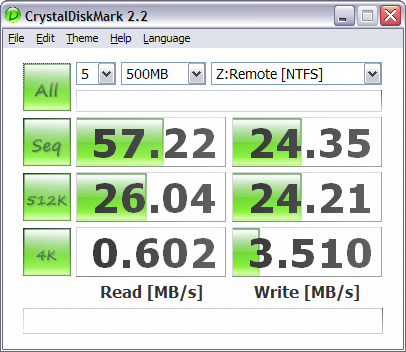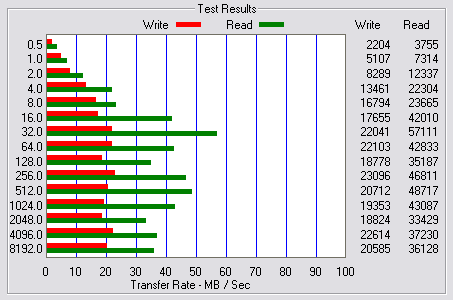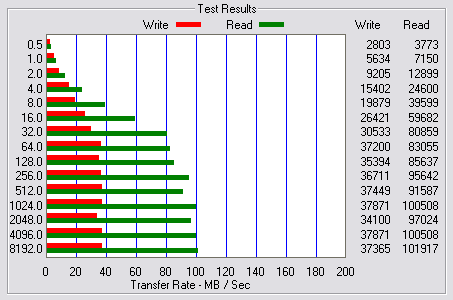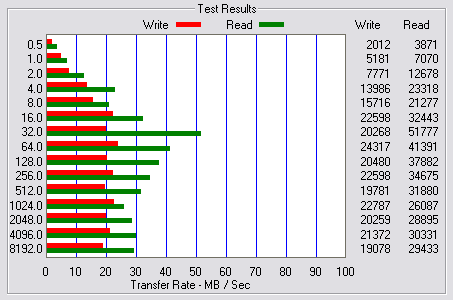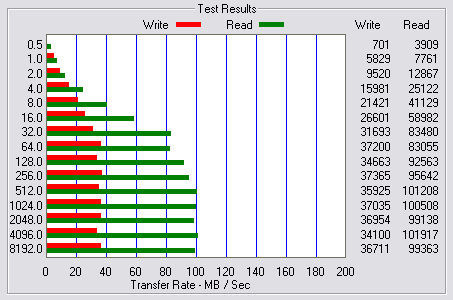The test system used in this review was an HP dc7900. The computer came equipped with an Intel Core 2 Duo E8400 3.0GHz CPU, 2GB of DDR2 800MHz memory, Seagate Barracuda 7200.10 ST3250310AS 250GB SATA hard drive, NVIDIA Quadro FX570 256MB PCIe graphics card and Intel 82567LM-3 gigabit network card. For the operating system, I installed a fresh copy of Windows XP with Service Pack 3.
To test the performance of the LG N2R1DD2, I ran a series of benchmarks using CrystalDiskMark 2.2, ATTO Disk Benchmark 2.34 and Iometer. The tests were first run with the provided Hitachi Deskstar 1TB 7K1000.B hard drives configured as RAID 0 and RAID 1 volumes and then again with them as two individual disks. To eliminate any network bottlenecks, the N2R1DD2 was connected directly to the computer using a CAT6 ethernet cable. Unless otherwise specified, jumbo frames have been disabled.
CrystalDiskMark 2.2:
First, I ran a few quick tests using CrystalDiskMark. This benchmark tool measures the performance of a storage device by testing its sequential read and write speeds as well as its random read and write speeds using blocks 4KB and 512KB in size. The test was first run using a 100MB file and then a 500MB file.
According to LG, the N2R1DD2 is able to read at 46MB/s and write at 23MB/s. Looking at the screenshots above, you can see that in most cases the unit had no problems reaching these speeds when doing sequential reads and writes with both 100MB and 500MB files.
ATTO Disk Benchmark 2.34:
I also used ATTO Disk Benchmark to test the N2R1DD2's sequential read and write speeds. The tests are run using blocks ranging in size from 0.5KB to 8192KB and the total length set to 32MB and 256MB.
With the total length set to 32MB, there was very little performance difference between RAID 0, RAID1 and the individual disks. In all three cases, the read and write speeds topped out at about 100MB/s and 37MB/s, respectively. It wasn't until I set the total length to 256MB that RAID 0 showed any real performance advantage. Even then, this was limited primarily to reading blocks 16k and larger.
Iometer:
Lastly, I ran a series of tests using Iometer. This tool can be configured to benchmark a number of things. In this case, I used it to measure the N2R1DD2's sequential read and write speeds using blocks ranging from 512B to 1MB in size. To make things more interesting, I ran the tests a second time with jumbo frames enabled on the NAS and the test computer.
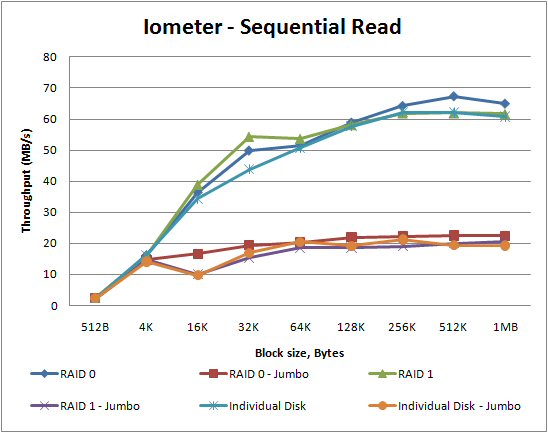

With jumbo frames disabled, the N2R1DD2's performance was very close when configured for RAID 0 and RAID 1 as well as with two individual disks. It wasn't until I enabled jumbo frames that things got interesting. As you can see, this boosted the unit's writing speeds by as much as 12MB/s.
Surprisingly, jumbo frames had a negative effect on the N2R1DD2's read speed. According to LG, this is due to the unit's Marvell 88F6192 SoC device. With packets larger than 1500bytes, the 88F6192 is not able to do a hardware checksum. Instead, the N2R1DD2 is forced to do a software checksum, adding additional latency and slowing the read speed down to about 20MB/s.