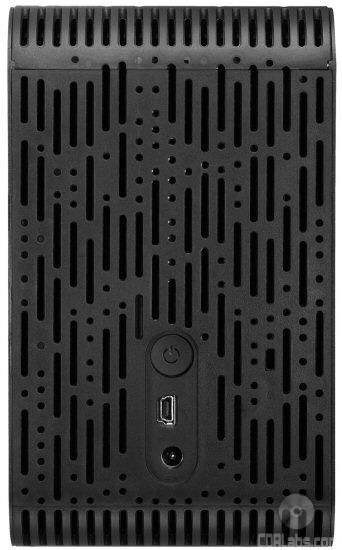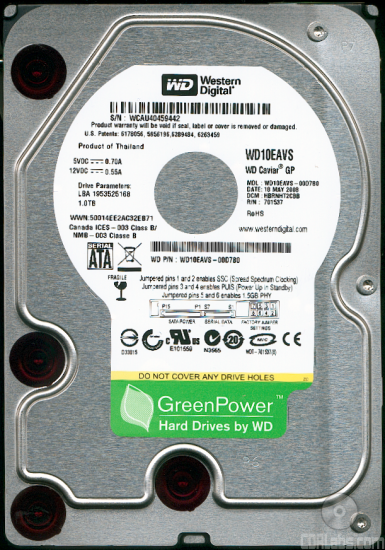The My Book Mirror Edition shares the same basic design as its sibling, the My Book Studio Edition II. Relatively compact for a dual-drive system, it measures 6.54" x 6.06" x 3.87" (166mm x 154mm x 98mm) and weighs in at 5.2 lbs (2.63 kg). The front and sides of the My Book Mirror Edition are covered with glossy black plastic. While this looks nice, finger prints and smudges have a tendency to stand out.
Along the front of the My Book Mirror Edition you can see a strip of blue LED indicators. By looking at these LEDs, you can determine the state of the system and its RAID array. The LEDs can also be used as a capacity gauge. When connected to a computer with the necessary drivers and software, the four sections will light up, indicating how much space is in use.
On the rear of the My Book Mirror Edition, you can see its power button, USB 2.0 interface and DC power input. While the system will automatically turn off when you shut down your computer, the power button can be used to perform a "Safe Shutdown". This prevents the system from powering down before all of the data has been written to disc.
The My Book Mirror Edition has also been designed to be user-serviceable. The two hard drives in the system can be upgraded or replaced without the need for tools. Simply pop the top and remove the cover plate. From there, you have access to the two GreenPower hard drives. This is a nice touch because if one drive should happen to fail, the My Book Mirror Edition and your data remain with you while you wait for Western Digital to send a replacement.
The 2TB version of the My Book Mirror Edition contains two 1TB GreenPower hard drives. The model used in my system was the WD10EAVS. While it appears to be similar to the WD10EACS, I couldn't find any reference to it on Western Digital's website or elsewhere.