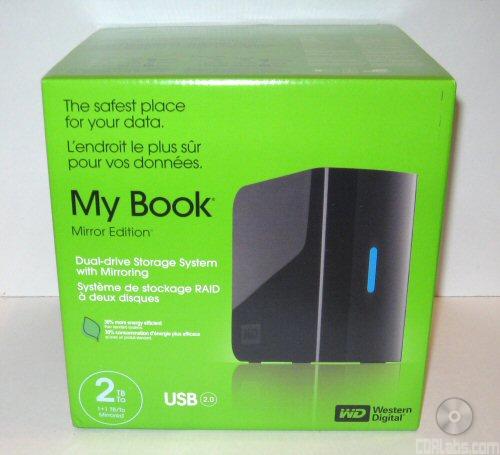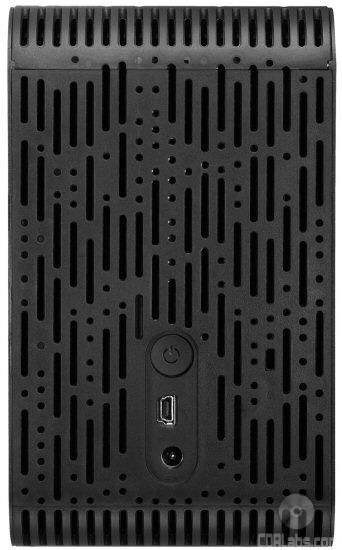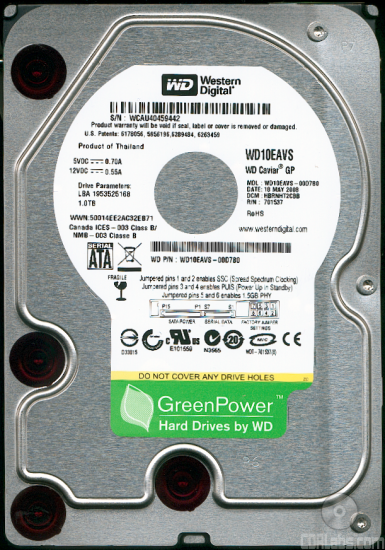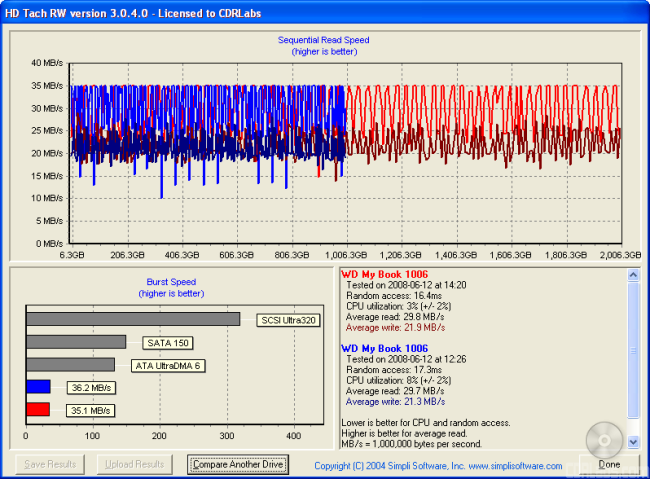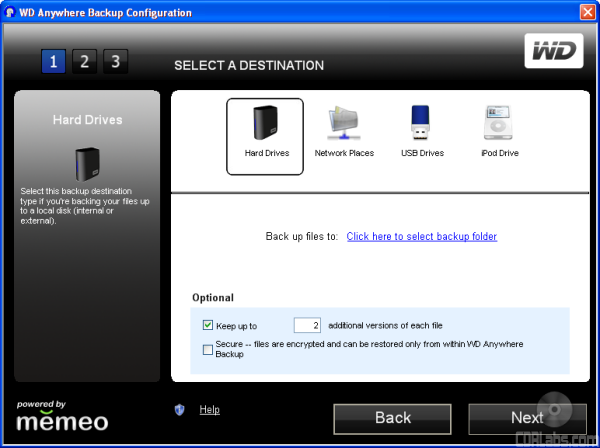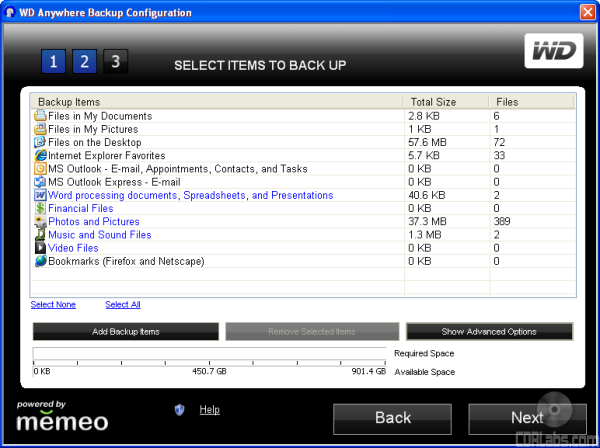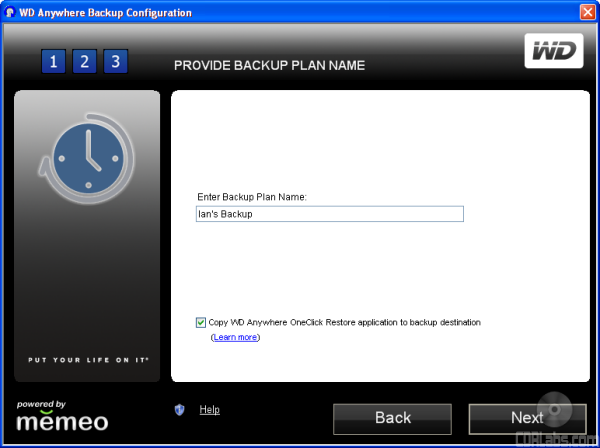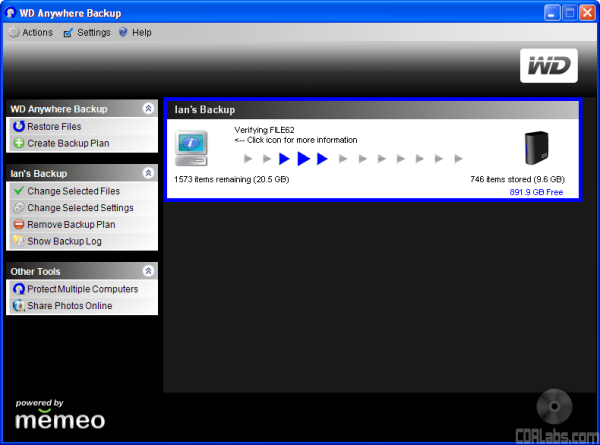Model: Western Digital 2TB My Book Mirror Edition
Manufacturer: Western Digital
Provided By: Western Digital
As one of the biggest names in the storage industry, Western Digital doesn't need much of an introduction. Founded in 1970, the company got its start by manufacturing calculator chips. As time went on, Western Digital expanded into the PC market, adding floppy and hard disc controllers to its product lineup. It wasn't until 1988 that it introduced its "Centaur" series of hard drives. Since then, the company hasgrown to become the world's second largest manufacturer of hard drives. Western Digital currently offers a wide range of products for both the mobile and desktop markets, including its popular My Book family of external hard drives.
The latest addition to the My Book family is the My Book Mirror Edition. Announced this week, WD's new dual-drive storage system is available in 1TB and 2TB capacities. The My Book Mirror Edition is pre-configured for RAID 1 (mirrored) mode. This way, if one disk should happen to fail, the system will continue to run and your data will be preserved. Otherwise, you can use the full capacity of the system by configuring it to use RAID 0. The My Book Mirror Edition also features a built in capacity gauge and with its fan-less design and GreenPower hard drives, it uses a third less power than other dual-drive systems. Last but not least, it comes with automatic backup software and is covered by a 3-year warranty.
The My Book Mirror Edition comes in a bright, lime green box. Needless to say, you won't have any problems locating it on store shelves. Upon opening the box and you'll find the storage system, USB cable, AC adapter, quick install guide, software CD and warranty information.
The My Book Mirror Edition shares the same basic design as its sibling, the My Book Studio Edition II. Relatively compact for a dual-drive system, it measures 6.54" x 6.06" x 3.87" (166mm x 154mm x 98mm) and weighs in at 5.2 lbs (2.63 kg). The front and sides of the My Book Mirror Edition are covered with glossy black plastic. While this looks nice, finger prints and smudges have a tendency to stand out.
Along the front of the My Book Mirror Edition you can see a strip of blue LED indicators. By looking at these LEDs, you can determine the state of the system and its RAID array. The LEDs can also be used as a capacity gauge. When connected to a computer with the necessary drivers and software, the four sections will light up, indicating how much space is in use.
On the rear of the My Book Mirror Edition, you can see its power button, USB 2.0 interface and DC power input. While the system will automatically turn off when you shut down your computer, the power button can be used to perform a "Safe Shutdown". This prevents the system from powering down before all of the data has been written to disc.
The My Book Mirror Edition has also been designed to be user-serviceable. The two hard drives in the system can be upgraded or replaced without the need for tools. Simply pop the top and remove the cover plate. From there, you have access to the two GreenPower hard drives. This is a nice touch because if one drive should happen to fail, the My Book Mirror Edition and your data remain with you while you wait for Western Digital to send a replacement.
The 2TB version of the My Book Mirror Edition contains two 1TB GreenPower hard drives. The model used in my system was the WD10EAVS. While it appears to be similar to the WD10EACS, I couldn't find any reference to it on Western Digital's website or elsewhere.
The test system used in this review was a Dell OptiPlex 755. The computer came equipped with an Intel Core 2 Duo E6750 2.66GHz CPU, 2GB of DDR2 800MHz memory, a Western Digital WD800JD 80GB SATA hard drive and an ATI Radeon HD 2400XT 256MB video card. For the operating system, I installed a fresh copy of Windows XP with Service Pack 3.
To test the performance of the Western Digital My Passport Elite, I ran a series of benchmarks using HD Tach RW 3.0.4.0, SiSoftware Sandra Professional Business XII.SP2c and ATTO Disk Benchmark 2.02. To get a feel for the "real world" performance, I also copied and pasted 30GB of random files and directories in Windows Explorer.
HD Tach RW 3.0.4.0:
Using HD Tach, we can benchmark a drive's read, write and burst speeds as well as its seek times and CPU usage. Looking at the screenshot above, you can see how well the My Book Mirror Edition performed when using RAID 0 (red) and RAID 1 (blue). While the difference was small, the system was faster when using RAID 0.
SiSoftware Sandra - File System and Physical Disk Benchmarks:
While I am not a big fan of SiSoftware Sandra's optical drive benchmarks, it is a great tool if you want to test a system's performance quickly and easily. One of Sandra's more useful tests is the File System benchmark. This benchmark gives each drive an overall score, or "Drive Index," based on the results of its read and write tests.
| My Book Mirror RAID 1 |
My Book Mirror RAID 0 |
|
| Drive Index: | 28.31 MB/s | 29.01 MB/s |
| Buffered Read: | 31.94 MB/s | 33.21 MB/s |
| Sequential Read: | 32.16 MB/s | 33.09 MB/s |
| Random Read: | 25.70 MB/s | 25.54 MB/s |
| Buffered Write: | 23.32 MB/s | 19.32 MB/s |
| Sequential Write: | 24.97 MB/s | 26.65 MB/s |
| Random Write: | 20.59 MB/s | 21.96 MB/s |
| Random Access: | 8ms | 9ms |
While there were a few cases where RAID 1 had the advantage, the My Book Mirror Edition performed better overall when configured to use RAID 0.
Designed with hard disks in mind, the Physical Disk benchmark tests a drive's read and write speeds along with its random and full stroke access times. As with the File System benchmark, this one gives each drive an overall score, or "Drive Index," based on the results of the tests.
| My Book Mirror RAID 1 |
My Book Mirror RAID 0 |
|
| Read Index: | 32.03 MB/s | 30.36 MB/s |
| Write Index: | 21.57 MB/s | 22.58 MB/s |
| Random Access: | 9ms | 8ms |
| Full Stroke Access: | 11ms | 5ms |
The My Book Mirror scored better in the writing tests when using RAID 0. This time around though, its read index was higher when using RAID 1.
ATTO Disk Benchmark 2.02:
Like HD Tach and Sandra, the ATTO Disk Benchmark is used to test a drive's read and write speeds. The big difference here is that the tests are run using files ranging in size from 0.5kb to 1024kb. For greater accuracy, the total length has been set to 32MB.
My Book Mirror - RAID 1
My Book Mirror - RAID 0
Looking at the two screenshots, you can see that the My Book Mirror Edition performed better when using RAID 1. This was a bit surprising considering the results from both HD Tach and Sandra.
"Real World" Benchmark:
To test the "real world" performance of Western Digital's new storage system, I copied and pasted 30GB worth of randomly generated files and directories. All of the files are between 27 KB and 32MB in size and no more than four directories deep.
| My Book Mirror RAID 1 |
My Book Mirror RAID 0 |
|
| Write: | 25:33 | 25:06 |
| Read: | 21:50 | 21:55 |
The RAID configuration had little effect on the My Book Mirror Edition's performance. In both cases, it took about 25 minutes to write 25GB of data and almost 22 minutes to read it back.
Those concerned about noise will be happy to know that the My Book Mirror Edition was very quiet throughout my tests. Without any fans, the only noise comes from the spinning of the two disks and even then, you really have to put your ear to the system to hear anything. The My Book Mirror Edition also remained cool to the touch when idle and became only slightly warm after repeated benchmarks.
As I mentioned earlier, the My Book Mirror Edition comes bundled with software to backup and synchronize your data. If you have autorun enabled, the application installer will automatically launch when you insert the software CD into your computer. Once you agree to WD's license agreement you are presented with the menu pictured below. From here, you can install the bundled software onto your computer and then copy it to another location for safe keeping.
While the CD contains 30-day trials of Memeo AutoSync and MioNet, the software that people will find most useful is WD Anywhere Backup. Available for both the Mac and PC, this software gives you the ability to create your own custom backup plans. WD Anywhere Backup allows you to choose which files and folders you want to back up as well as the location where they will be stored. Whenever you create or save changes to a file, the software will automatically back it up. It also keeps multiple versions of files so you can see how they've changed over time.
While the button labeled "Backup Multiple Computers" suggests that the software can backup other computers on a network, that's not the case. Clicking on the button takes you to a website where you can purchase a copy of WD Anywhere Backup. Why I'd want to do that when I got a copy with the My Book Mirror Edition is beyond me. Sadly, the software doesn't let you backup files on network shares either. With 2TB of storage on tap, it would be nice to be able to backup all of the computers in your home or office using the same storage system.
The software CD also contains WD Drive Manager. When installed, this utility shows up on the system tray, providing a quick and easy way to view the status of the My Book Mirror Edition. WD Drive Manager also enables the capacity gauge and Safe Shutdown and installs another useful utility, WD RAID Manager.
WD RAID Manager is launched by right clicking on the WD Drive Manager system tray icon. Using this utility, you can check the status of the RAID system and change its configuration.
In the short time I've spent with the My Book Mirror Edition, I've come to appreciate its good looks, ease of use and the extra protection offered by its RAID system. Configured out-of-the box in RAID 1 mode, this dual-drive system automatically mirrors your data. Even if one drive should fail, the system will continue to run and your data will remain safe. You can also choose to use the full capacity of the My Book Mirror Edition by reconfiguring it to use RAID 0. While you lose the system's mirroring capabilities, it doubles the amount of storage to a whopping 2TB.
The My Book Mirror Edition performed fairly well in our tests. While not as fast as Western Digital's FireWire and eSATA equipped storage systems, its reading and writing speeds were on par with other external USB hard drives. Noise and heat weren't an issue either thanks to its fan-less design and GreenPower hard drives. The My Book Mirror Edition also offers features like automatic powerup, Safe Shutdown and a set of status and activity LEDs that also function as a capacity gauge. Western Digital rounds all this out with a three year warranty and a software bundle containing WD Anywhere Backup for both Mac and Windows.
The My Book Mirror Edition should be hitting store shelves shortly after you read this. The storage system is available in 1TB and 2TB capacities and is priced at $289.99 and $549.99, respectively. As usual, you can probably pick it up for less through, by purchasing it from one of the vendors listed on Pricegrabber.