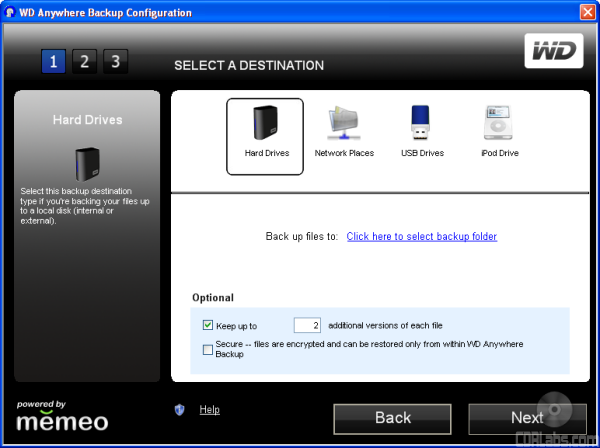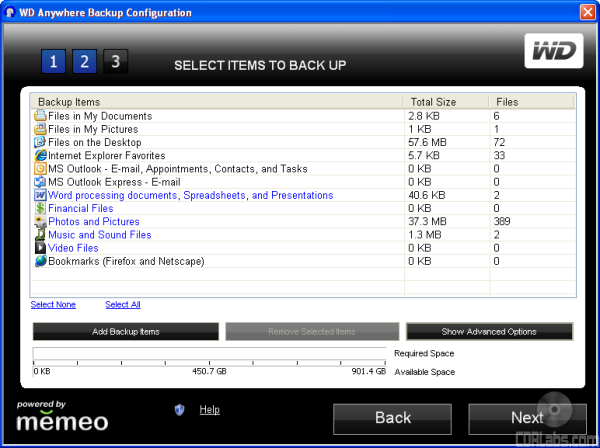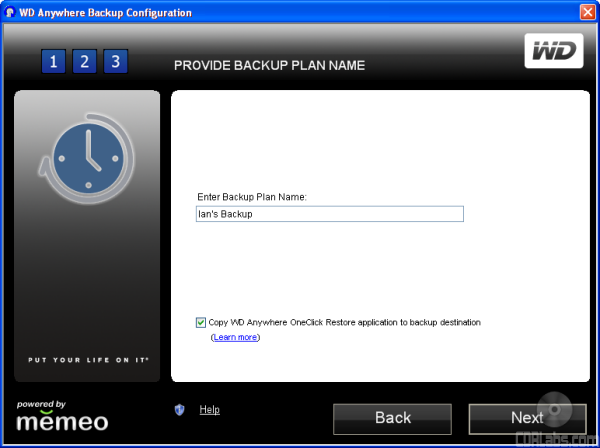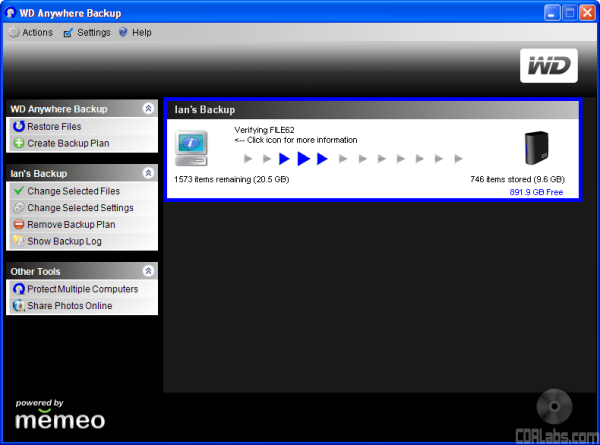As I mentioned earlier, the My Book Mirror Edition comes bundled with software to backup and synchronize your data. If you have autorun enabled, the application installer will automatically launch when you insert the software CD into your computer. Once you agree to WD's license agreement you are presented with the menu pictured below. From here, you can install the bundled software onto your computer and then copy it to another location for safe keeping.
While the CD contains 30-day trials of Memeo AutoSync and MioNet, the software that people will find most useful is WD Anywhere Backup. Available for both the Mac and PC, this software gives you the ability to create your own custom backup plans. WD Anywhere Backup allows you to choose which files and folders you want to back up as well as the location where they will be stored. Whenever you create or save changes to a file, the software will automatically back it up. It also keeps multiple versions of files so you can see how they've changed over time.
While the button labeled "Backup Multiple Computers" suggests that the software can backup other computers on a network, that's not the case. Clicking on the button takes you to a website where you can purchase a copy of WD Anywhere Backup. Why I'd want to do that when I got a copy with the My Book Mirror Edition is beyond me. Sadly, the software doesn't let you backup files on network shares either. With 2TB of storage on tap, it would be nice to be able to backup all of the computers in your home or office using the same storage system.
The software CD also contains WD Drive Manager. When installed, this utility shows up on the system tray, providing a quick and easy way to view the status of the My Book Mirror Edition. WD Drive Manager also enables the capacity gauge and Safe Shutdown and installs another useful utility, WD RAID Manager.
WD RAID Manager is launched by right clicking on the WD Drive Manager system tray icon. Using this utility, you can check the status of the RAID system and change its configuration.