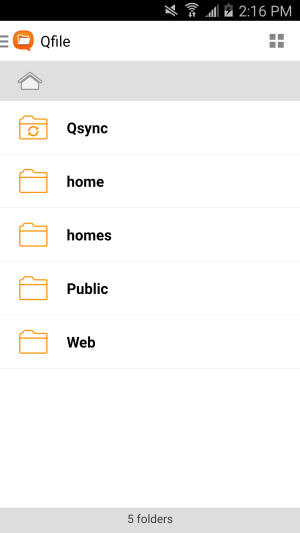Along with the usual assortment of file sharing services, the TS-453mini features support for QNAP's myQNAPcloud service. With myQNAPcloud, users can create their own private cloud for data access, sharing, synchronization and backup anywhere, anytime via the Internet. To make it easier to access your NAS, QNAP also includes remote access services to automatically configure your router, VPN for secure data transfers, Dynamic DNS (DDNS) and CloudLink, which lets you connect to the device without the need of UPnP router settings.

Setting up the myQNAPcloud is pretty straightforward. Thanks to the wizard QNAP has provided, the service can be set up in three easy steps.
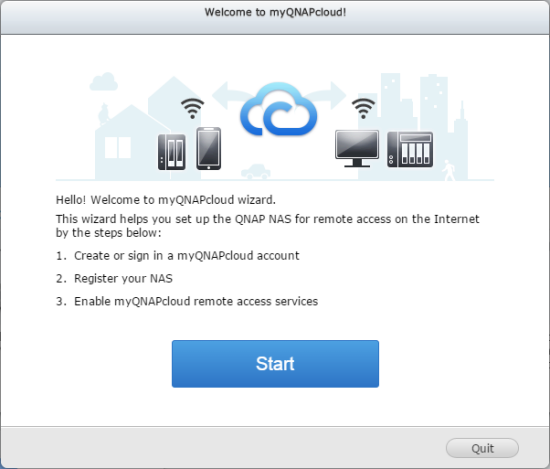
If you don't already have a myQNAPcloud account, you will need to create one by providing your email, a password and name. The next step is to register your device. The name entered here is what you will use to access the NAS over the internet. For example, if you name it "coolnas" the link used to access it would be "coolnas.myqnapcloud.com."
Once you've registered your device, the wizard will try to configure your router. If the router supports UPnP, the relevant ports are automatically opened for you. As you can see in the summary, my router does not support UPnP port forwarding so I had to go in manually and open them up. If opening the ports manually isn't an option either, the TS-453mini's CloudLink service can still grant you access.
When it's done, you can go into the Cloud Portal and select which services you want published to the myQNAPcloud website. You can also hide services from public access by setting an access code and specifying the users who are allowed to view them.
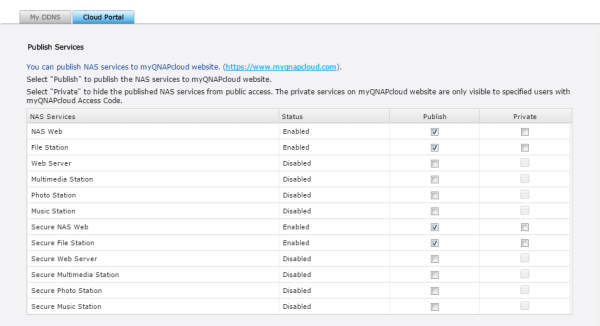
With the NAS and router configured, you should now be able to access the device directly over the internet or through the myQNAPcloud website. From the website, you can select the device you want to access, as well as their published services.


QNAP also offers a number of mobile apps for both the iOS and Android platforms. I installed Qfile and Qmanager on my Android phone and was impressed by the quality and ease of use of these apps. The two make it very easy to access your files and do basic management tasks remotely, over the Internet.