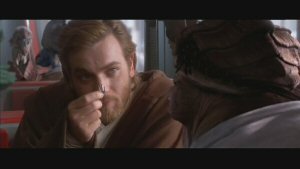The test system used in this review was an Dell Optiplex 960 with 64-bit Windows Vista installed on it. The computer came equipped with an Intel Core 2 Quad Q9550 2.83GHz CPU, 8GB of DDR2 800MHz memory, Seagate Barracuda 7200.10 ST3250310AS 250GB SATA hard drive and ATI Radeon HD 3470 PCIe graphics card.
To test the performance of the Leadtek PxVC1100, I first encoded a two hour 1920x1080 .m2ts video file using the MPEG-4 and SpursEngine templates in TMPEnc 4.0 XPress. Where the MPEG-4 template uses the system's CPU to encode video, SpursEngine takes full advantage of the PxVC1100's processing power. To make this more of an apples to apples comparison, I created two custom templates with a resolution of 1920x1080, frame rate of 23.97 fps and constant bit rate of 15Mb/s. In both cases, I used embedded AAC audio with a 48kHz sample rate and 128 kpbs bit rate.
I also encoded a 720x480 MPEG-2 video file that was 37:36 in length. I created custom MPEG-4 and SpursEngine templates with a resolution of 720x480, frame rate of 29.97 fps and constant bit rate of 3Mb/s. Here too, I used embedded AAC audio with a 48kHz sample rate and 128 kpbs bit rate.

The graph above pretty much speaks for itself. Where it took more than six hours to encode a two hour 1920x1080 video using the CPU alone, the PxVC1100 was able to do it in about one hour and thirteen minutes. The card also reduced the amount of time it took to encode our 720x480 test video from 15:14 down to a about five and a half minutes.
While I've always found video quality to be a bit subjective, I took a few screenshots to compare the results from the MPEG-4 and SpursEngine templates. To view them in full size, click the images below.
While there are a few slight variations in regards to brightness and color, the quality of the video produced by TMPGEnc's MPEG-4 and SpursEngine templates was quite good.
To see how the PxVC1100 performs when upconverting video, the 720x480 MPEG-2 video file from the previous test was encoded using custom MPEG-4 and SpursEngine templates with a resolution of 1920x1080 and constant bit rate of 9.8Mb/s. The SpursEngine tests were first run with Super-Resolution disabled and then again with it enabled.

With a higher resolution and bit rate, it took a lot longer to upconvert our test video to 1080p. Using the CPU alone, it took nearly an hour and a half to complete the test. The PxVC1100 was able to do this in a third of the time. However, with Super-Resolution enabled, it still took nearly an hour.
While it's hard to tell by looking at a few screenshots, the video produced by the SpursEngine was noticeably better than what TMPGEnc was able to do using the CPU alone. The Super-Resolution algorithm didn't have nearly as big of an impact. However, the video appeared to be a bit sharper when it was enabled. That being said, the video was far from being Blu-ray quality. Even with Super-Resolution enabled, there was still some motion blur and jaggies during some scenes.