One thing I really wanted to do in this review was put the Leadtek PxVC1100 head to head with the Matrox CompressHD. This was easier said than done, though, as the CompressHD is not supported by TMPGenc and the PxVC1100 cannot be used with Adobe's Media Encoder without a special plug-in. After firing off a few emails to Leadtek, I finally found someone who was willing and able to send me the CRI Dual-CS Coder plug-in.
To test the performance of the Leadtek PxVC1100 and Matrox CompressHD, I first encoded a two hour 1920x1080 .m2ts video file using the H.264, Matrox MP4 and CRI Dual-CS Coder formats in Adobe Media Encoder. I created three custom configurations with a resolution of 1920x1080, frame rate of 23.97 fps and constant bit rate of 15MB/s. In all three cases, I used embedded AAC audio with a 48kHz sample rate and 128 kpbs bit rate.
I also encoded a 720x480 MPEG-2 video file that was 37:36 in length. I created three custom configurations for the H.264, Matrox MP4 formats and CRI Dual-CS Coder formats with a resolution of 720x480, frame rate of 29.97 fps and constant bit rate of 3MB/s. Here too, I used embedded AAC audio with a 48kHz sample rate and 128 kpbs bit rate.
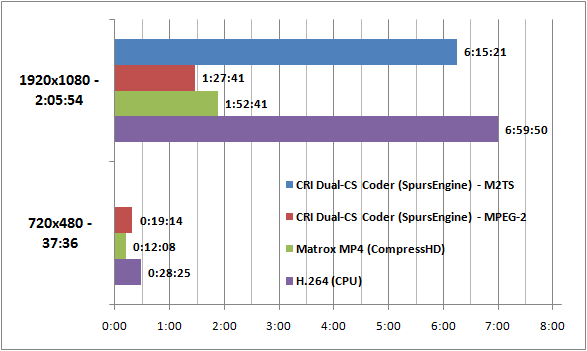
Right off the bat, I ran into some problems with the CRI Dual-CS Coder plug-in. For whatever reason, it took the PxVC1100 much longer than expected to encode the .m2ts video file. I ended up having to demux the file, resulting in an MPEG-2 file with a single AC3 audio track. The PxVC1100 had no problems encoding this file with the CRI Dual-CS Coder plug-in, taking less than an hour and a half to complete.
Encoding the 720x480 MPEG-2 video went off without a hitch. While not as fast as the Matrox CompressHD, the PxVC1100 took less than 20 minutes to encode the entire video clip.
Final Thoughts:
Despite the latest advances in CPU design, dedicated transcoding cards are quickly becoming a necessity for those that encode a lot of HD video. For a sub-$300 card, the Leadtek PxVC1100 performed surprisingly well in our tests. Thanks to Toshiba's SpursEngine processor, it was able to encode HD video in less than real time. More importantly, the video produced by the PxVC1100 was on par with that from TMPGEnc's software encoder and the much more expensive Matrox CompressHD.
Bundled software is often an afterthought for many companies. In this case, though, Leadtek has included some of the best video encoding software available. TMPGEnc 4.0 XPress is able to take virtually any video file and encode it at resolutions ranging from iPod to HD and at bit rates as high as 50Mb/s. The PxVC1100 also comes with a plug-in for TMPGEnc 4.0 XPress that allows you to harness the SpursEngine's full processing power when encoding MPEG-2 and H.264 files.
That being said, software support is still a concern. Aside from Pegasys, Corel and CRI Middleware, there aren't very many companies developing software for Toshiba's SpursEngine. With Leadtek making an SDK freely available to the public, this will hopefully change.
The Leadtek PxVC1100 is available now and can be purchased from online vendors like Newegg.com. The card is available with Ulead DVD MovieFactory 5.0 for about $190 or TMPGEnc 4.0 XPress for $290.
Highs:
- Features Toshiba's SpursEngine processor
- Faster than real time MPEG-2 and H.264 encoding
- Improves upconverted video
- Supports variable and constant bit rates up to 50Mb/s
- Low profile, half-length PCIe x1 card
- Includes TMPGEnc 4.0 XPress and SpursEngine plugin
Lows:
- Limited software support
- Does not support 2-pass VBR
- Bundled TMPGEnc does not support multichannel audio
- Pricey





