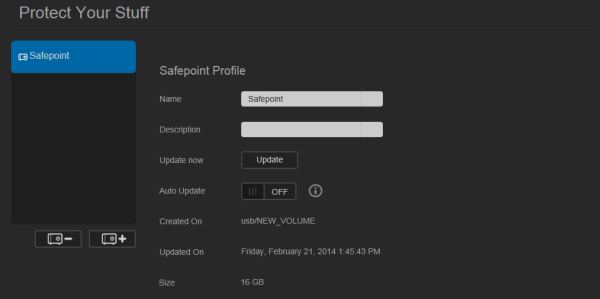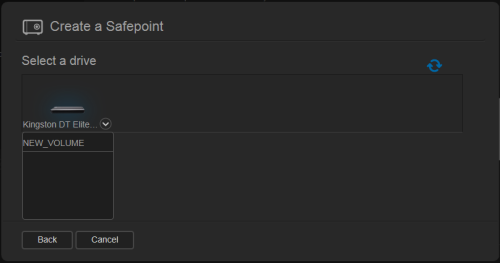With the My Cloud configured, you can access its web-based dashboard by entering its IP address into your web browser's address bar. The first thing you will probably want to do is login as the default admin account and set a password as it is blank by default.

The My Cloud uses the same Dashboard user interface found on WD's other network storage products. The Home page provides an instant overview of the device's main functions. Along with the available capacity, you can view the firmware version and overall health of the system. The page also displays the number of cloud devices, users and shares.

Along the top of the Dashboard is the navigation bar. By clicking on the icons you can manage the devices' users, shares, cloud access and safepoints.
The Users screen displays a list of the current users and allows the administrator to view user details, create new users and grant a user access to existing shares.

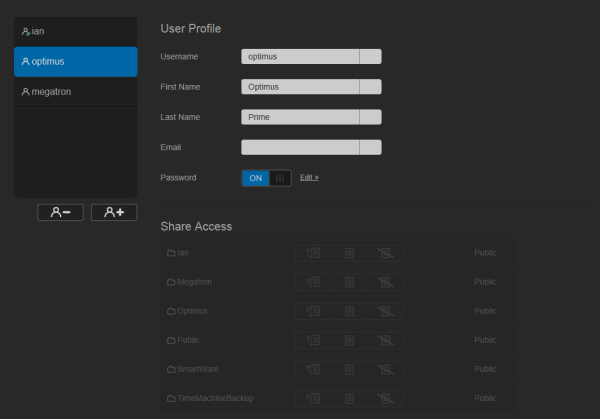
Clicking the Shares icon on the navigation bar brings up a list of shares on the My Cloud. From here you can create, delete or edit a share's settings. You can also enable media serving which lets you stream media stored in this share to other devices.
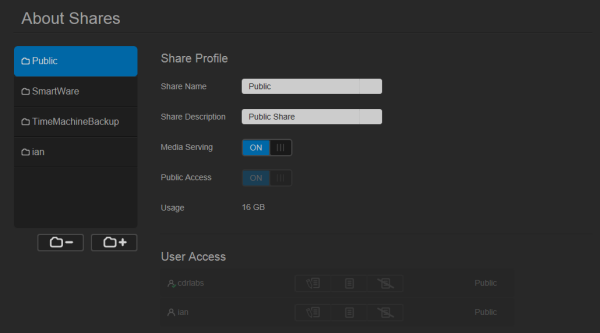
While lacking the advanced backup features found on the EX2 and EX4, the My Cloud lets you create a complete backup or snapshot, called a safepoint, and save it to an external location on your home network or an attached USB drive. Safepoints can be created or run on a schedule you define. They include a record of users, data, and shares on your device; any backups created using WD SmartWare, Apple Time Machine, Windows 7 Backup, or Windows 8 File History, and any associated device configuration details.
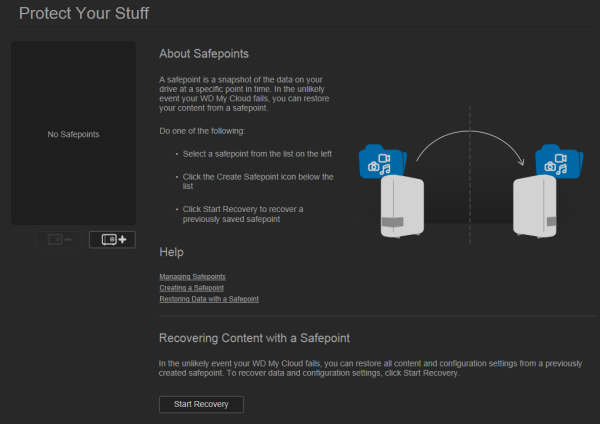
Creating a safepoint ensures that you can easily recover your data from a specific point in time to a new WD My Cloud device in the unlikely event that your device fails. To begin, click either Local USB or Scan Network to display a list of available devices. Once you've selected the target device or share, you need to enter a name for the safepoint. You can also enter a brief description and set it so that the safepoint is automatically updated on a schedule.
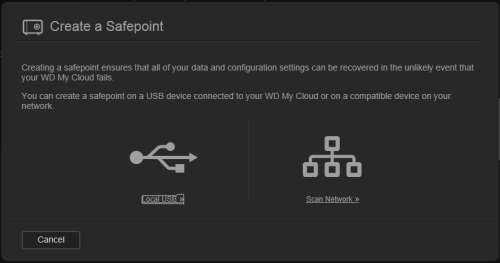
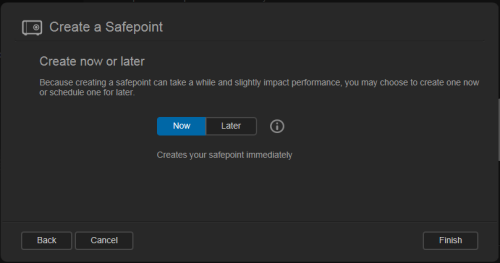
The time it takes to create a safepoint varies based on the speed of your network and the number and size of files you have stored on your My Cloud device. For a given amount of total data, fewer larger files replicate quicker than many smaller files.