Installation:
As with most USB flash drives, the AUTO was very easy to install. Those running Windows XP, Vista or 7 can simply plug the drive into any available USB port on their computer. If the computer is already turned on, plug and play will automatically detect the drive.

If installed correctly, the AUTO should show up in the Device Manager. Under Windows 7, the drive is identified as a "SRT USB USB Device".
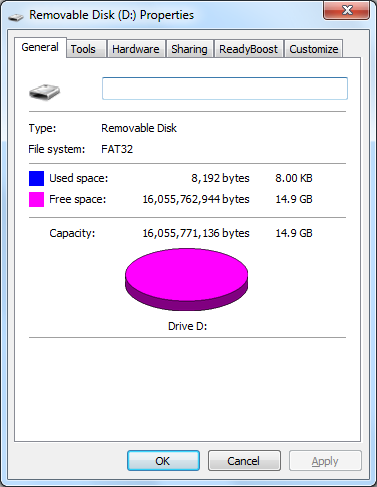
The AUTO comes formatted with FAT32, giving the 16GB model about 14.9GB of usable space. Normally I'd recommend converting or reformatting the drive with NTFS, but in this case you're better off leaving it as FAT32 as a lot of car stereos do not recognize that file system.
Installing the AUTO in your car is going to vary depending on the make and model. In my case, I have a Hyundai Elantra with a USB port built right into the center console. When I plugged the AUTO in, the navigation unit automatically recognized the drive and began to play the MP3 files stored on it.


