Performance:
The test system used in this review was an HP 8200 Elite. The computer came equipped with an Intel Core i5-2400 CPU, 4GB of DDR3 1333MHz memory, Seagate Barracuda 7200.12 ST3250312AS 250GB SATA 6 Gb/s hard drive, NVIDIA Quadro FX580 512MB PCIe graphics card and an Intel 82579-LM gigabit network card. For the operating system, I installed a fresh copy of Windows 7 Enterprise.
To test the performance of the Strontium AUTO, I ran a series of benchmarks using CrystalDiskMark 3.0.1, HD Tach RW 3.0.4.0 and ATTO Disk Benchmark 2.46. To get a feel for the "real world" performance, I also copied and pasted 500MB of random files and directories in Windows Explorer.
CrystalDiskMark 3.0:
First, I ran a few quick tests using CrystalDiskMark. This benchmark tool measures the performance of a storage device by testing its sequential read and write speeds as well as its random read and write speeds using blocks 512K and 4K in size.

According to Strontium, the AUTO is capable of reading at 25MB/s and writing at 5MB/s. Looking at the screenshots above, you can see that the drive had no problems exceeding these numbers in CrystalDiskMark's sequential read and write speed tests.
HD Tach RW 3.0.4.0:
Next, I used HD Tach to test the Strontium AUTO's read, write and burst speeds as well as its seek times and CPU usage.
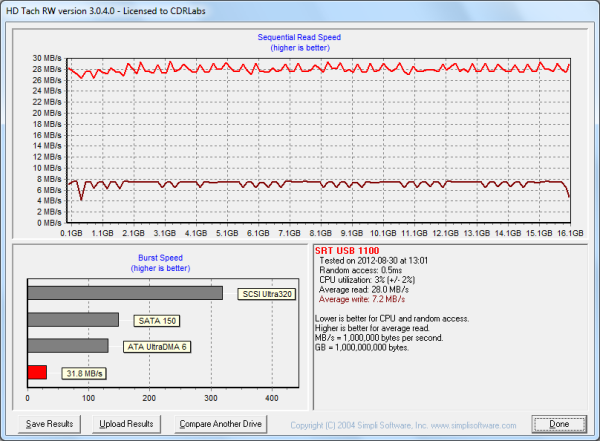
The performance here was very similar to what we saw with CrystalDiskMark. Looking at the screenshot above, you can see that the AUTO had average read and write speeds of 28.0 MB/s and 7.2 MB/s, respectively, as well as a burst speed of 31.8 MB/s.
ATTO Disk Benchmark 2.46:
I also used ATTO Disk Benchmark to test the AUTO's sequential read and write speeds. The test was run using blocks ranging in size from 0.5KB to 8192KB and the total length set to 256MB.
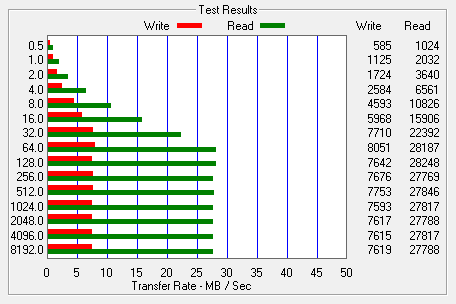
When tested with ATTO, the AUTO topped out at 28.2 MB/s when reading and 8.0 MB/s when writing.
"Real World" Benchmark:
To test the "real world" performance of Strontium's new flash drive, I copied and pasted 500 MB worth of randomly generated files and directories. All of the files are between 10 bytes and 32MB in size and no more than four directories deep.
| Strontium AUTO | SanDisk Ultra | SanDisk Cruzer Blade |
Kingston DT Locker+ |
|
| Write: | 2:25 | 1:30 | 4:03 | 2:50 |
| Read: | 23 seconds | 30 seconds | 32 seconds | 31 seconds |
While the AUTO had the fastest read time of the four drives here, it took nearly 2 and a half minutes to write our test data.
Final Thoughts:
While Strontium is not the first flash drive manufacturer to get into the car audio market, the AUTO is one of the better designs we've seen. Instead of repurposing a drive intended for notebook or desktop computers, the AUTO was developed specifically with car audio in mind. The drive is small and lightweight, yet durable enough to withstand the harsh environment of your car. Performance wise, the AUTO did better than expected, reading at speeds as high as 28 MB/s and writing at 7 MB/s. These numbers aren't nearly as high as what we've seen with some of the newer USB 3.0 flash drives. However, this is more than enough to store and play back your music collection.
The Strontium AUTO is available now in 4GB, 8GB, 16GB and 32GB capacities and in your choice of black, blue or gray. Prices on Strontinum's website range from $5 up to $14 with the 16GB version reviewed here going for a mere $10. At this price, I'd recommend buying more than one but even with the 8GB version, you'll be able to take days worth of music with you on your next road trip.

Highs:
- Designed for car audio systems
- Small and lightweight
- Heat and shock resistant
- Supports Windows, Mac OS X and Linux
- Five year warranty
- Reasonably priced
Lows:
- Slow write speeds
- Exposed USB connector

