TRIM Performance:
While SSDs offer many benefits, there are some downsides to using flash memory. One of the biggest issues people run into is performance degradation. Over time, an SSD will run out of fresh blocks and will have to write over data the file system has marked as deleted. This procedure is very complicated and can slow an SSD's write speeds considerably.
To fix this problem, most manufacturers have added TRIM support to their SSDs. The TRIM command allows an operating system, such as Windows 7, to tell an SSD which data blocks are no longer in use. Using this information, the drive pro-actively erases these blocks and adds them to the free block pool.
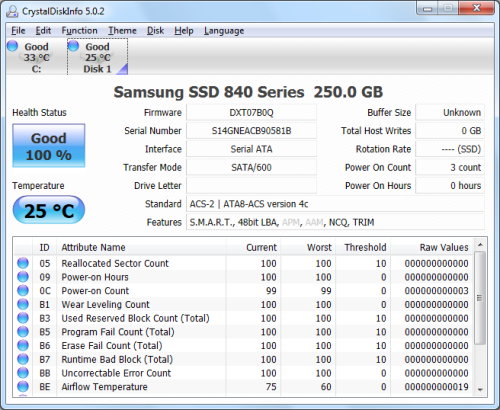
To test the SSD 840's TRIM function, I first put the drive in a "dirty" state. I used Iometer to fill the entire drive and then ran a random write test for 30 minutes. This had little impact on the SSD 840's read speed. However, its average writing speed dropped to a mere 47.3 MB/s.
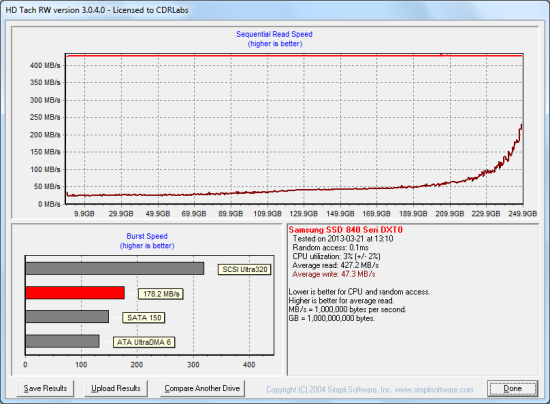
Samsung SSD 840 - Dirty
To see how well the SSD 840 could recover, I let the computer sit for about an hour and a half and then reran the test. Looking at the screenshot below, you can see that the drive's average writing speed jumped back up to 259.6 MB/s.
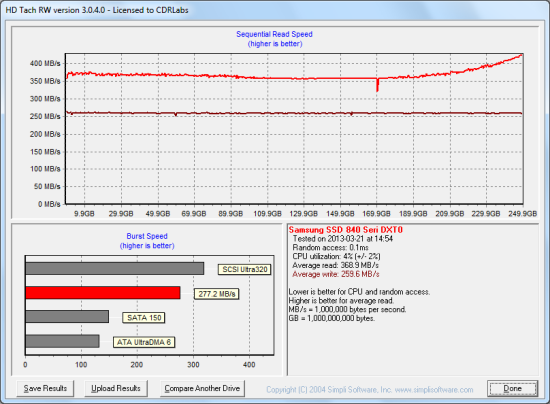
Samsung SSD 840 - After Trim
Lastly, I used Samsung's SSD Magician software to perform a secure erase of the SSD 840. With the drive wiped clean, it had average read and write speeds of 430.6 MB/s and 260.6 MB/s, respectively.

Samsung SSD 840 - Secure Erase
Final Thoughts:
While not the fastest SSD to come through the 'Labs, the Samsung SSD 840 delivers a lot of bang for your buck. Powered by the same triple-core MDX controller as the SSD 840 Pro, the drive uses Samsung's new TLC NAND flash memory to deliver a fast, responsive computing experience at an affordable price. In our sequential read and write tests, the 250GB version of the SSD 840 was able to read at speeds as high as 561 MB/s and write at speeds in excess of 260 MB/s. It also did surprisingly well in our random write tests, producing more than 63,000 IOPS at low queue depths. Given, these numbers aren't nearly as high as what we saw with the SSD 840 Pro. However, the SSD 840 is still a huge step up over traditional hard drives and an ideal upgrade for older desktop and notebook computers.
The SSD 840 is available now in 120GB, 250GB and 500GB capacities. Prices on Amazon.com currently range from $100 up to $324, with the 250GB version reviewed here going for about $170.

Highs:
- Available in 120GB, 250GB and 500GB capacities
- Excellent sequential read speeds
- Good random read and write performance
- Performs equally well with compressible and incompressible data
- Good looking, ultra-slim design
- SATA 6Gb/s interface
- Large SDRAM cache
- Supports TRIM, garbage collection and wear leveling
- AES 256-bit full disk encryption
- Includes SSD Magician software and Data Migration Tool
- Reasonably priced
- 3 year warranty
Lows:
- Mediocre sequential write performance
- Samsung's TLC NAND is not as durable as MLC NAND

