As I mentioned earlier, the PlexEasy can be used as an external DVD writer or operate as a stand-alone unit. If you choose to use it as an external DVD writer, simply connect it to your computer using the included cable and the USB port on the back of the drive. If your computer cannot provide enough power, the AC/DC adapter can be used as an auxiliary power source.
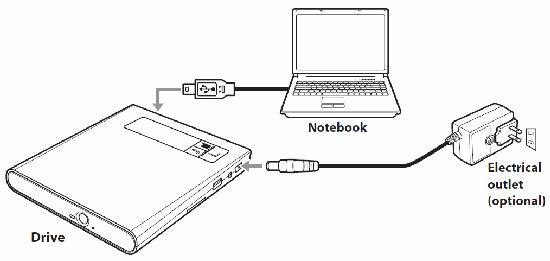
Setting the PlexEasy up for stand-alone operation is just as easy. Simply plug the AC/DC adapter or the USB power cable into the DC-IN jack and slide the power switch over to the 'On' position. Once the drive is ready you can insert a memory card or connect a USB device and backup your data to disc.
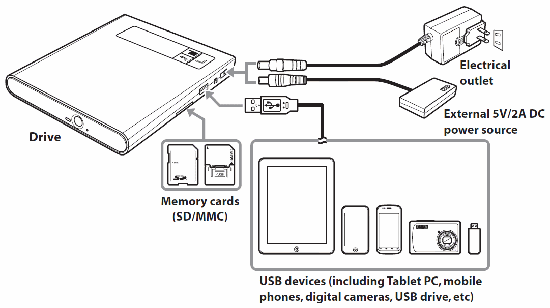
The Documentation:
Most of the PlexEasy's documentation is located in the "Quick Start Guide." This guide is broken up into twenty different languages with each language getting only 6 pages worth of instructions. Thankfully, Plextor doesn't waste any time and gets right to the point, showing the user how to configure the PlexEasy for its external ODD and stand-alone operation modes. The guide spends the next few pages instructing the user on how to do everything from a direct disc copy to backing up data stored on a memory card or USB device. Last, but not least, it includes a page of instructions on how to use the PlexEasy as an external DVD writer. If you're looking for a bit more information, Plextor Asia has a User's Manual available for download that covers a number of additional topics.
Like the other Plextor drives we've reviewed, the PlexEasy was very easy to setup. I had no problems getting the drive to work in either mode. However, the documentation could have been better as the guide included with the drive covers less than half of what is found in the downloadable User's Manual. With this in mind, the PlexEasy scores an 8 out of 10 for the installation portion of this review.

