Lite-On's new portable DVD writer was very easy to install. Thanks to its USB 2.0 interface, the entire installation process took only a matter of minutes. With no jumpers to worry about, it was as simple as connecting the USB cable. Once connected to our test computer, it took only a matter of seconds for plug and play to install the necessary drivers. After making sure that the drive was recognized correctly in the Device Manager, I was ready to start installing the software.
Software Installation:
As I mentioned earlier, the eNAU708 comes with two CD's full of software. The first of these contains a number of different applications from Nero. If you have autorun enabled on your computer, the menu pictured below will automatically come up when you insert the disc.
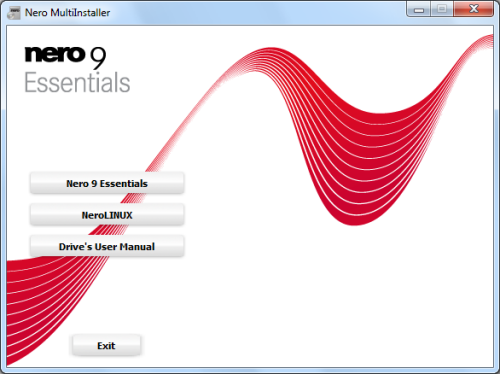
As you can see, this menu is pretty straight forward. To install the writing software, you will want to click on the "Nero 9 Essentials" button. After that, you will be taken to the Nero installation menu.
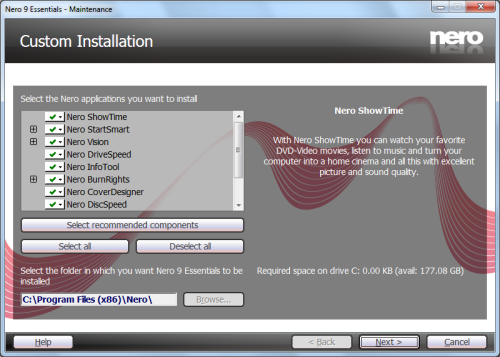
By default the setup program will install the entire Nero 9 Essentials suite onto your computer. If you don't want to install everything, select the custom installation. From here you can choose the components you want.
Installing Nero Linux is also pretty straight forward. The disc contains packages for both RPM and Debian-based Linux distributions and can be installed using the commands shown below.
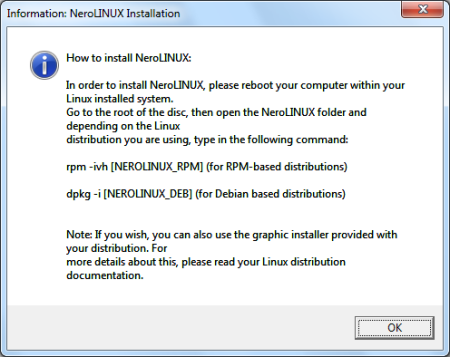
The second CD contains Lite-On's own MyDisk Suite and, like Nero, it is very easy to install. If you have autorun enabled on your computer, the installation wizard will automatically launch and the window pictured below will appear. From here, its as simple as selecting the installation folder, clicking next a few times and waiting for the installer to copy the files over to your computer.


The Documentation:
The bulk of the eNAU708's documentation is located on the software CD in electronic format. Similar to the ones included with Lite-On's other drives, the "User's Manual" covers a number of topics. It starts out by getting the user familiarized with their new portable DVD writer. The first section goes over the drive's supported formats, recording modes, and system requirements. The manual also spends a few pages going over the locations and the functions of the buttons and connectors located on the front and back of the drive.
From here, the manual jumps right into the physical installation of the eNAU708. The instructions are pretty brief since there really isn't much to do other than plug in the USB cable and turn the computer on. Nevertheless, Lite-On has provided a few diagrams showing how the drive should be hooked up. The manual continues on by going over the basic operation of the eNAU708. Along with information on how to use and maintain the drive, there is a short troubleshooting section containing a list of common problems as well as their solutions.
Lite-On's portable DVD writer also comes with a "Quick Installation Guide." This fold out guide takes the user step by step through the installation process. While a little short on words, there are plenty of diagrams showing what to do. For most people, the "Quick Start Guide" will be all they'll need to get the eNAU708 up and running.
For ease of installation, the eNAU708 is hard to beat. Thanks to its bus-powered, USB 2.0 interface, it's as simple as plugging in a single cable. If you do run into trouble, the documentation Lite-On has provided is more than sufficient. However, I still would have liked to have seen a little more drive specific information. With this in mind, I give the installation an 8 out of a possible 10.

