REWIND also gives you the ability to continue or update an archive. To do so, select the name of an existing archive from the list on the Start tab and click the Next button. In this case, I'm going to update the Home Directory archive that I created earlier.
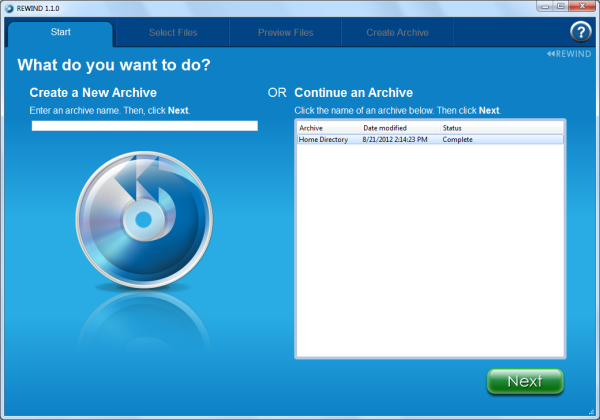
REWIND automatically keeps track of the files and folders selected for archive. When updating an archive, the program will go and scan your computer to see if the files in the archive have been modified and if any new files or folders have been added to a tracked folder. At this point, you can also add new files and folders from other locations to your archive.

From the Preview Files tab, you can view a list of files currently in the archive as well as those that are new or have been modified. If you'd like to remove any new files from the archive, you can do so at this point.

When you're ready to continue or update your archive, insert the specified disc into the selected Blu-ray burner and click the "Continue Archive" button.


