
The My Cloud DL4100 comes packaged in an attractive blue box. The front, top, back and sides of the box show the device from various angles and list many of its features. Inside the box you'll find the DL4100 as well as an AC power adapter, ethernet cable, quick installation guide, warranty information and a sheet of paper advertising WD's concierge service.

Physical Features:
The DL4100 sports a brand new design that it shares with WD's other new 4-bay NAS, the DX4100. Aside from the front panel, which is a mix of glossy and black plastic, the device is made almost entirely of metal and appears to be well built. The DL4100 measures 170 x 192 x 232 mm (6.69 x 7.56 x 9.13 in) and tips the scales at 6.36 kg (14.03 lbs) with four of WD's 6TB RED hard drives installed.

Above the drive bays, you can see an LCD panel and a pair of scroll buttons. The panel and buttons can be used to view system information and alerts. To the left of the drive bays is the DL4100's circular power button. Along with the ability to turn the device on, the button lights up, blinks and pulses to show its status. Also to the left of the drive bays is the DL4100's rectangular copy USB button as well as one of its two USB 3.0 ports.

One of the best things about the DL4100's design is the hot-swap drive bays. Instead of having to mount the drives onto trays, they are inserted directly into the device using what WD calls Easy-Slide-Drive technology. Simply push the drive in, close the bay door and you're done. No tools or screws are needed. To get them out, the DL4100 uses a spring loaded mechanism which ejects the drive when the bay door is opened.
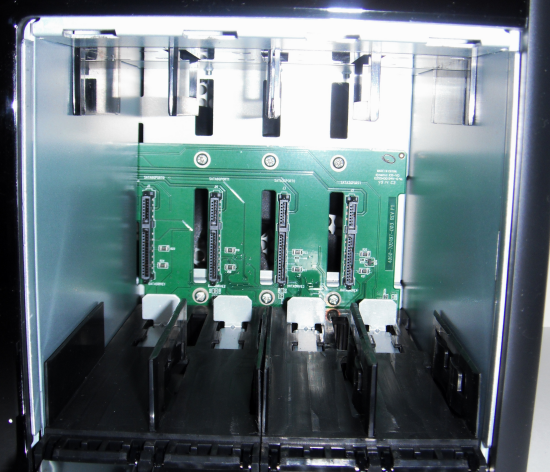
The rear of the DL4100 is pretty straight forward. The first thing you'll probably notice is the large 120mm fan. This fan is temperature controlled and only spins as fast as needed to keep the system cool. Along the right hand side you can see the device's reset button, a USB 2.0 port, a second USB 3.0 port and a pair of gigabit ethernet ports which can be configured for failover and link aggregation. Below the ethernet ports is a pair of DC power ports. While the DL4100 comes with a single AC power adapter, you can add another so that the NAS will keep running if one should happen to fail. Lastly, if you're concerned about the device being stolen, there is a spot for a Kensington security lock.

The DL4100 ships with 2GB of ram and can be expanded to 6GB by installing a 4GB SODIMM. WD doesn't provide any instructions on how to do this, but the process is pretty straightforward. To get at the system's motherboard, you first need to remove the screws on the rear of the unit and then slide off the outer housing. From there, you can insert a SODIMM into the empty slot.


