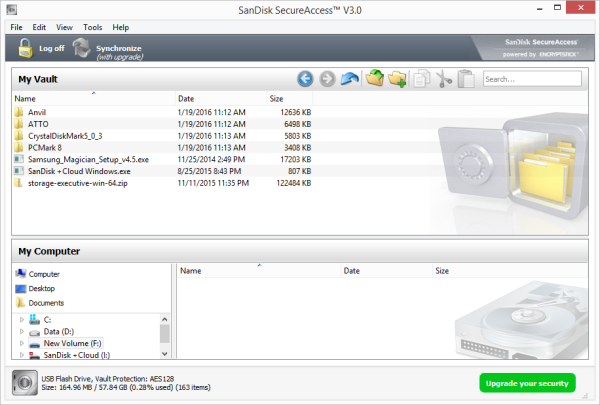The SanDisk Ultra +Cloud also ships with v3.0 of the company's SecureAccess software. Available for both Windows and Mac, SecureAccess is a fast, simple way to store and protect critical and sensitive files on any SanDisk USB flash drive. The software automatically secures files using 128-bit AES encryption and then stores them in a password-protected folder or “vault" on the drive.
Before you can protect files using SecureAccess, you will need to create your own vault. To begin, connect the Ultra +Cloud to your computer and double-click the SanDiskSecureAccessV3_win.exe file. When the program launches, accept the EULA and enter a personal password for the vault. By default, the password must be at least 6 characters in length and use upper and lower case as well as numeric and alphabet characters.
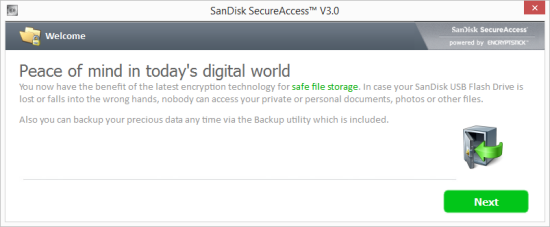
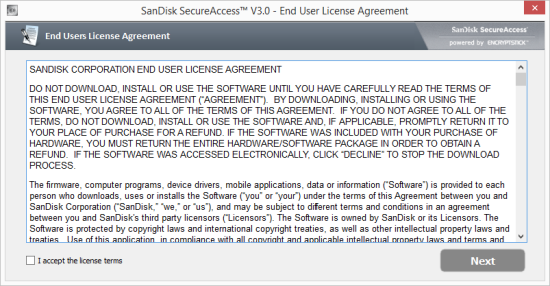
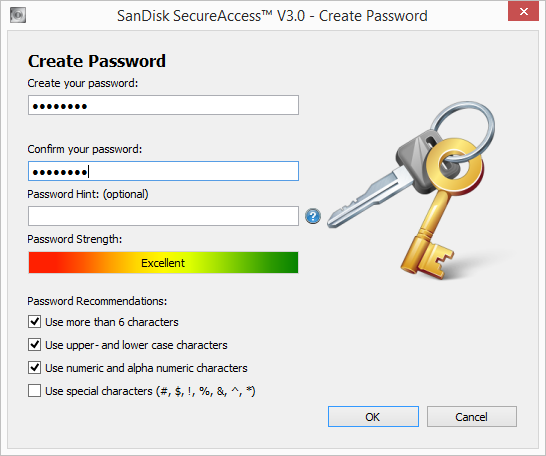
Files and folders can be moved into your vault by dragging and dropping them onto the main screen. They can also be added manually by clicking on the "Add File" icon from the My Vault menu bar and then selecting the files you want to add.