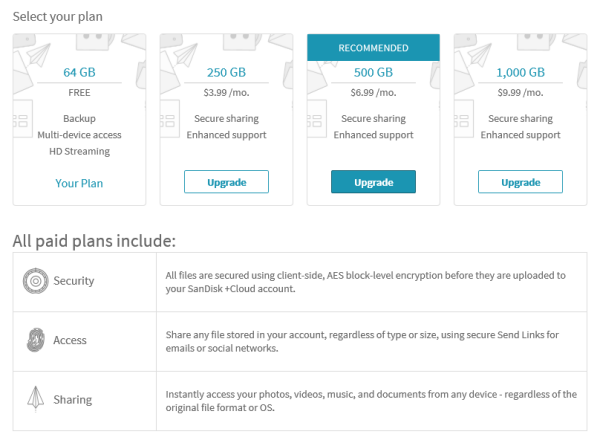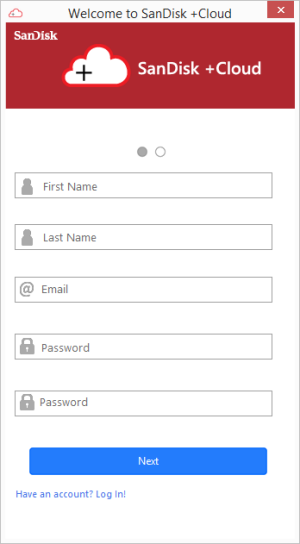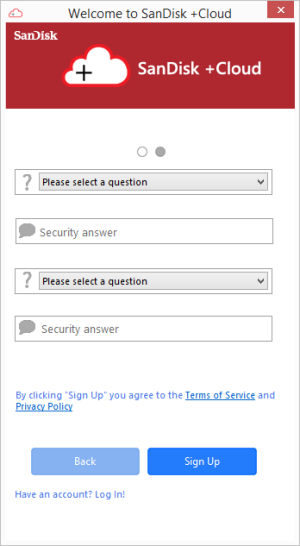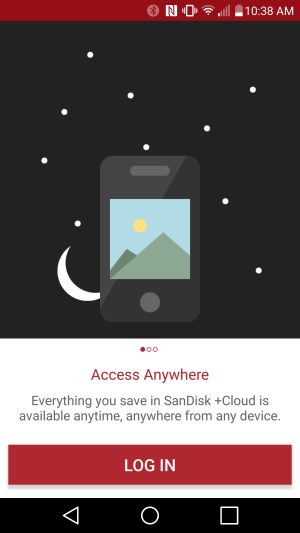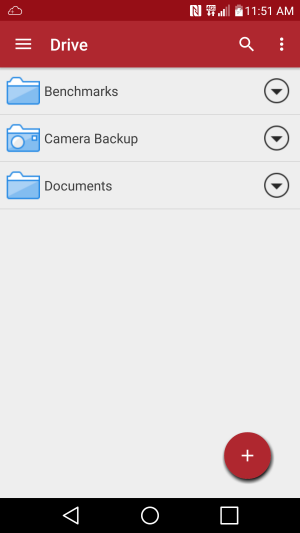In addition to the 64GB of storage on the drive, the Ultra +Cloud comes with 64GB of cloud storage. To take advantage of this service, you will need to install the +Cloud software on your computer. The application is available for Windows and Mac and installers for both versions are included on the drive.
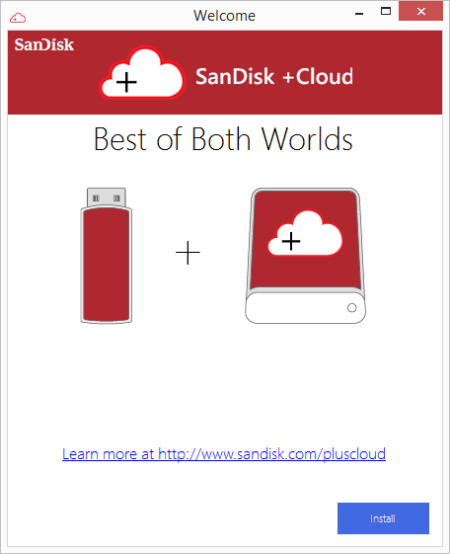
Installing the +Cloud software is pretty straightforward. To begin, connect the Ultra +Cloud to your computer and double-click the "SanDisk +Cloud Windows.exe" file. When the Setup window appears, accept the EULA and click Next a few times. Once the installation is complete, a window will appear, prompting you to sign up for a new +Cloud account.
With your account created, you can now sign in to your +Cloud drive. If the login is successful, your +Cloud drive will appear on your computer as an additional storage drive.
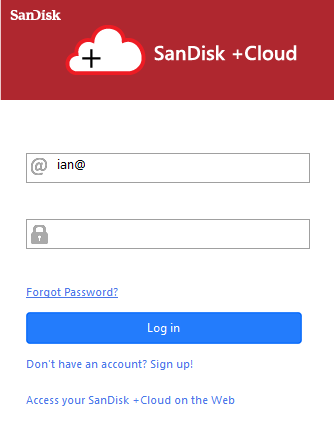
When the +Cloud drive is loaded, you will see an icon for +Cloud in the Windows System Tray. By right clicking the icon you can access several menu options.
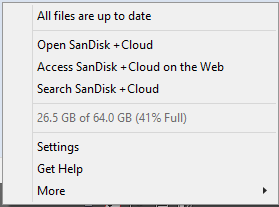
File operations such as Copy, Delete, Move, and Create Folder work with +Cloud the same way this would work with the native Windows operating system. In addition to right-clicking on a file or folder and selecting "Copy this to +Cloud", you can drag and drop the desired item onto the +Cloud desktop shortcut, the disk drive icon or an Explorer window that’s open to your drive.
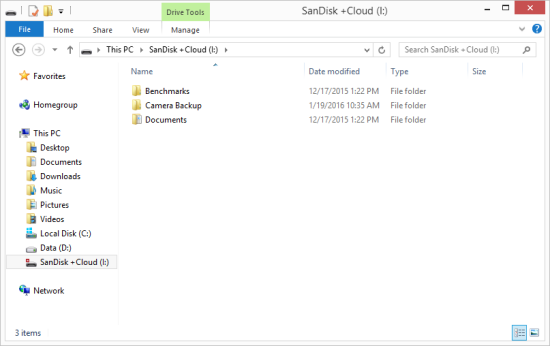
You can also use the +Cloud application to share specific files or folders with others. By using the "Send this to a friend" function you can create a link that allows others to access certain files and folders on your +Cloud drive.
While there is no Linux client for +Cloud, there is a web-based interface for accessing your content and managing your account. Using your favorite browser, you can upload and download files to and from your +Cloud drive and share them with friends.

SanDisk also offers +Cloud mobile apps for both iOS and Android. I installed the app on my Android phone and was pleasantly surprised by the quality and ease of use. It was very easy to upload and download files and share them with friends. The app even also gives you the ability to automatically back up your photos and videos, which the desktop client does not do.
If 64GB of storage isn't enough, SanDisk offers a number of other plans. Prices range from $3.99 a month for 250GB of storage to $9.99 a month for 1,000GB. This pricing is comparable to Dropbox Pro and Google Drive which also offer 1TB of storage for $9.99 a month