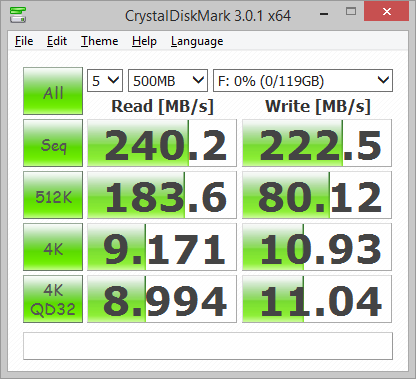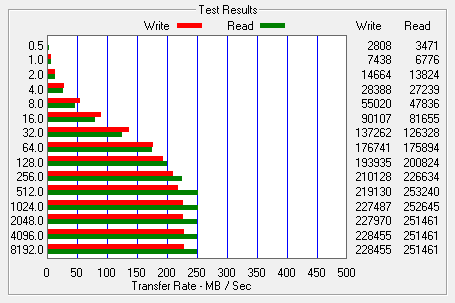Performance:
The test system used in this review was an HP EliteDesk 800 G1. The computer is equipped with an Intel Core i5-2400 CPU, 4GB of DDR3 1333MHz memory, Plextor PX-256M5P 256GB SSD, PNY Quadro K600 1GB PCIe graphics card and Intel 1217-LM gigabit network card. For the operating system, I installed a fresh copy of Windows 8.1 Enterprise.
To test the performance of the SanDisk Extreme PRO, I ran a series of benchmarks using CrystalDiskMark 3.0.1, HD Tach RW 3.0.4.0, ATTO Disk Benchmark 2.46 and SiSoftware Sandra Lite 2012.SP4c. To get a feel for the "real world" performance, I also copied and pasted 500MB of random files and directories in Windows Explorer.
CrystalDiskMark 3.0:
First, I ran a few quick tests using CrystalDiskMark. This benchmark tool measures the performance of a storage device by testing its sequential read and write speeds as well as its random read and write speeds using blocks 512K and 4K in size.
According to SanDisk, the Extreme is capable of reading at 260MB/s and writing at 240MB/s when connected to a USB 3.0 port. While the drive performed very well, it came up a bit short of these numbers in CrystalDiskMark's sequential read and write speed tests.
HD Tach RW 3.0.4.0:
Next, I used HD Tach to test the Extreme's read, write and burst speeds as well as its seek times and CPU usage.

When connected to the computer's USB 3.0 port, the Extreme PRO had average read and write speeds of 172.9 MB/s and 181.3 MB/s, respectively, as well as a burst speed of 180.7 MB/s. As you'd expect, the drive wasn't nearly as fast when using USB 2.0. Compared to what we saw with USB 3.0, the Extreme PRO's read speed dropped by more than 135 MB/s.
ATTO Disk Benchmark 2.46:
I also used ATTO Disk Benchmark to test the Extreme PRO's sequential read and write speeds. The test was run using blocks ranging in size from 0.5KB to 8192KB and the total length set to 256MB.
When tested with ATTO, the Extreme PRO's read speeds topped out at about 251 MB/s and its write speeds at 228 MB/s.
SiSoft Sandra File System Benchmark:
While I am not a big fan of SiSoftware Sandra's optical drive benchmarks, it is a great tool if you want to test a system's performance quickly and easily. One of Sandra's more useful tests is the File System benchmark. This benchmark gives each drive an overall score, or "Drive Index," based on the results of its read and write tests.
| SanDisk Extreme PRO |
SanDisk Extreme |
Kingston DT HyperX 3.0 |
Patriot Supersonic | |
| Drive Index: | 203.32 MB/s | 162.00 MB/s | 159.50 MB/s | 101.89 MB/s |
| Buffered Read: | 188.68 MB/s | 89.61 MB/s | 71.14 MB/s | 47.84 MB/s |
| Sequential Read: | 242.72 MB/s | 186.12 MB/s | 205.84 MB/s | 124.10 MB/s |
| Random Read: | 184.10 MB/s | 160.62 MB/s | 161.00 MB/s | 108.58 MB/s |
| Buffered Write: | 27.63 MB/s | 29.74 MB/s | 9.40 MB/s | 14.50 MB/s |
| Sequential Write: | 225.37 MB/s | 164.44 MB/s | 75.7 MB/s | 62.00 MB/s |
| Random Write: | 42.35 MB/s | 47.38 MB/s | 1.47 MB/s | 2.00 MB/s |
SiSoftware Sandra Removable Storage/Flash Devices Benchmark:
Designed with removable storage and flash devices in mind, this benchmark tests a drive's read, write and delete performance using six different file sizes (4kB, 64kB, 1MB, 16MB and 256MB). The results are then given in both operations per minute and the corresponding net transfer rate in MB/second. This benchmark also computes an "Endurance Factor," representing the wear and life expectancy of flash devices.
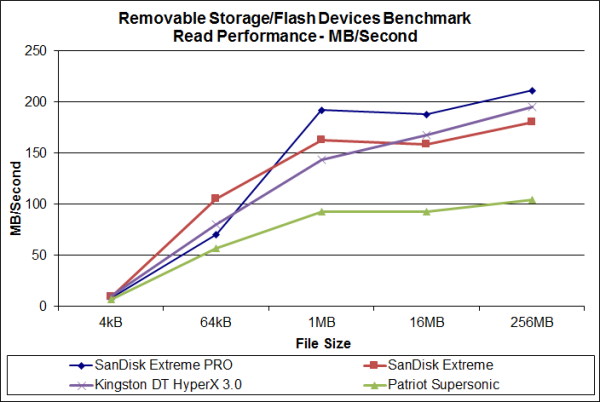
| SanDisk Extreme PRO |
SanDisk Extreme |
Kingston DT HyperX 3.0 |
Patriot Supersonic | |
| 4kB Read: | 7.88 MB/s | 9.56 MB/s | 10.53 MB/s | 6.74 MB/s |
| 64kB Read: | 70.48 MB/s | 105.33 MB/s | 80.25 MB/s | 57.00 MB/s |
| 1MB Read: | 192.00 MB/s | 162.80 MB/s | 143.78 MB/s | 92.40 MB/s |
| 16MB Read: | 188.00 MB/s | 158.17 MB/s | 168.00 MB/s | 93.00 MB/s |
| 256MB Read: | 211.39 MB/s | 180.16 MB/s | 195.40 MB/s | 104.13 MB/s |
The Extreme had no problems taking the top spot in this test. The drive took off like a rocket, eventually reaching 195.4 MB/s when reading 256MB files.
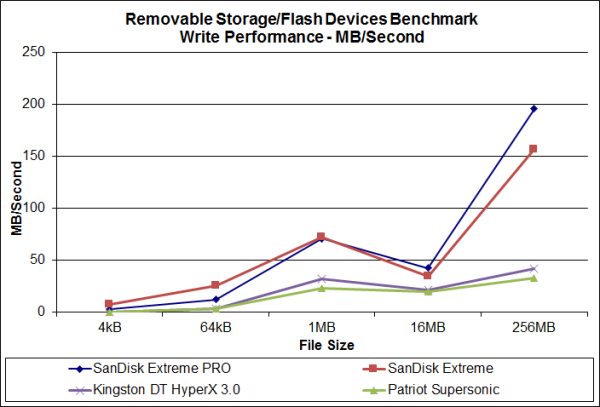
| SanDisk Extreme PRO |
SanDisk Extreme |
Kingston DT HyperX 3.0 |
Patriot Supersonic | |
| 4kB Write: | 2.61 MB/s | 7.28 MB/s | 0.209 MB/s | 0.238 MB/s |
| 64kB Write: | 12.29 MB/s | 25.13 MB/s | 3.00 MB/s | 3.48 MB/s |
| 1MB Write: | 70.71 MB/s | 72.00 MB/s | 31.87 MB/s | 22.71 MB/s |
| 16MB Write: | 42.51 MB/s | 34.34 MB/s | 21.00 MB/s | 19.87 MB/s |
| 256MB Write: | 195.8 MB/s | 156.57 MB/s | 42.00 MB/s | 32.48 MB/s |
The Extreme also performed fairly well when writing. While there were a few cases where it lagged behind the Supersonic, it had a clear advantage when writing larger files.
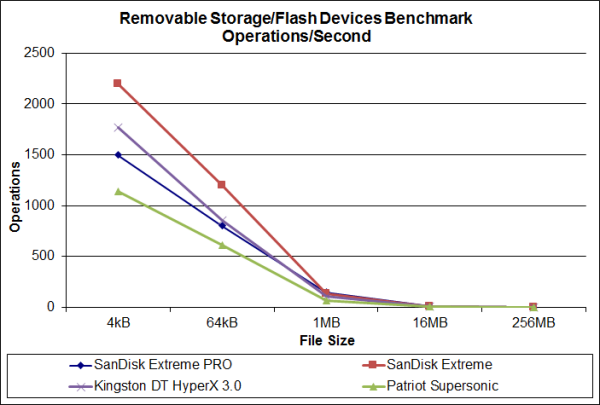
| SanDisk Extreme PRO |
SanDisk Extreme |
Kingston DT HyperX 3.0 |
Patriot Supersonic | |
| Combined Index: | 1000 | 1600 | 1168.4 | 776.9 |
| 4kB Files Test: | 1500 | 2200 | 1769.7 | 1141.0 |
| 64kB Files Test: | 801 | 1200 | 851.6 | 612.9 |
| 1MB Files Test: | 149 | 134 | 104.6 | 68.8 |
| 16MB Files Test: | 8 | 7 | 7.3 | 4.3 |
| 256MB Files Test: | 0.80 | 0.67 | 0.60 | 0.40 |
As I mentioned above, Sandra also expresses performance in operations per minute. To keep things simple, I've limited the results to the combined index and the total number of read/write/delete operations for each file size. I should also point out that the latest version of Sandra rounds off the number of IOPS to the nearest hundred when it gets above 1000.
| SanDisk Extreme PRO |
SanDisk Extreme |
Kingston DT HyperX 3.0 |
Patriot Supersonic | |
| Endurance Factor: | 1.40 | 1.80 | 1.50 | 1.10 |
The Endurance Factor represents the wear and life expectancy of a flash device. According to SiSoft, this number is computed by "dividing the average performance (normal condition, i.e. sequential write) to the lowest performance (high-stress condition, i.e. same block re-write)."
"Real World" Benchmark:
To test the "real world" performance of SanDisk's new flash drive, I copied and pasted 500 MB worth of randomly generated files and directories. All of the files are between 10 bytes and 32MB in size and no more than four directories deep.
| SanDisk Extreme PRO |
SanDisk Extreme |
Kingston DT HyperX 3.0 |
Patriot Supersonic | |
| Write: | 6 seconds | 28 seconds | 38 seconds | 45 seconds |
| Read: | 6 seconds | 8 seconds | 7 seconds | 9 seconds |
The Extreme PRO performed very well here, taking 6 seconds to write our test data and 6 seconds to read it back.
Final Thoughts:
SanDisk set the bar pretty high when they introduced the Extreme nearly two years ago. At the time, it was one of the better, if not best, USB 3.0 flash drives we had tested. With the Extreme PRO, SanDisk has raised the bar even further, delivering a drive with a sophisticated, yet durable, design and even better performance. Like the original Extreme, the Extreme PRO performed very well in our tests, reading at speeds as high as 251 MB/s and writing at speeds in excess of 222 MB/s. The drive's speeds dropped considerably when plugged into a USB 2.0 port. However, it was still faster than many of the flash drives we've tested. The Extreme PRO is also covered by a lifetime limited warranty and ships with SanDisk's SecureAccess software which protects your files against unauthorized access by storing them in an encrypted, password-protected "vault" on the drive.
The Extreme PRO is only available as a 128GB capacity drive with a suggested retail price of $199.99. Even for a professional or enthusiast, this is a pretty sizable investment for a USB flash drive. However, the drive can be picked up for less than $143 from Amazon or through some of the merchants on PriceGrabber.

Highs:
- Massive 128GB capacity
- Excellent read and write speeds
- Durable aluminum metal casing
- Retractable USB connector
- Backwards compatible with USB 2.0
- Compatible with Windows XP/Vista/7/8 and Mac
- Includes SanDisk SecureAccess software
- Limited lifetime warranty
Lows:
- Pricey