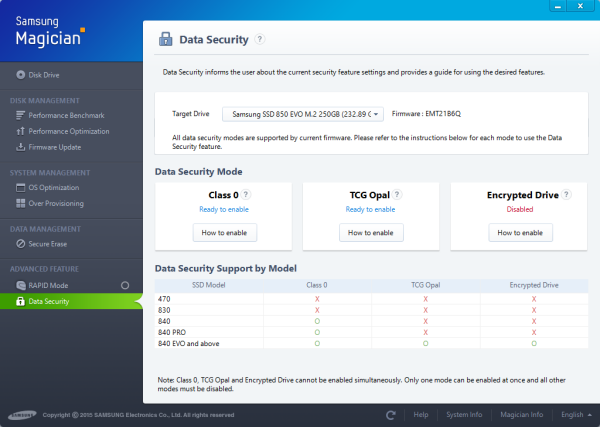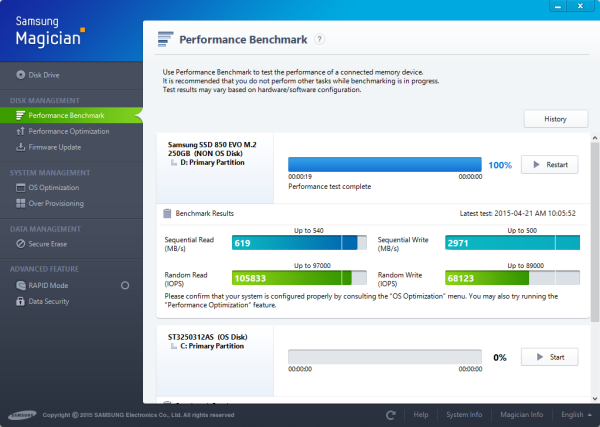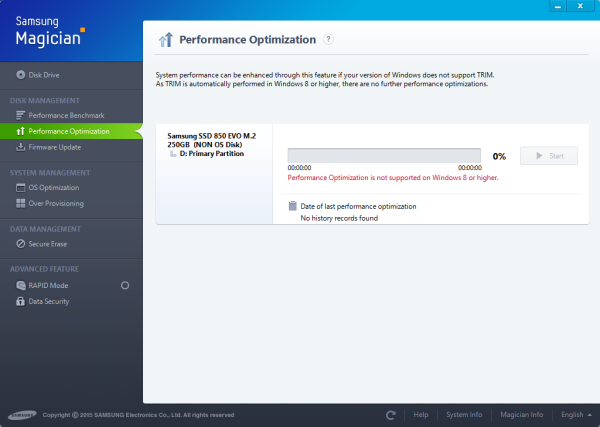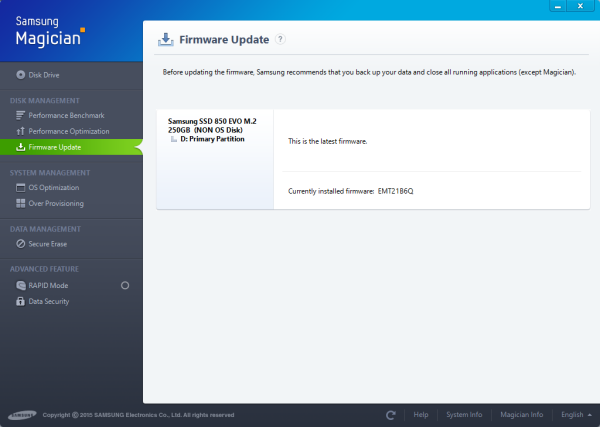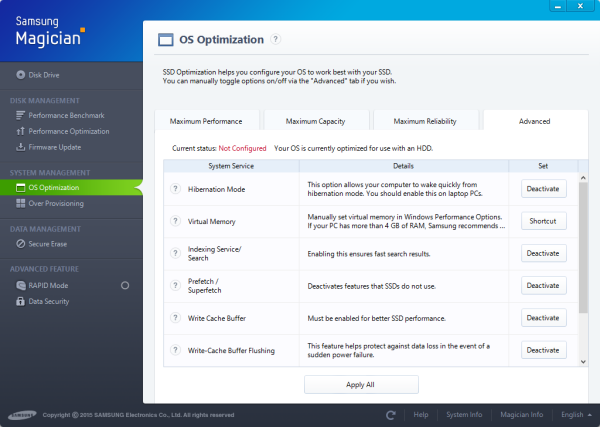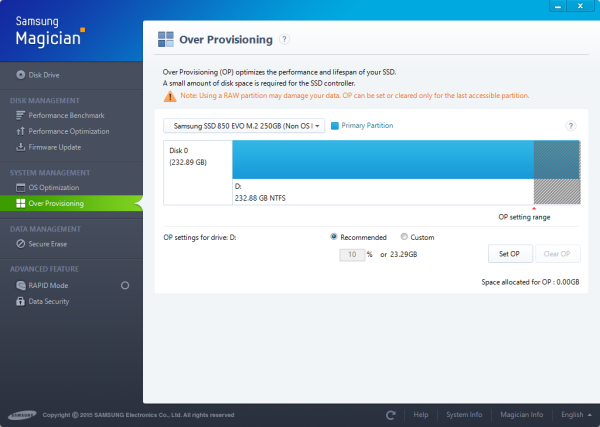The Samsung Magician software is designed to help users easily manage the health and performance of their Samsung SSD. From the main screen, users can check the health of their drives and view information like the serial number, firmware, capacity and the total bytes written. This screen also shows whether or not AHCI mode has been activated as well as the speed of the SATA interface.

Magician also gives users the ability to benchmark their drives and optimize the performance by forcing TRIM and Garbage Collection to run. In addition to this, users can download and apply firmware updates using the software.
Most operating systems are optimized for traditional hard drives. The OS Optimization menu provides options that help you configure your OS to work best with your SSD. Additionally, the Over Provisioning menu gives you the ability to optimize the performance and lifespan of your drive by resizing the partitions.
The Secure Erase feature provides the option to delete all data on an SSD in a way that it can never be recovered, restoring the drive to its original performance. Magician gives you the option to do this from within Windows. Otherwise, if your SSD is in a frozen state, you can create a bootable USB drive, CD or DVD.
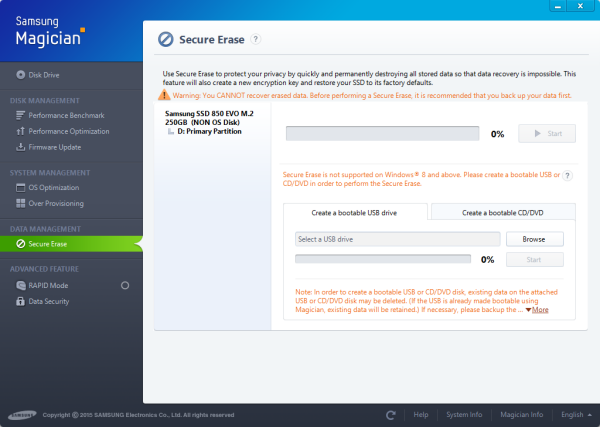
One of the advanced features in Samsung's Magician software is RAPID (Real-time Accelerated Processing of I/O Data) Mode. When enabled, RAPID mode is inserted as a filter driver in the Windows storage stack. The driver actively monitors all storage-related activity between and among the operating system, user applications and the SSD. The RAPID technology analyzes system traffic and leverages spare system resources (DRAM and CPU) to deliver read acceleration through intelligent caching of hot data and write optimization through tight coordination with the SSD.

The other advanced feature deals with Data Security. From here, users can check and see what security features their drive supports and view its current settings. Looking at the screenshot below you can see that like the 840 EVO and 850 PRO, the 850 EVO offers support for Class 0, TCG/Opal and Encrypted Drive.