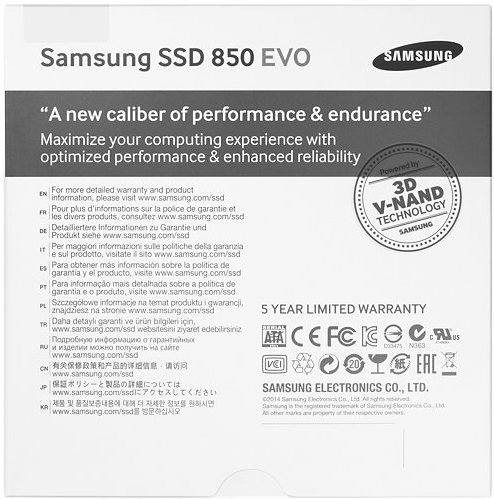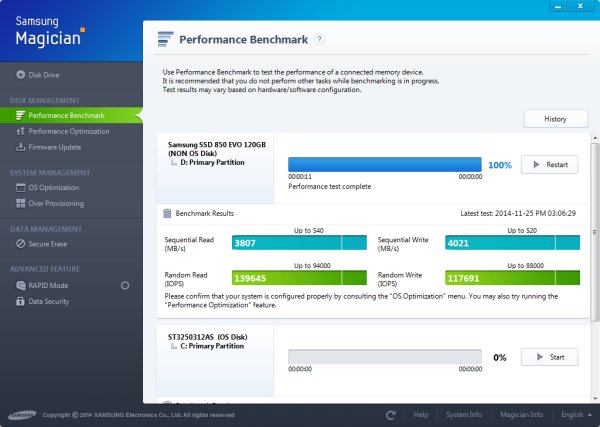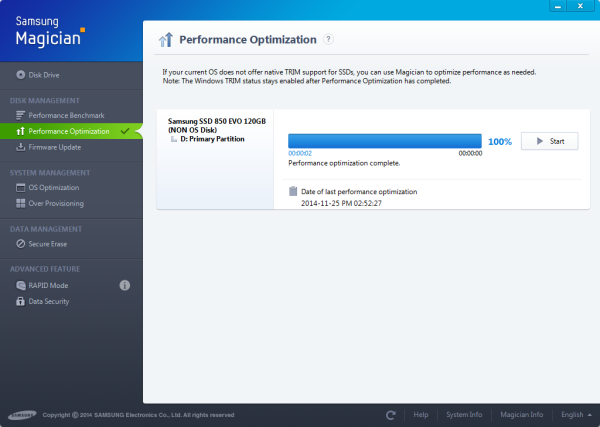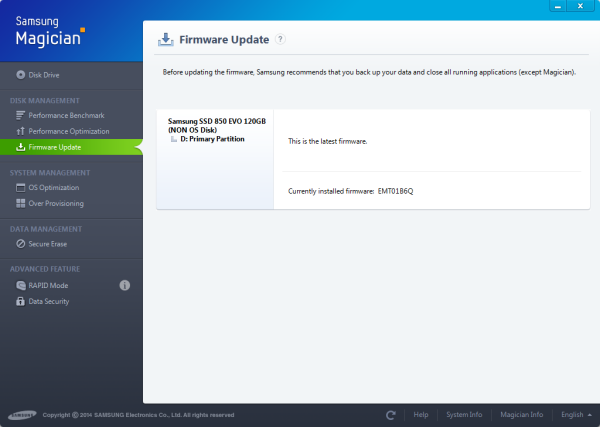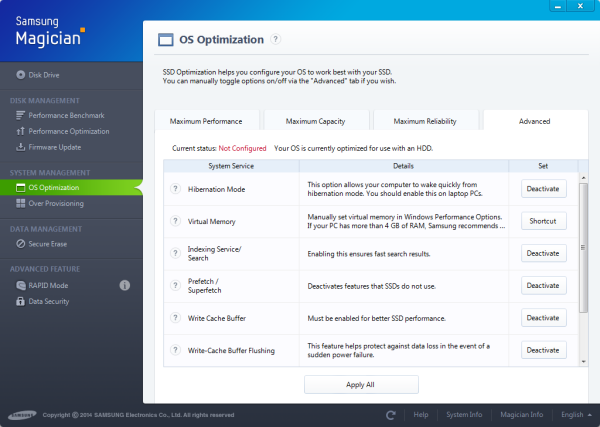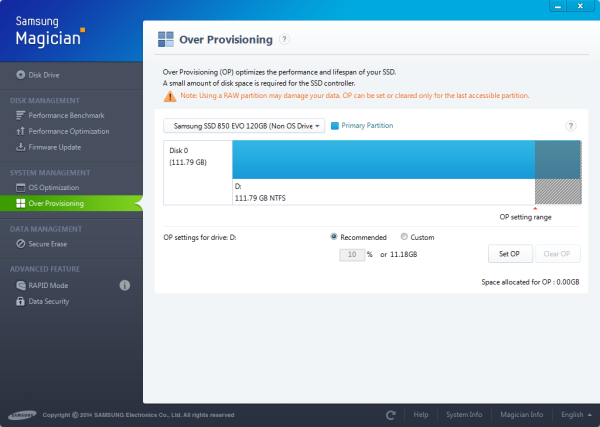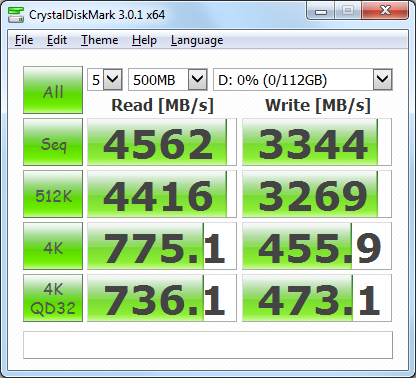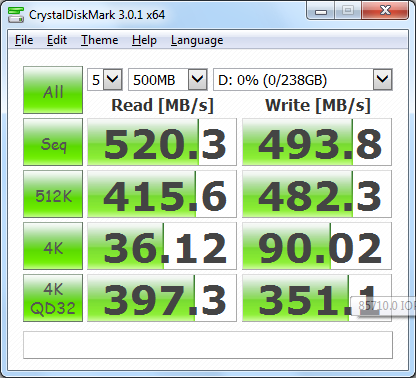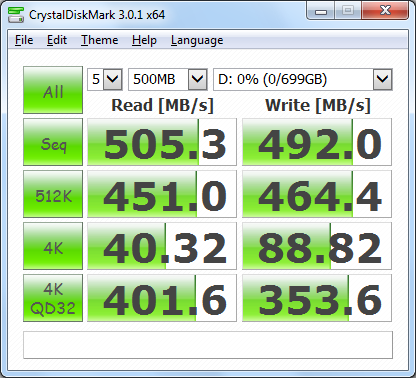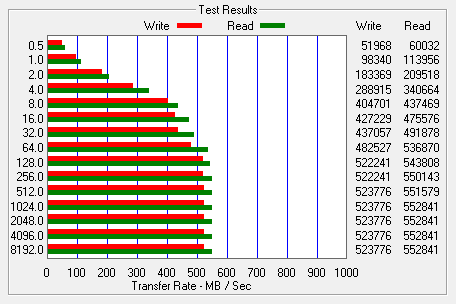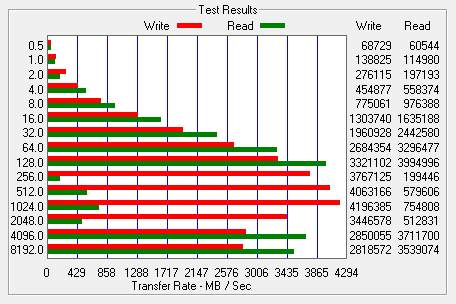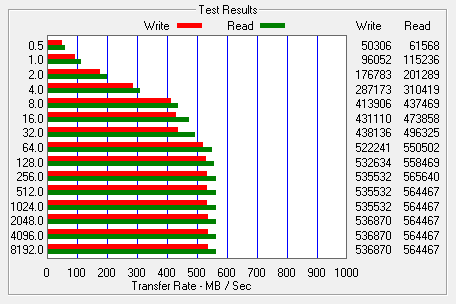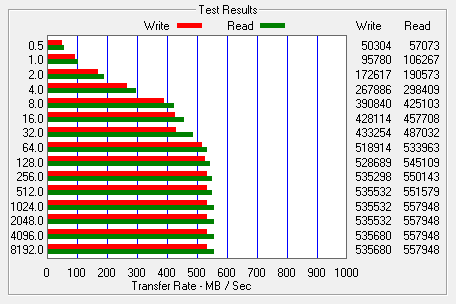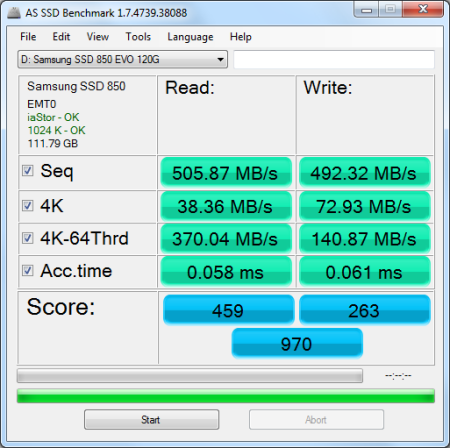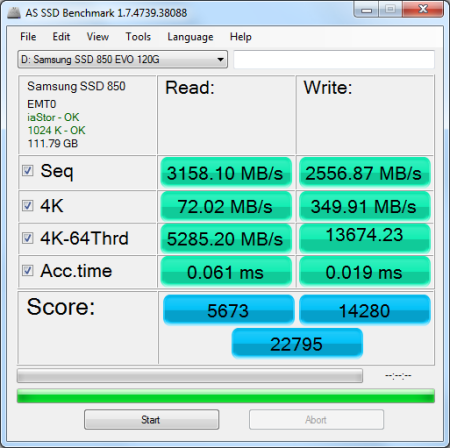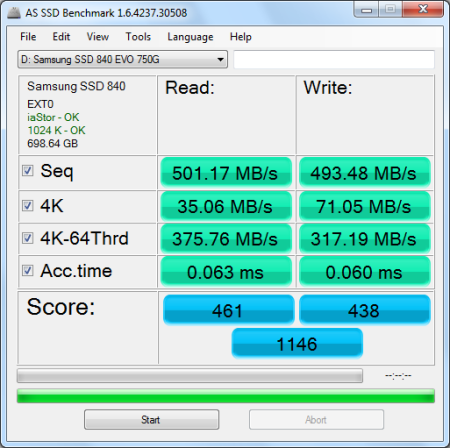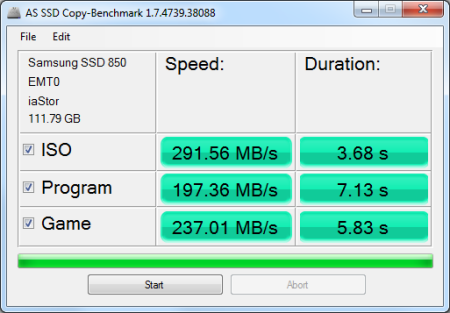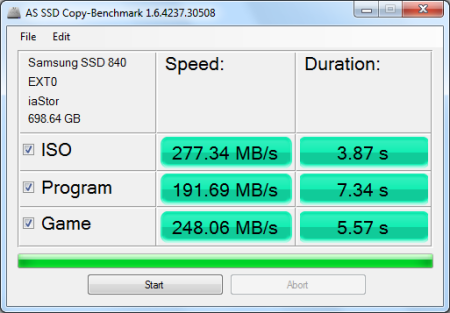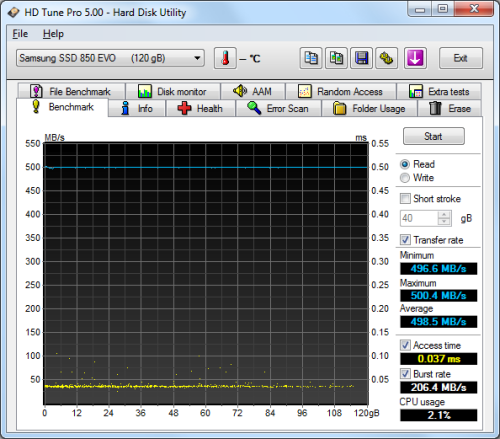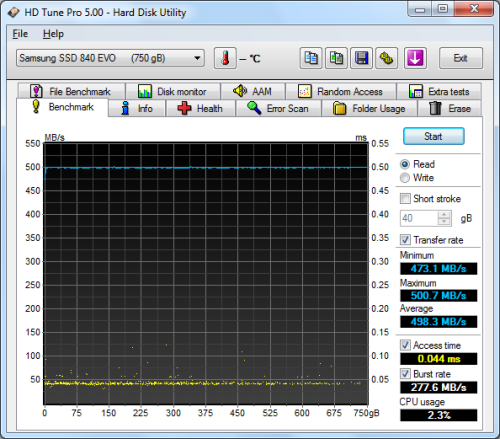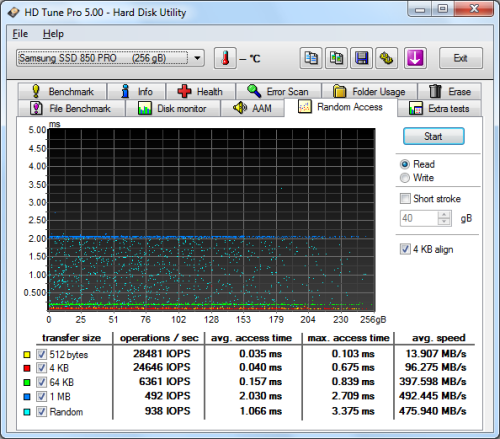Model: Samsung SSD 850 EVO 120GB Solid State Drive
Manufacturer: Samsung Electronics
Provided By: Samsung America
Samsung Electronics has been a leader in the electronics industry for more than 30 years. Since the introduction of their first television in 1970, this Korean company has grown to become one of the world's leading electronics manufacturers, offering everything from tiny semiconductors to large home appliances. Samsung is no stranger to the storage industry either. Along with an assortment of DVD and Blu-ray Disc drives, the company offers both hard drive and flash based storage solutions for the portable and desktop computer markets.
Samsung is also one of the world's leaders in advanced memory technology. In August of 2013, the company introduced the industry’s first three-dimensional (3D) Vertical NAND (V-NAND) flash memory. To break through the scaling limit for existing NAND flash technology, 3D V-NAND utilizes Samsung’s proprietary vertical cell structure based on 3D Charge Trap Flash (CTF) technology and vertical interconnect process technology to link the 3D cell array. By applying both of these technologies, Samsung’s 3D V-NAND offers anywhere from two to ten times the reliability and twice the write performance of conventional 10nm-class floating gate NAND flash memory.
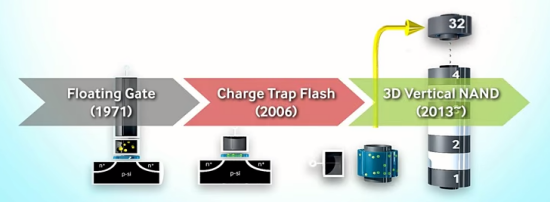
This fall, Samsung began mass producing the industry's first 3-bit 3D V-NAND flash memory. Designed for use in solid state drives, 3-bit V-NAND utilizes 32 vertically stacked cell layers to provide 128 gigabits (Gb) of memory storage per NAND memory chip. According to Samsung, the use of 3 bit-per-cell, 32-layer vertically stacked cell arrays also raises the efficiency of memory production. Compared to their 10nm-class 3-bit planar NAND flash, the new 3-bit V-NAND has more than twice the wafer productivity.
The first product to take advantage of 3-bit 3D V-NAND is Samsung's new 850 EVO SSD. Optimized for everyday computing, the 850 EVO is powered by one of two different controllers. While the 1TB drive is equipped with the same MEX controller found in the 840 EVO and 850 PRO, lower capacity versions get Samsung's new MGX controller. To compensate for the slow write speeds typically associated with 3-bit (TLC) NAND, the 850 EVO uses Samsung's TurboWrite write acceleration technology, which creates a high-performance write buffer in the SSD. It also supports Device Sleep (DEVSLP) for lower power consumption as well as self-encrypting drive (SED) technology that is TCG Opal 2.0 and IEEE-1667 compliant. Last, but not least, the 850 EVO supports Samsung's RAPID (Real-time Accelerated Processing of I/O Data) technology. By using free PC memory as a cache, RAPID can push the performance of the SSD beyond the limits of the current SATA specification.
The 850 EVO is available in a wide range of capacities from 120GB up to a massive 1TB. For this review, Samsung sent us the 120GB version of the drive which comes equipped with 256MB of on-board cache and is capable of delivering up to 550 MB/s sequential read and 520 MB/s sequential write speeds as well as up to 94,000 random read and 88,000 random write IOPS.
| Samsung SSD 850 EVO 120GB Solid State Drive | |||||||||||||||||||||||||||||||||||||||||||||||||||||
General Specifications
Performance
Reliability
Power Consumption
Environmental
Dimensions and Weight
Other Features
|
Needless to say, this is only a taste of what the 850 EVO has to offer. To give you an idea of what to expect, we'll take a closer look at Samsung's new SSD and then see how well it performs. Does the 850 EVO have what it takes? Can it deliver the performance and features that we've come to expect from Samsung? Keep reading as we find out.
The 850 EVO comes in a small white box. While there aren't a lot of details on the front, the back of the box shows some of the drive's features including 3D V-NAND technology and a 5 year warranty. Inside, you'll find the SSD, warranty statement, installation guide and a CD containing the manual and Samsung's SSD Magician and Data Migration software.
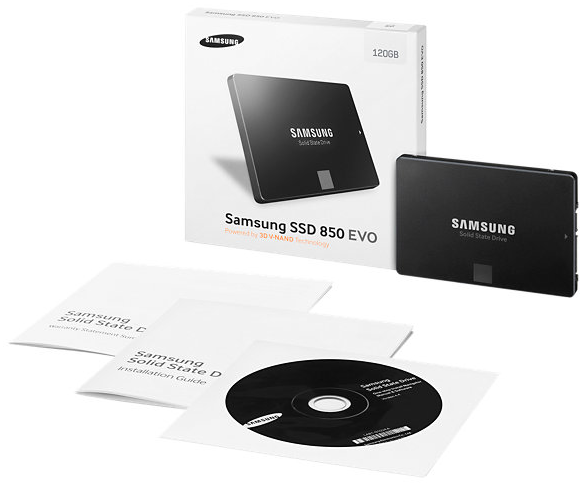
Physical Features:
Like Samsung's previous SSDs, the 850 EVO is very well constructed. The drive's outer casing is made entirely out of aluminum and is very strong and lightweight. The 850 EVO also shares the same black color scheme found on the 850 PRO. However, instead of a red square, the one on the 850 EVO is grey.
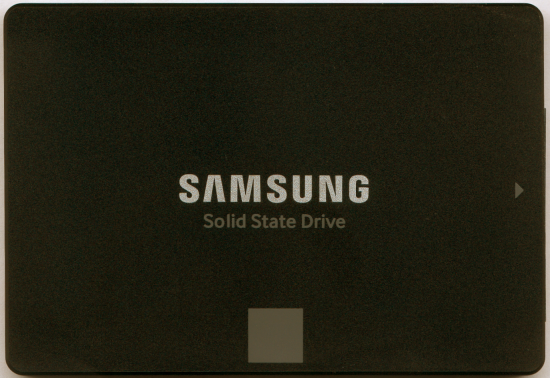

Upon opening the case, I was a bit surprised to see how small the 850 EVO's PCB was. Instead of a regular size PCB, Samsung has placed a half-slim SATA SSD inside of a 2.5" case.
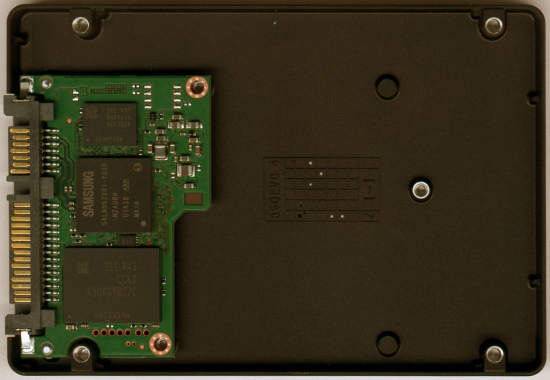
The 120GB version of the 850 EVO uses Samsung's new S4LN062X01-Y030 controller chip. At the moment, very little is known about this controller. The only thing we do know is that the MGX is designed for low capacity models and that it has been optimized for client PC usage patterns.
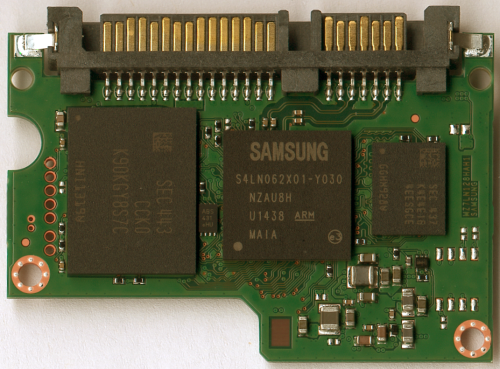
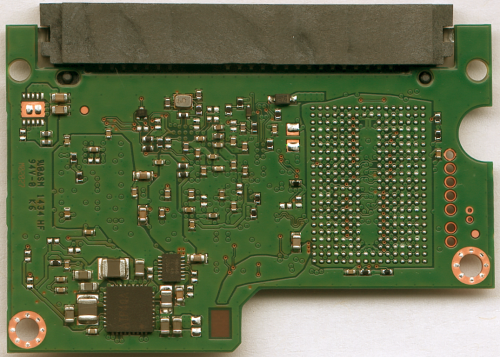
For the 120GB version of the SSD 850 EVO, Samsung used their own 3-bit, 32-layer 3D V-NAND flash chips. Looking at the pictures above, you can see that there is a single 128GB K90KGY8S7C NAND flash package on the top of the PCB. The drive also has a 256GB LPDDR2 DRAM memory chip that is used for caching.
The Samsung Magician software is designed to help users easily manage the health and performance of their Samsung SSD. From the main screen, users can check the health of their drives and view information like the serial number, firmware, capacity and the total bytes written. This screen also shows whether or not AHCI mode has been activated as well as the speed of the SATA interface.
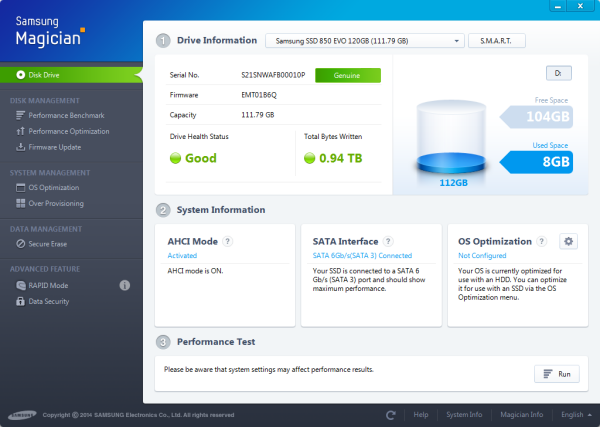
Magician also gives users the ability to benchmark their drives and optimize the performance by forcing TRIM and Garbage Collection to run. In addition to this, users can download and apply firmware updates using the software.
Most operating systems are optimized for traditional hard drives. The OS Optimization menu provides options that help you configure your OS to work best with your SSD. Additionally, the Over Provisioning menu gives you the ability to optimize the performance and lifespan of your drive by resizing the partitions.
The Secure Erase feature provides the option to delete all data on an SSD in a way that it can never be recovered, restoring the drive to its original performance. Magician gives you the option to do this from within Windows. Otherwise, if your SSD is in a frozen state, you can create a bootable USB drive, CD or DVD.
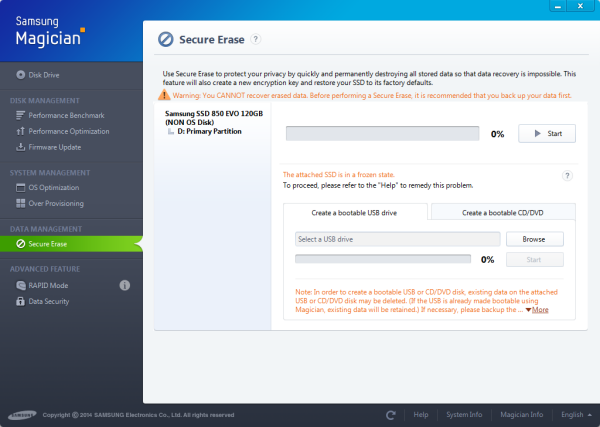
One of the advanced features in Samsung's Magician software is RAPID (Real-time Accelerated Processing of I/O Data) Mode. When enabled, RAPID mode is inserted as a filter driver in the Windows storage stack. The driver actively monitors all storage-related activity between and among the operating system, user applications and the SSD. The RAPID technology analyzes system traffic and leverages spare system resources (DRAM and CPU) to deliver read acceleration through intelligent caching of hot data and write optimization through tight coordination with the SSD.
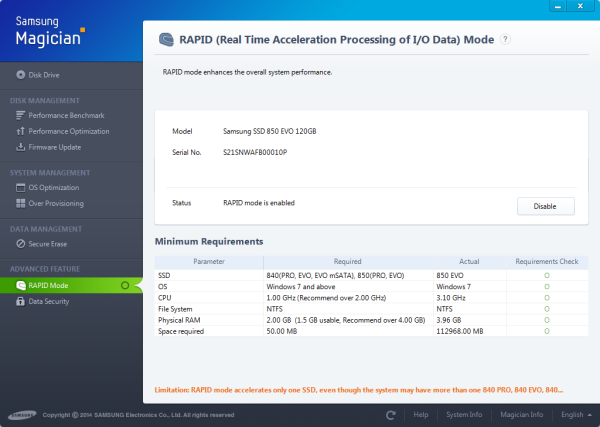
The other advanced feature deals with Data Security. From here, users can check and see what security features their drive supports and view its current settings. Looking at the screenshot below you can see that like the 840 EVO and 850 PRO, the 850 EVO offers support for Class 0, TCG/Opal and Encrypted Drive.

The test system used in this review was an HP 8200 Elite. The computer came equipped with an Intel Core i5-2400 CPU, 4GB of DDR3 1333MHz memory, Seagate Barracuda 7200.12 ST3250312AS 250GB SATA 6 Gb/s hard drive, NVIDIA Quadro FX580 512MB PCIe graphics card and an Intel 82579-LM gigabit network card. For the operating system, I installed a fresh copy of Windows 7 Enterprise.
To test the performance of Samsung's 120GB SSD 850 EVO, I ran a series of benchmarks using CrystalDiskMark 3.0.1, HD Tach RW 3.0.4.0, ATTO Disk Benchmark 2.46, AS SSD, HD Tune Pro 4.61, Anvil's Storage Utilities and Iometer. For comparison, I've also included test results from the OCZ ARC 100, SanDisk Ultra II, Crucial MX100, SanDisk Extreme Pro, Samsung SSD 850 PRO, Plextor PX-256M6S, Toshiba Q Series Pro, Plextor PX-256M6M, Samsung SSD 840 EVO mSATA, OCZ Vector 150, OCZ Vertex 450, Silicon Power Slim S55, Samsung SSD 840 EVO, Seagate 600 SSD, SanDisk Extreme II, Plextor PX-256M5M, OCZ Vector, Plextor PX-256M5Pro Xtreme, Samsung SSD 840 Pro and Samsung SSD 840.
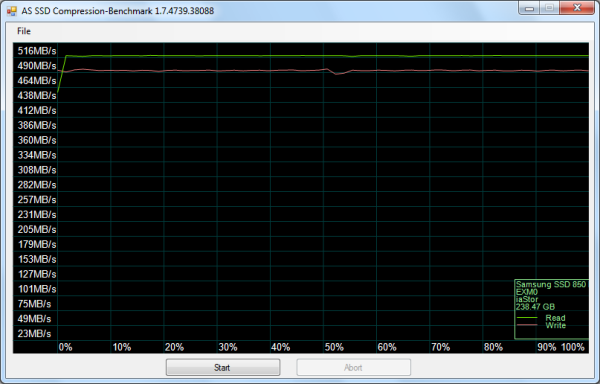
As I mentioned earlier, the 850 EVO is based on Samsung's MGX (S4LN062X01-Y030) controller chip. Looking at the screenshot above, you can see that it performs equally well with both incompressible (0%) and compressible (100%) data.
CrystalDiskMark 3.0.1:
First, I ran a few quick tests using CrystalDiskMark. This benchmark tool measures the performance of a storage device by testing its sequential read and write speeds as well as its random read and write speeds using blocks 512K and 4K in size.
According to Samsung, the 120GB 850 EVO is capable of reading at 550 MB/s and writing at 520 MB/s when connected to a SATA 6 Gb/s port. While the drive performed well, it came up a bit short of these numbers in CrystalDiskMark's sequential read and write speed tests. With RAPID mode enabled, these numbers increased considerably. Looking at the screenshot above, you can see that the 850 EVO was able to read at 4,562 MB/s and write at 3,344 MB/s.
HD Tach RW 3.0.4.0:
Next, I used HD Tach to test the 850 EVO's read, write and burst speeds as well as its seek times and CPU usage.
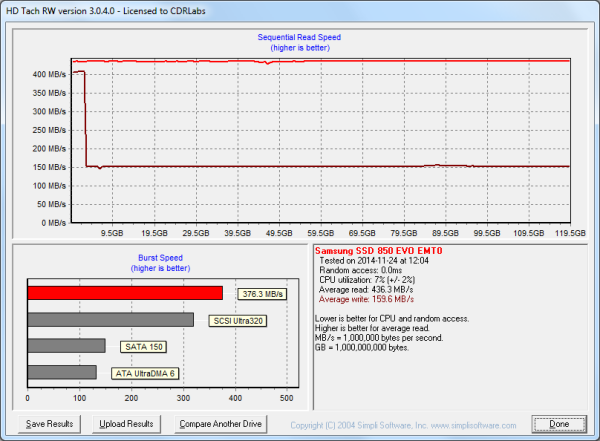
Samsung SSD 850 EVO 120GB
Looking at the screenshot above, you can see that the 850 EVO had average read and write speeds of 436.3 MB/s and 159.6 MB/s respectively, as well as a burst speed of 376.3 MB/s. The screenshot also shows the transition from TurboWrite to what Samsung calls "After TurboWrite" speeds. The 850 EVO starts writing at about 400 MB/s and then drops to about 150 MB/s when the consecutive write operation exceeds the size of the buffer.
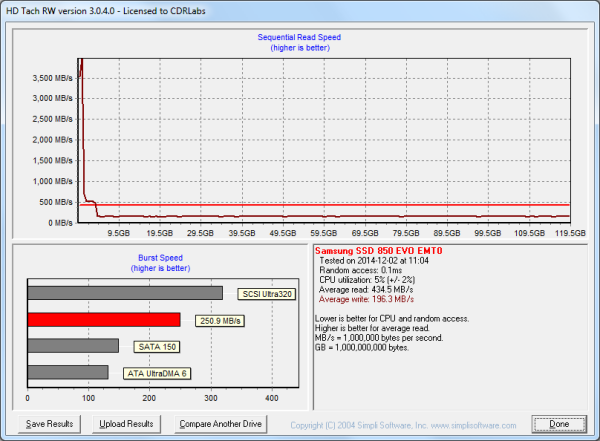
Samsung SSD 850 EVO 120GB (RAPID Mode)
This time around, RAPID mode had very little effect on the 850 EVO's performance. Most likely, this is due to the way HD Tach bypasses the file system when performing its read and write tests.
ATTO Disk Benchmark 2.46:
I also used ATTO Disk Benchmark to test the 840 EVO's sequential read and write speeds. The tests are run using blocks ranging in size from 0.5KB to 8192KB and the total length set to 256MB.
When tested with ATTO, the 850 EVO's read speeds topped out at about 552 MB/s and its write speeds at 523MB/s. With RAPID mode enabled, the read and write speeds were all over the place, but for the most part, it was a considerable improvement.
AS SSD:
AS SSD is a relatively new benchmark designed specifically for solid state drives. The application contains five synthetic tests used to determine the sequential and random read and write performance of a drive.
AS SSD also includes a copy benchmark. This test copies an ISO (two large files), program (many small files) and game (small and large files), returning the speed and duration of each.
HD Tune Pro 4.61:
Next, I ran a series of tests using HD Tune Pro. This hard disk utility measures a drive's performance by testing its sequential read and write speeds as well as its access time, burst rate and CPU usage. For this review, I'm also going to use it to benchmark the 850 EVO's random read and write speeds, random access times and the number of operations per second.
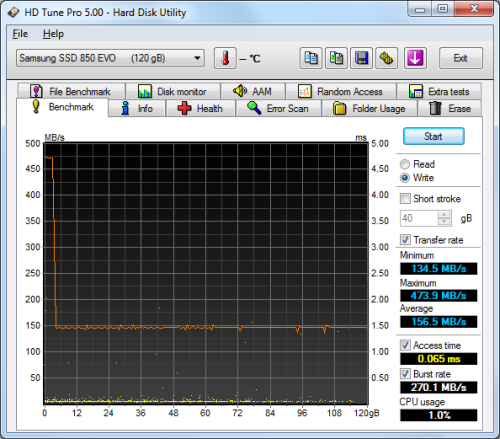 Samsung SSD 850 EVO 120GB - Write Benchmark |
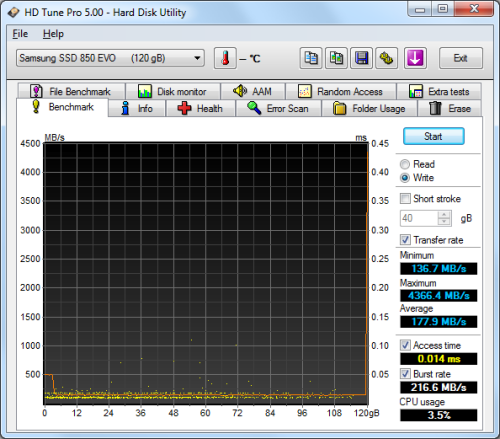 Samsung SSD 850 EVO 120GB (RAPID Mode) - Write Benchmark |
The 850 EVO performed relatively well when benchmarked with HD Tune. The drive had average read and write speeds of 498.5 MB/s and 156.5 MB/s, respectively, and a burst rate of 206.4 MB/s when reading. Surprisingly, RAPID mode had very little impact on the drive's read speed. However, it was slightly faster when writing.
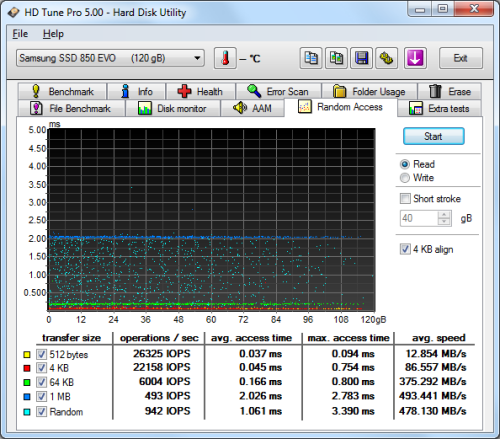 Samsung SSD 850 EVO 120GB - Random Access Read |
 Samsung SSD 850 EVO 120GB (RAPID Mode) - Random Access Read |
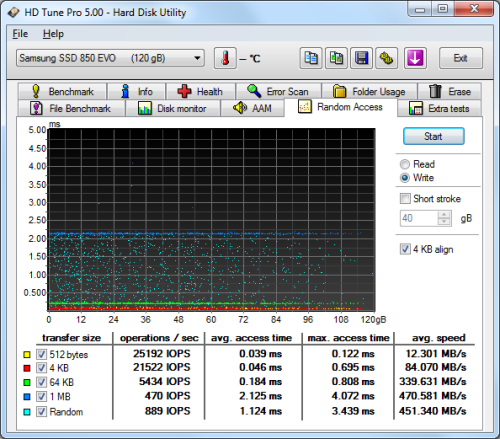 Samsung SSD 850 EVO 120GB - Random Access Write |
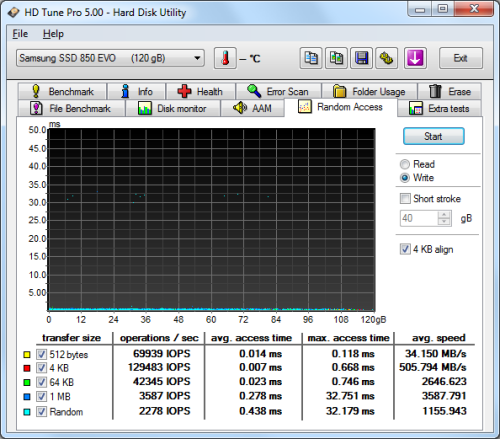 Samsung SSD 850 EVO 120GB (RAPID Mode) - Random Access Write |
The 850 EVO didn't disappoint when doing random reads and writes. When writing 4KB blocks, it reached 21,522 IOPS and had an average speed of 84.070 MB/s. The drive was slightly faster when reading, reaching 22,158 IOPS with an average speed of 86.557 MB/s. As you can see, RAPID mode gave the 850 EVO's random read and write performance a considerable boost. With it enabled, the drive reached 107,192 random read IOPS and 129,483 random write IOPS.
Anvil's Storage Utilities:
Anvil's Storage Utilities is another new benchmark designed with SSDs in mind. The standard storage benchmark measures a drive's performance by testing its transfer speeds, access times and IOPS.
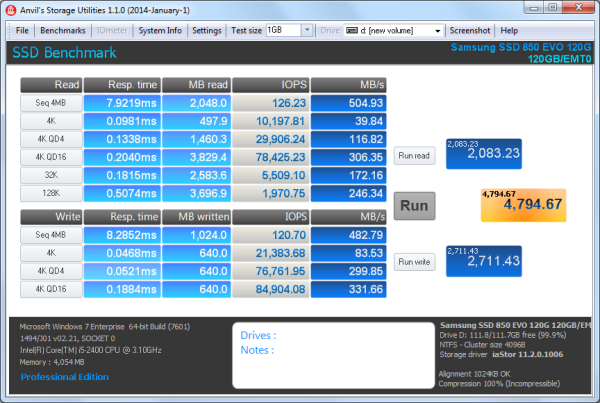
Samsung SSD 850 EVO 120GB
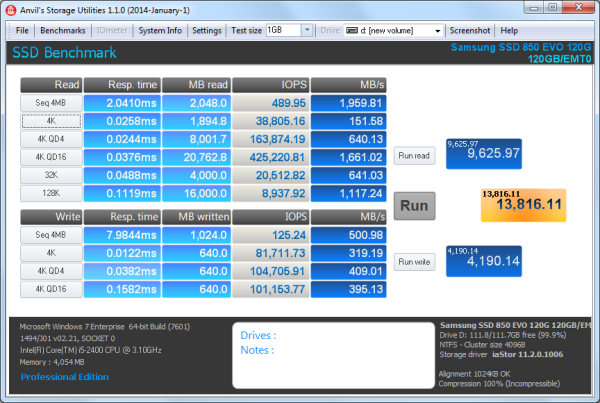
Samsung SSD 850 EVO 120GB (RAPID Mode)
Iometer:
Lastly, I ran a series of tests using Iometer. This tool can be configured to benchmark a number of things. In this case, I used it to measure the 850 EVO's read and write speeds and the number of operations per second. The tests were run using random bytes and a queue depth of 3.
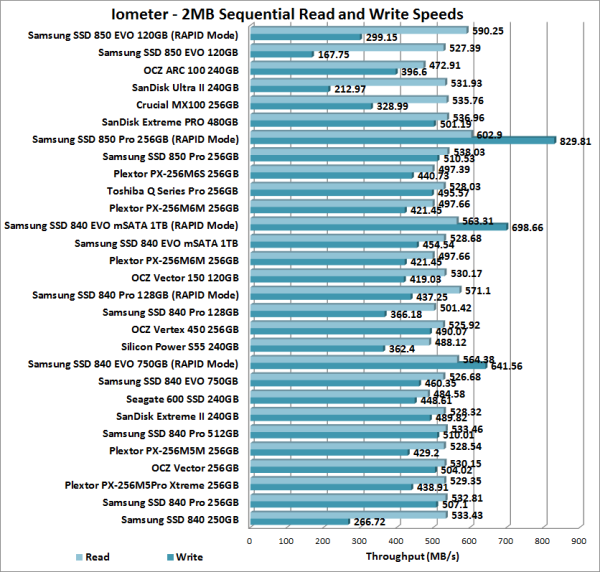
The EVO 850's performance was hit and miss when tested with Iometer. While the drive was able to read at a respectable 527.39 MB/s, its sequential write speed averaged out at only 167.75 MB/s. With RAPID mode enabled, its read and write speeds jumped to 590.25 MB/s and 299.15 MB/s, respectively.
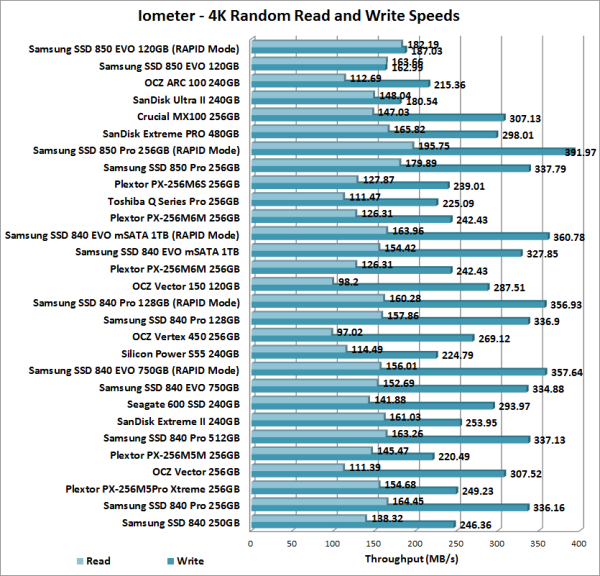
The 850 EVO's random read and write performance was a mixed bag. While the drive was able to read at a respectable 163.66 MB/s, its random write speed topped out at only 162.99 MB/s. With RAPID mode enabled, its random write speed jumped to 187.03 MB/s. However, it still lagged behind similarly priced drives like the OCZ ARC 100 and Crucial MX100.
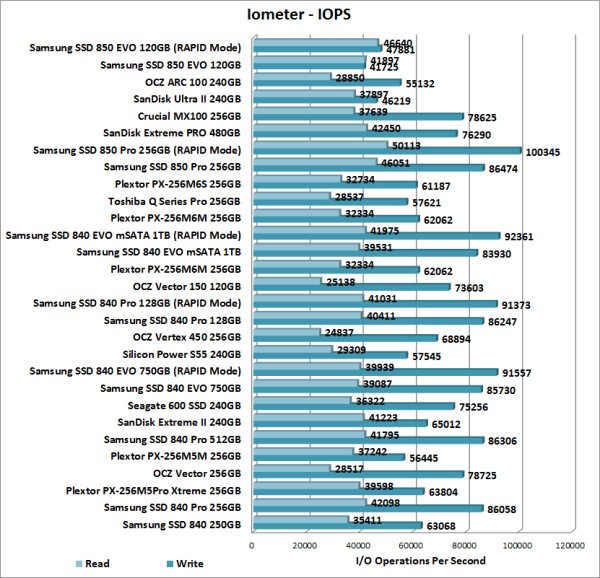
According to Samsung, the 120GB 850 EVO is capable of 94,000 IOPS when reading and 88,000 IOPS when writing 4K blocks. In our tests, the drive reached 41,897 random read IOPS and 41,725 random write IOPS. With RAPID mode enabled, we saw a slight performance boost. This time around, the drive reached 46,640 random read IOPS and 47,881 random write IOPS.
TRIM Performance:
While SSDs offer many benefits, there are some downsides to using flash memory. One of the biggest issues people run into is performance degradation. Over time, an SSD will run out of fresh blocks and will have to write over data the file system has marked as deleted. This procedure is very complicated and can slow an SSD's write speeds considerably.
To address this problem, most manufacturers have added TRIM support to their SSDs. The TRIM command allows an operating system, such as Windows 7, to tell an SSD which data blocks are no longer in use. Using this information, the drive pro-actively erases these blocks and adds them to the free block pool.
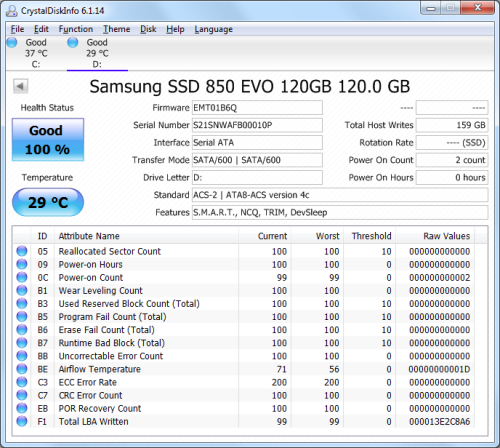
To test the 850 EVO's TRIM and garbage collection functions, I first put the drive in a "dirty" state. I used Iometer to fill the entire drive and then ran a random write test for 30 minutes. This had little impact on the 850 EVO's read speed. However, its average writing speed dropped to a mere 16.7 MB/s.

Samsung SSD 850 EVO - Dirty
To see how well the 850 EVO could recover, I let the computer sit for about an hour and then reran the test. Looking at the screenshot below, you can see that the drive's average writing speed jumped back up to 249.7 MB/s.
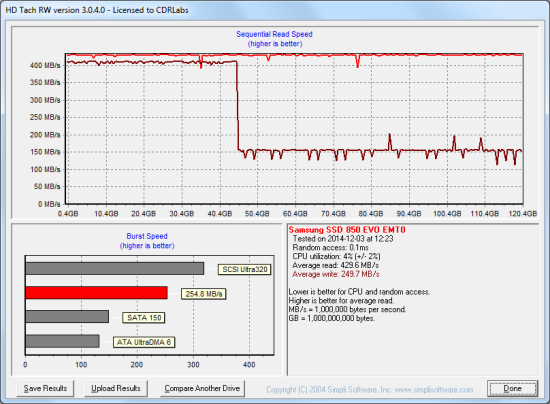
Samsung SSD 850 EVO - After Trim
Lastly, I used Samsung's SSD Magician software to perform a secure erase of the 850 EVO. With the drive wiped clean, it had average read and write speeds of 434.9 MB/s and 250.2 MB/s, respectively.
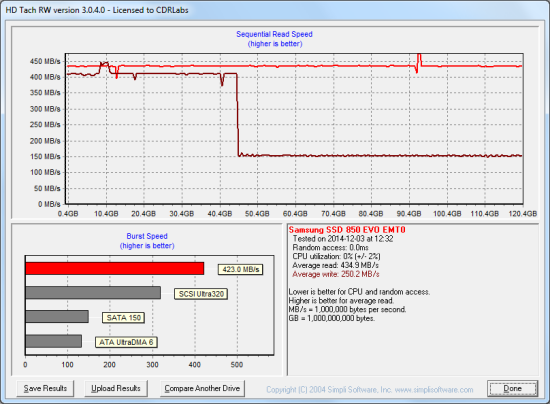
Samsung SSD 850 EVO - Secure Erase
Final Thoughts:
Samsung set the bar pretty high when they introduced the 840 EVO. Despite its use of 3-bit (TLC) NAND, this consumer-grade drive delivered performance much like that of its higher-end sibling, the 840 PRO. With the 850 EVO, Samsung has raised the bar even further. By utilizing their new MGX controller and 3-bit 3D V-NAND, the company has been able to cut power consumption while improving both the endurance and performance of the drive.
Thanks to Samsung's TurboWrite technology, the 850 EVO performed relatively well throughout most of our tests. In our sequential read and write tests, the 120GB version of the drive was able to read at speeds as high as 552 MB/s and write at speeds in excess of 506 MB/s. It also had no problems holding its own when doing random reads, but lagged behind the other drives in our random write tests, producing only 46,000 IOPS at low queue depths. With RAPID mode enabled the results varied a lot from one benchmark to another, but even on the low end the drive's sequential read and write speeds increased by more than 60 MB/s.
While Samsung's TurboWrite technology works well under normal workloads, it does have its limitations. If you have a heavy workload, where a consecutive write operation exceeds the size of TurboWrite's buffer, the 850 EVO's write speed drops to non-accelerated levels. The speed and point where this happens varies based on the capacity but it was very apparent with the 120GB version of the drive. Needless to say, if you work with large files or use applications like Photoshop, you may want to look at the higher capacity versions of the 850 EVO or step up to the 850 PRO.
Fast read and write speeds aren't the only things the 850 EVO has to offer. Along with support for technologies like RAPID and TurboWrite, the drive features AES 256-bit full disk encryption and is compatible with both the TCG Opal and IEEE 1667 specifications. The 850 PRO also supports the SATA Device Sleep (DEVSLP) standard which extends the battery life of a device by reducing the drive's power consumption when it's not in use. To top it all off, the 850 EVO is covered by a generous 5 year warranty.
At this time, Samsung has not said when the 850 EVO will be available. However, if the suggested retail prices of the 120GB ($100), 250GB ($150), 500GB ($270) and 1TB ($500) versions are any indication, it could end up being an even bigger bang for your buck than the 840 EVO.

Highs:
- Equipped with 3-bit 3D V-NAND
- Available in 120GB, 250GB, 500GB and 1TB capacities
- Features RAPID mode and TurboWrite technology
- Excellent sequential read and write speeds under most conditions
- Good random read performance
- Performs equally well with compressible and incompressible data
- Good looking, ultra-slim design
- SATA 6Gb/s interface
- Large SDRAM cache
- Supports TRIM, garbage collection and wear leveling
- AES 256-bit full disk encryption
- TCG Opal and IEEE 1667 compliant
- Includes SSD Magician software and Data Migration Tool
- Reasonably priced
- 5 year warranty
Lows:
- Mediocre random write performance
- RAPID mode is Windows only