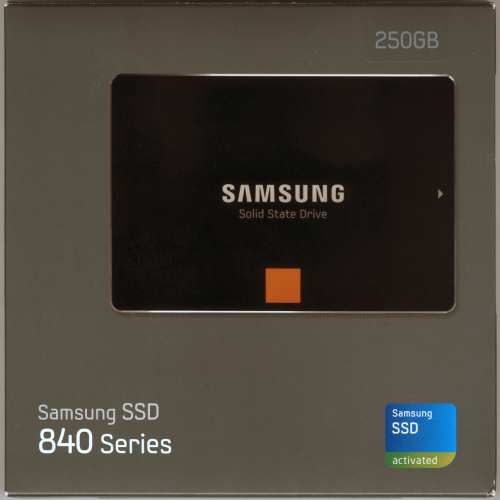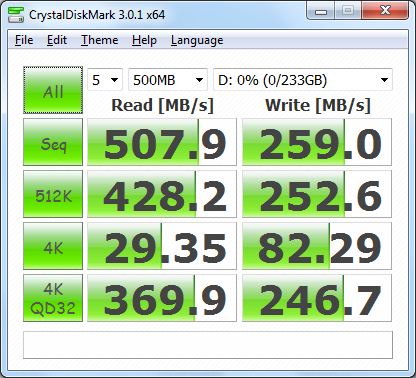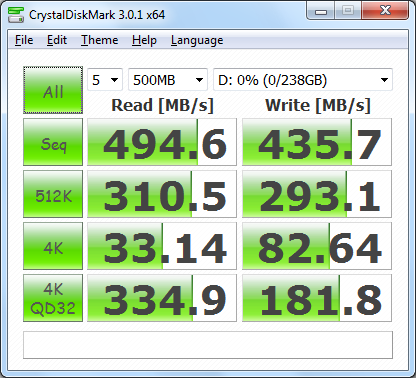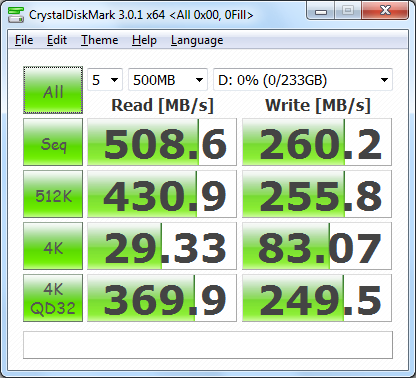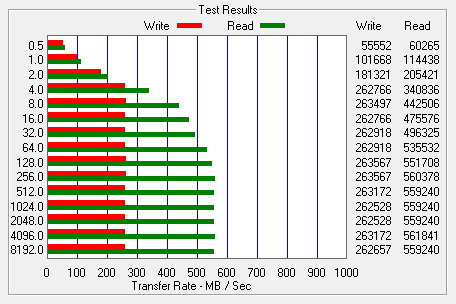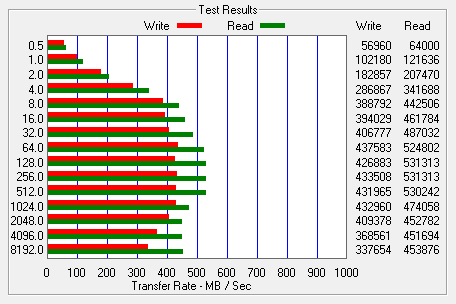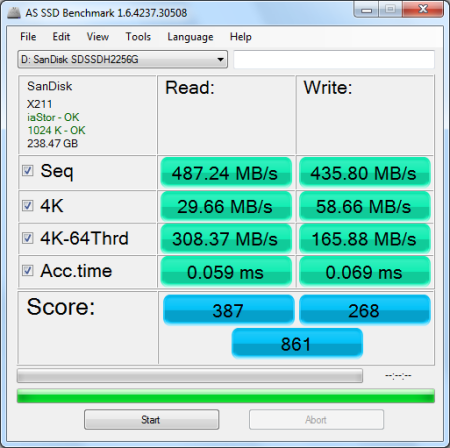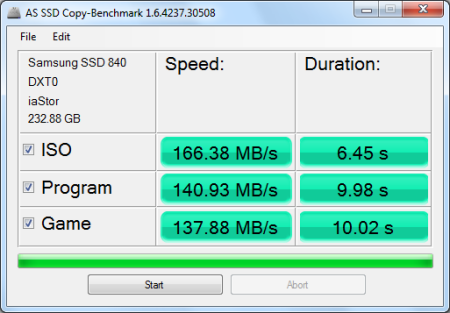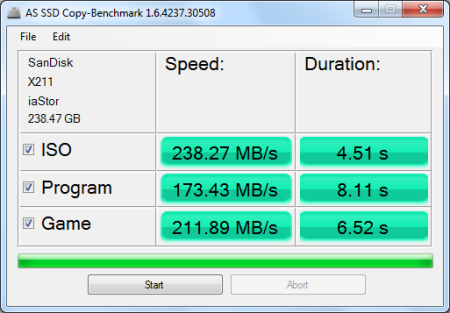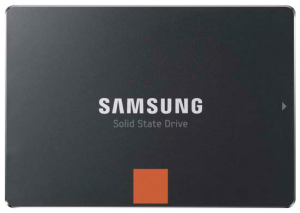

Model: Samsung SSD 840 Series 250GB Solid State Drive
Manufacturer: Samsung Electronics
Provided By: Samsung America
Samsung Electronics has been a leader in the electronics industry for more than 30 years. Since the introduction of their first television in 1970, this Korean company has grown to become one of the world's leading electronics manufacturers, offering everything from tiny semiconductors to large home appliances. Samsung is no stranger to the storage industry either. Along with an assortment of DVD and Blu-ray Disc drives, the company offers both hard drive and flash based storage solutions for the portable and desktop computer markets
Like many other manufacturers, Samsung has set its sights on the growing solid-state drive (SSD) market. This past fall, the company introduced two new drives, the SSD 840 and SSD 840 Pro. Designed and built completely in-house, these two ultra-slim SSDs are powered by Samsung's own triple-core MDX controller and feature a SATA 6GB/s interface, specially-engineered wear-leveling and garbage collection algorithms and up to 512MB of cache. The main difference between the two is the type of NAND flash used. The SSD 840 is the first SSD on the market to use Samsung's new TLC (triple-level cell) NAND flash. While this high-density NAND is more affordable than the Toggle Mode MLC NAND found in the SSD 840 Pro, there is a bit of a trade off in regards to endurance (program/erase cycles) and performance. Nevertheless, the SSD 840 is still able to deliver up to 540MB/s read and 330MB/s write speeds as well as a maximum of 70,000 4KB random write IOPS.
For this review, Samsung sent us the 250GB version of the SSD 840. This drive comes equipped with 512MB of on-board cache and is capable of delivering up to 540MB/s sequential read and 250MB/s sequential write speeds as well as up to 96,000 random read and 62,000 random write IOPS.
| Samsung SSD 840 Series 250GB Solid State Drive | |||||||||||||||||||||||||||||||||||||||||||
General Specifications
Performance
Reliability
Power Consumption
Environmental
Dimensions and Weight
Other Features
|
Needless to say, this is only a taste of what the SSD 840 has to offer. To give you an idea of what to expect, we'll take a closer look at Samsung's new SSD and then see how well it performs. Does the SSD 840 have what it takes? Can it deliver the performance and features that we've come to expect from Samsung? Keep reading as we find out.
The SSD 840 comes in a small gray box. While there aren't a lot of details on the front, the back of the box lists many of the drive's features as well as its specifications. Inside, you'll find the SSD, warranty statement, installation guide, software and manual CD and a couple of "Samsung SSD Activated" stickers for your computer's case.

Physical Features:
Like Samsung's previous SSDs, the SSD 840 is very well constructed. The drive's outer casing is made entirely out of aluminum and is very strong and lightweight. The SSD 840 also shares the same black and orange color scheme as the enthusiast-oriented SSD 840 Pro. In fact, the only real way to tell the two drives apart is to flip them over and look at the label on the bottom.
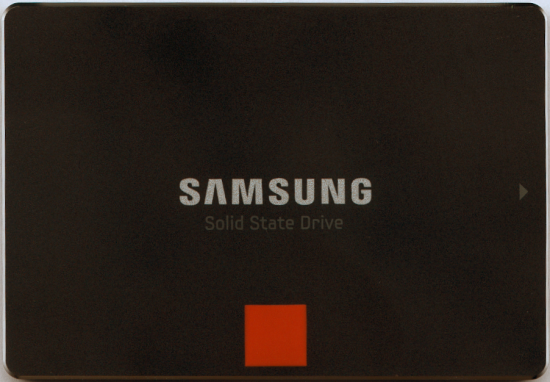

Like the SSD 840 Pro, the SSD 840 uses Samsung's S4LN021X01-8030 controller chip. Developed entirely in house, this proprietary, triple-core MDX controller excels at multi-tasking. Based on an ARM Cortex R4 (300MHz) controller, its three CPU cores can execute multiple instructions such as reading data, writing data and optimization.
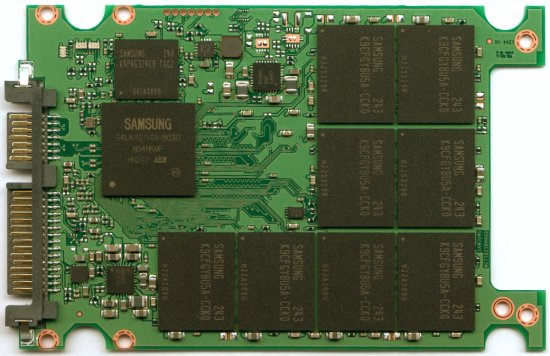

For the 250GB version of the SSD 840 Pro, Samsung used their own 32GB 21nm K9CFGY8U5A-CCK0 Toggle Mode TLC NAND flash chip. Looking at the pictures above, you can see that there are eight of these chips on the top of the PCB. The drive also has a single 512MB K4P4G324EB-FGC2 DDR2 memory chip that is used for caching.
The test system used in this review was an HP 8200 Elite. The computer came equipped with an Intel Core i5-2400 CPU, 4GB of DDR3 1333MHz memory, Seagate Barracuda 7200.12 ST3250312AS 250GB SATA 6 Gb/s hard drive, NVIDIA Quadro FX580 512MB PCIe graphics card and an Intel 82579-LM gigabit network card. For the operating system, I installed a fresh copy of Windows 7 Enterprise.
To test the performance of the Samsung SSD 840, I ran a series of benchmarks using CrystalDiskMark 3.0.1, HD Tach RW 3.0.4.0, ATTO Disk Benchmark 2.46, AS SSD, HD Tune Pro 4.61, Anvil's Storage Utilities and Iometer. For comparison, I've also included test results from the Plextor PX-256M5Pro Xtreme, OCZ Agility 4, SanDisk Ultra Plus, Samsung SSD 840 Pro, Kingston SDNow V300, Silicon Power S70, OCZ Vertex 4, Kingston HyperX 3K, and SanDisk Extreme.

As I mentioned earlier, the SSD 840 is based on Samsung's latest MDX (S4LN021X01-8030) controller chip. Looking at the screenshot above, you can see that it performs equally well with both incompressible (0%) and compressible (100%) data.
CrystalDiskMark 3.0.1:
First, I ran a few quick tests using CrystalDiskMark. This benchmark tool measures the performance of a storage device by testing its sequential read and write speeds as well as its random read and write speeds using blocks 512K and 4K in size.
According to Samsung, the 250GB SSD 840 is capable of reading at 540 MB/s and writing at 250 MB/s when connected to a SATA 6 Gb/s port. While the drive performed better than expected when writing, it came up a bit short in CrystalDiskMark's sequential read speed test.
The SSD 840 performed equally well when using highly compressible 0x00 (0 Fill) data. This time around, the drive was able to read at 508.6 MB/s and write at 260.2 MB/s.
HD Tach RW 3.0.4.0:
Next, I used HD Tach to test the SSD 840's read, write and burst speeds as well as its seek times and CPU usage.
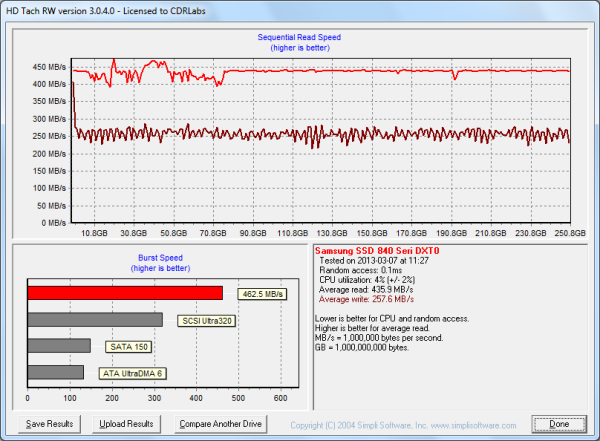
Looking at the screenshot above, you can see that the SSD 840 had average read and write speeds of 435.9 MB/s and 257.6 MB/s respectively, as well as a burst speed of 462.5 MB/s.
ATTO Disk Benchmark 2.46:
I also used ATTO Disk Benchmark to test the SSD 840's sequential read and write speeds. The tests are run using blocks ranging in size from 0.5KB to 8192KB and the total length set to 256MB.
When tested with ATTO, the SSD 840's read speeds topped out at about 561 MB/s and its write speeds at 263 MB/s.
AS SSD:
AS SSD is a relatively new benchmark designed specifically for solid state drives. The application contains five synthetic tests used to determine the sequential and random read and write performance of a drive.
AS SSD also includes a copy benchmark. This test copies an ISO (two large files), program (many small files) and game (small and large files), returning the speed and duration of each.
HD Tune Pro 4.61:
Next, I ran a series of tests using HD Tune Pro. This hard disk utility measures a drive's performance by testing its sequential read and write speeds as well as its access time, burst rate and CPU usage. For this review, I'm also going to use it to benchmark the SSD 840's random read and write speeds, random access times and the number of operations per second.
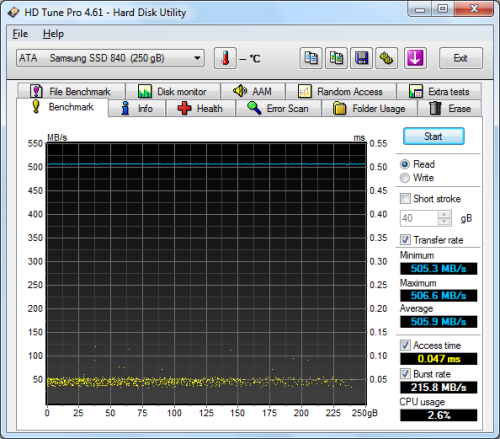 Samsung SSD 840 250GB - HD Tune Read Benchmark |
 SanDisk Ultra Plus SSD 256GB - HD Tune Read Benchmark |
 Samsung SSD 840 250GB - HD Tune Write Benchmark |
 SanDisk Ultra Plus SSD 256GB - HD Tune Write Benchmark |
The SSD 840 performed relatively well when benchmarked with HD Tune. The drive had average read and write speeds of 404.9 MB/s and 246.6 MB/s, respectively, as well as a burst rate of 215.8 MB/s when reading.
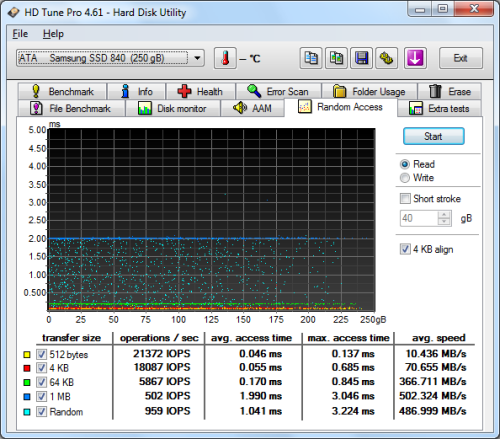 Samsung SSD 840 250GB - HD Tune Random Access Read |
 SanDisk Ultra Plus SSD 256GB - HD Tune Random Access Read |
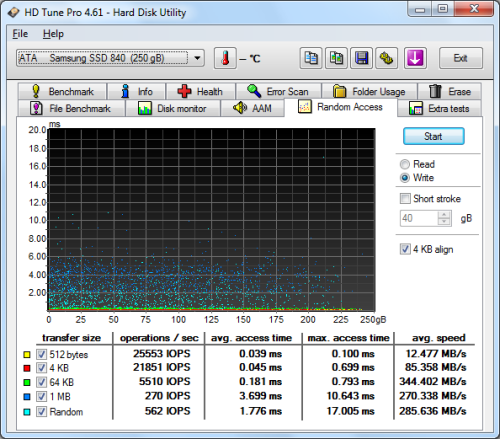 Samsung SSD 840 250GB - HD Tune Random Access Write |
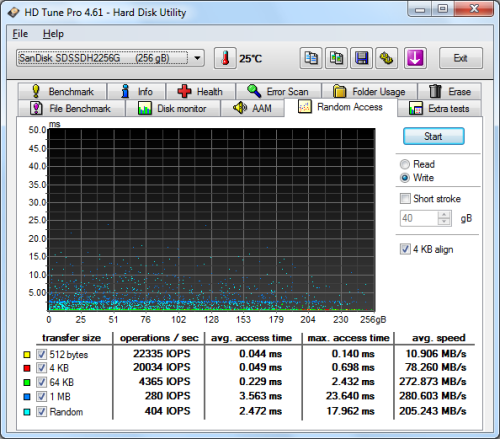 SanDisk Ultra Plus SSD 256GB - HD Tune Random Access Write |
The SSD 840 didn't disappoint when doing random reads and writes. When reading 4KB blocks, the drive reached 18,087 IOPS and had an average speed of 70.665 MB/s. The SSD 840 was even faster when writing, reaching 21,851 IOPS with an average speed of 85.358 MB/s.
Anvil's Storage Utilities:
Anvil's Storage Utilities is another new benchmark designed with SSDs in mind. The standard storage benchmark measures a drive's performance by testing its transfer speeds, access times and IOPS.

Iometer:
Lastly, I ran a series of tests using Iometer. This tool can be configured to benchmark a number of things. In this case, I used it to measure the SSD 840 Pro's read and write speeds and the number of operations per second. The tests were run using random bytes and a queue depth of 3.
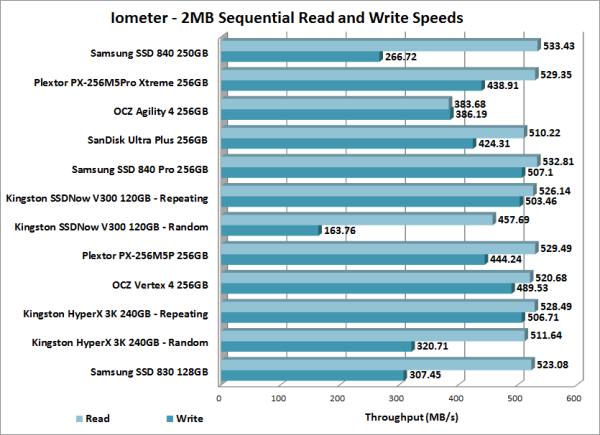
The SSD 840 Pro's performance was very similar to what we saw in our other tests. The drive was able to read at 533.43 MB/s and write at 266.72 MB/s.

The SSD 840 Pro performed surprisingly well when doing random reads and writes. In our tests, the drive was able to read at 138.32 MB/s and write at 245.36 MB/s.
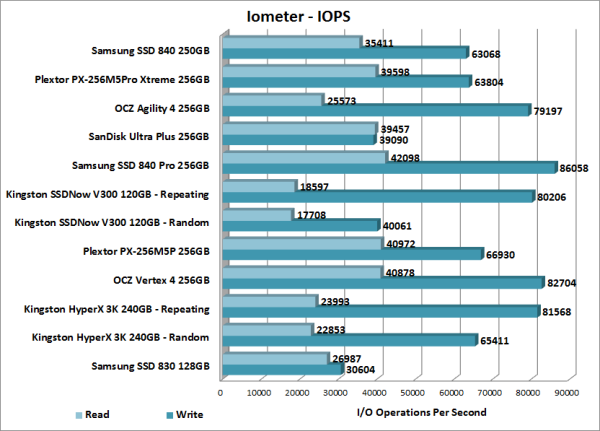
According to Samsung, the 250GB SSD 840 is capable of 96,000 IOPS when reading and 62,000 IOPS when writing 4K blocks. In our tests, the drive reached 35,411 random read IOPS and 63,068 random write IOPS. Increasing the queue depth had little impact on the SSD 840's random write performance. However, with the queue depth set to 32, the drive was able to reach 95,124 random read IOPS.
TRIM Performance:
While SSDs offer many benefits, there are some downsides to using flash memory. One of the biggest issues people run into is performance degradation. Over time, an SSD will run out of fresh blocks and will have to write over data the file system has marked as deleted. This procedure is very complicated and can slow an SSD's write speeds considerably.
To fix this problem, most manufacturers have added TRIM support to their SSDs. The TRIM command allows an operating system, such as Windows 7, to tell an SSD which data blocks are no longer in use. Using this information, the drive pro-actively erases these blocks and adds them to the free block pool.
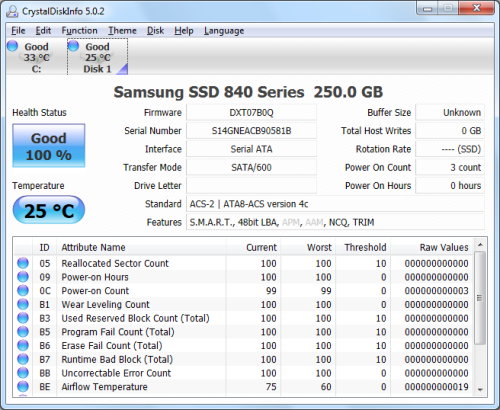
To test the SSD 840's TRIM function, I first put the drive in a "dirty" state. I used Iometer to fill the entire drive and then ran a random write test for 30 minutes. This had little impact on the SSD 840's read speed. However, its average writing speed dropped to a mere 47.3 MB/s.
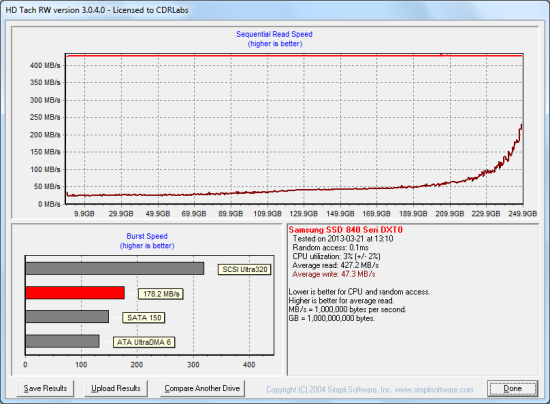
Samsung SSD 840 - Dirty
To see how well the SSD 840 could recover, I let the computer sit for about an hour and a half and then reran the test. Looking at the screenshot below, you can see that the drive's average writing speed jumped back up to 259.6 MB/s.
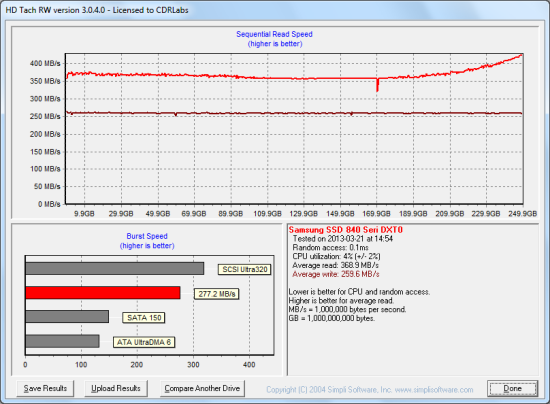
Samsung SSD 840 - After Trim
Lastly, I used Samsung's SSD Magician software to perform a secure erase of the SSD 840. With the drive wiped clean, it had average read and write speeds of 430.6 MB/s and 260.6 MB/s, respectively.

Samsung SSD 840 - Secure Erase
Final Thoughts:
While not the fastest SSD to come through the 'Labs, the Samsung SSD 840 delivers a lot of bang for your buck. Powered by the same triple-core MDX controller as the SSD 840 Pro, the drive uses Samsung's new TLC NAND flash memory to deliver a fast, responsive computing experience at an affordable price. In our sequential read and write tests, the 250GB version of the SSD 840 was able to read at speeds as high as 561 MB/s and write at speeds in excess of 260 MB/s. It also did surprisingly well in our random write tests, producing more than 63,000 IOPS at low queue depths. Given, these numbers aren't nearly as high as what we saw with the SSD 840 Pro. However, the SSD 840 is still a huge step up over traditional hard drives and an ideal upgrade for older desktop and notebook computers.
The SSD 840 is available now in 120GB, 250GB and 500GB capacities. Prices on Amazon.com currently range from $100 up to $324, with the 250GB version reviewed here going for about $170.

Highs:
- Available in 120GB, 250GB and 500GB capacities
- Excellent sequential read speeds
- Good random read and write performance
- Performs equally well with compressible and incompressible data
- Good looking, ultra-slim design
- SATA 6Gb/s interface
- Large SDRAM cache
- Supports TRIM, garbage collection and wear leveling
- AES 256-bit full disk encryption
- Includes SSD Magician software and Data Migration Tool
- Reasonably priced
- 3 year warranty
Lows:
- Mediocre sequential write performance
- Samsung's TLC NAND is not as durable as MLC NAND