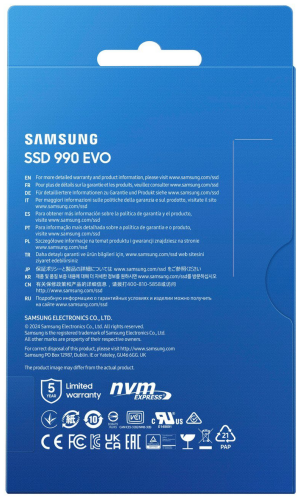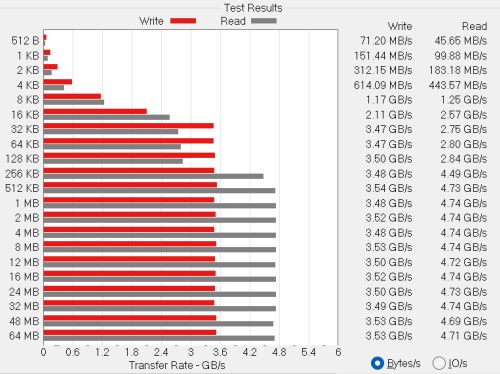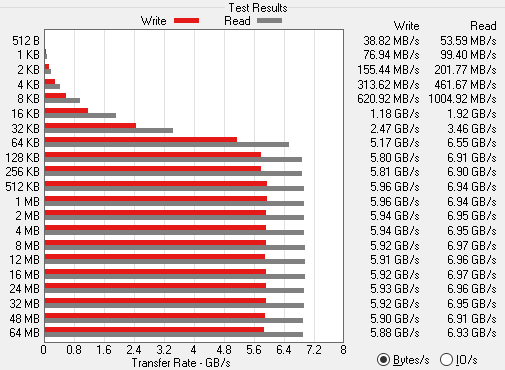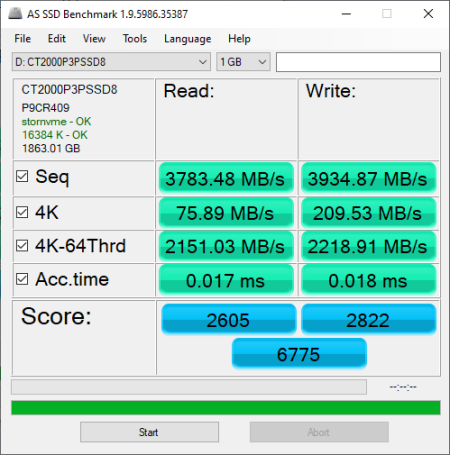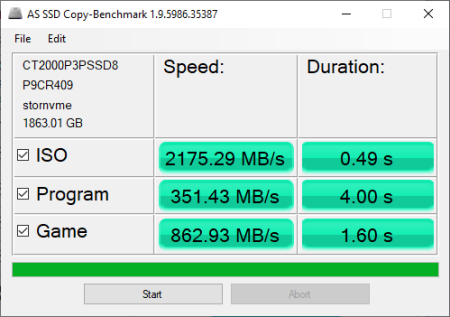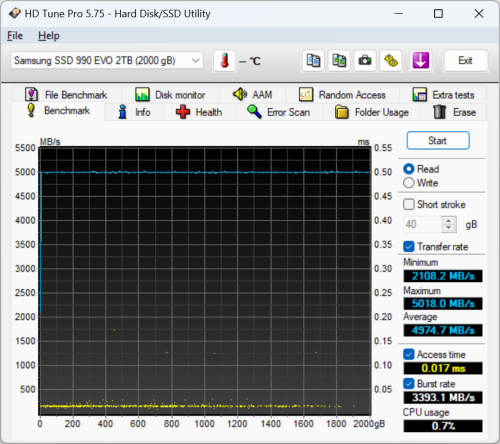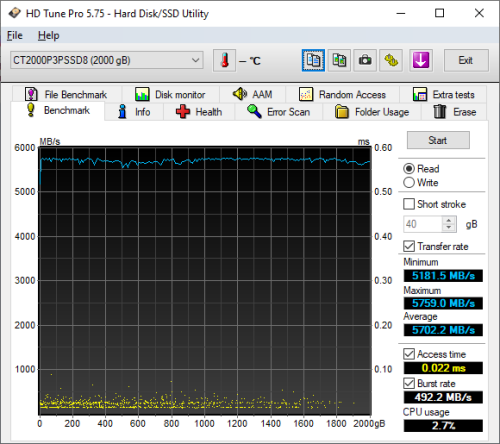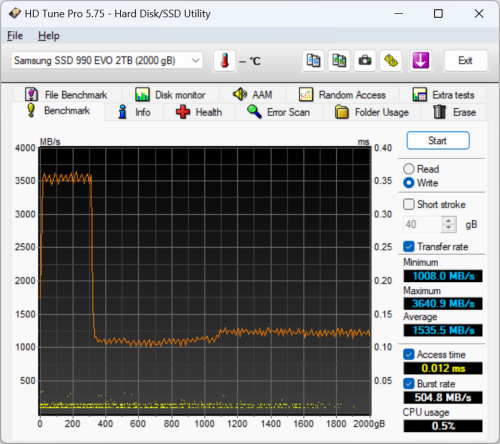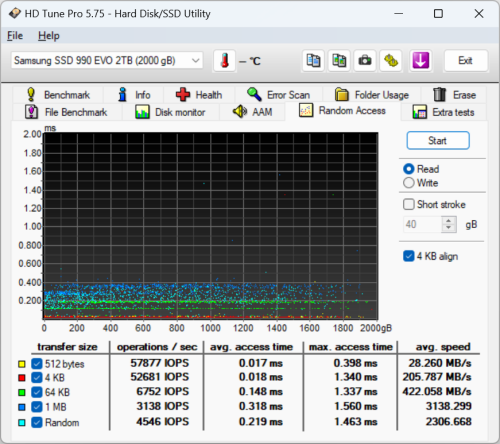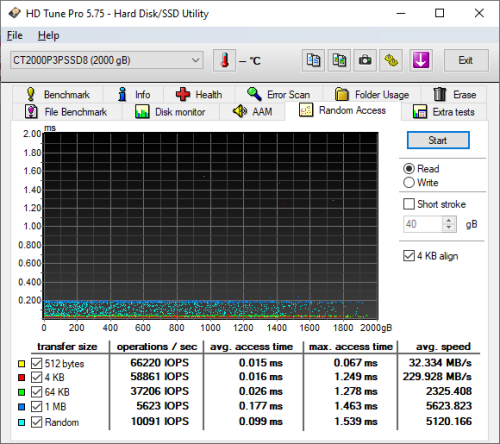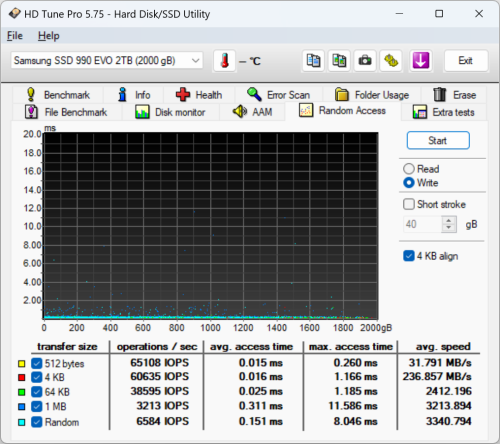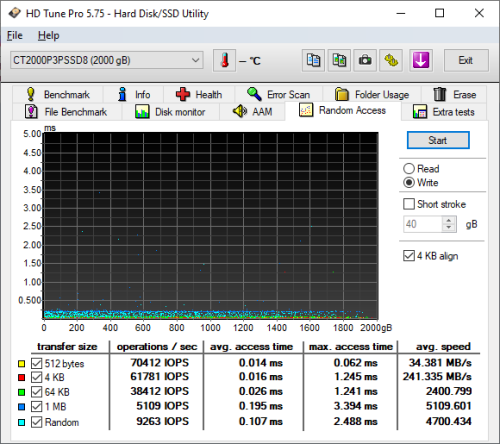![]()
Model: Samsung 990 EVO 2TB PCIe 5.0 x2 NVMe Solid State Drive
Manufacturer: Samsung Electronics
Provided By: Samsung America
Samsung Electronics has been a leader in the electronics industry for more than 30 years. Since the introduction of their first television in 1970, this Korean company has grown to become one of the world's leading electronics manufacturers, offering everything from tiny semiconductors to large home appliances. Samsung is no stranger to the storage industry either. Along with an assortment of DVD and Blu-ray Disc drives, the company offers both hard drive and flash based storage solutions for the portable and desktop computer markets.
Samsung recently launched its latest consumer NVMe SSD, the 990 EVO. Designed to enhance everyday computing experiences like gaming, working, and video/photo editing, this compact, M.2 form factor SSD is powered by Samsung's new "Piccolo" controller and is available with up to 2TB of their 6th-generation 133-layer V-NAND flash. The 990 EVO also offers support for both PCIe 4.0 x4 and PCIe 5.0 x2 interfaces and is 43% faster and 70% more efficient than the previous model, the 970 EVO Plus. Last, but not least, the drive offers a long list of features including Modern Standby, AES 256-bit hardware-based encryption and support for Samsung's Magician software.
The 990 EVO is available in 1TB and 2TB capacities. For this review, Samsung sent us the 2TB version of the drive, which is capable of delivering up to 5,000 MB/s sequential read and 4,200 MB/s sequential write speeds as well as up to 700K random read and 800K random write IOPS.
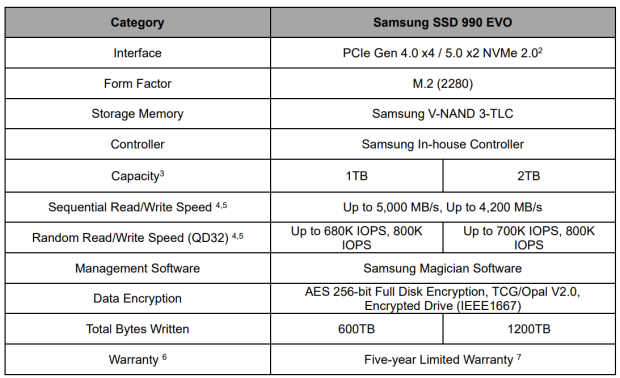
Needless to say, this is only a taste of what the 990 EVO has to offer. To give you an idea of what to expect, we'll take a closer look at Samsung's new NVMe SSD and then see how well it performs. Does the 990 EVO have what it takes? Can it deliver the performance and features that we've come to expect from Samsung? Keep reading as we find out.
The 990 EVO comes in a small blue box. Along with a picture of the drive, the packaging advertises a number of its key features including its 2TB capacity, PCIE 4.0 x4 / 5.0 x2 NVMe interface, maximum read speed and 5 year warranty. Inside, you'll find the SSD as well as a small installation guide and warranty statement.

Physical Features:
The 990 EVO uses the 2280 form factor for M.2 (NGFF) SSDs. It measures 80 x 22 x 2.3 mm and tips the scales at a mere 9.0g. The drive also has an "M key" edge connector which provides PCIe SSDs with up to x4 lanes of bandwidth. In the case of the 990 EVO though, it only uses four lanes when inserted into a PCIe 4.0 slot. When plugged into a PCIe 5.0 slot, the number of lanes used drops to two.
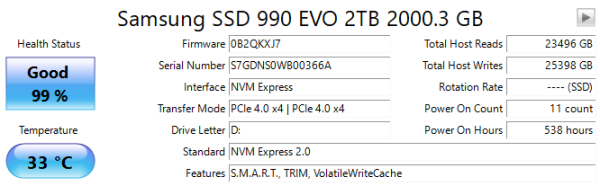

The 990 EVO is one of first drives to utilize Samsung's "Piccolo" (S4LY022) controller. Manufactured using a 5nm process, this DRAM-less, PCIe 4.0 x4 / 5.0 x2 NVMe 2.0 controller is equipped with a multi-core ARM Cortex R7 processor and has 4 NAND channels with 4 chip enables (CE) per channel.


For the 2TB version of the 990 EVO, Samsung has used their own 6th-generation 133-layer TLC V-NAND flash chips. Looking at the pictures above, you can see that there are two 1TB NAND flash packages on the top of the PCB. There is also no DRAM cache chip as the 990 EVO's controller takes full advantage of NVMe's Host Memory Buffer feature by using a small portion of the computer's memory to cache the mapping tables.
The Samsung Magician software is designed to help users easily monitor the health and maximize the performance of their Samsung SSD. From the main screen, users can check the condition of their drives and view information like the temperature, total and available capacities and the total bytes written.
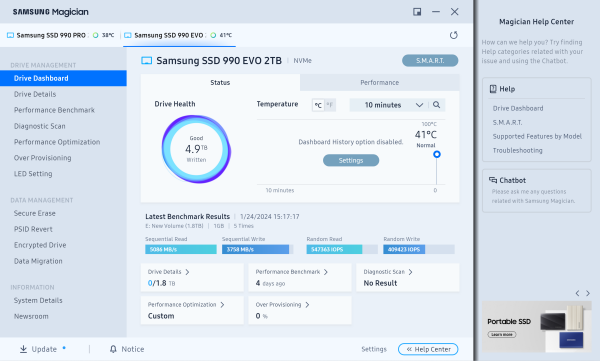
Magician also provides detailed information about each drive. In addition to the drive health and temperature, this screen shows the serial number, firmware version, which NVMe driver the drive is using and the speed of the PCIe slot it's plugged into. You can even see which volumes are on the drive and how much of the total capacity they are using.
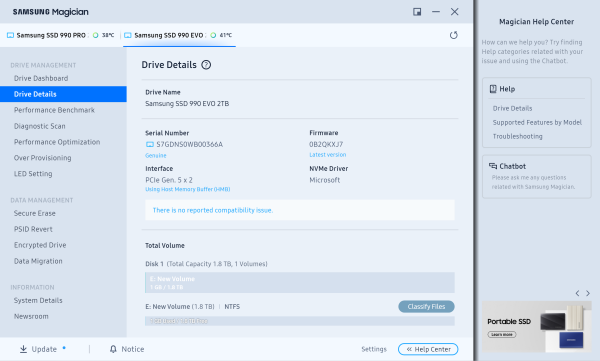
Samsung's Magician software can also be used to benchmark the performance of a storage device. Looking at the screenshot below, you can see that it tests the sequential and random read and write performance of a drive. Users can also compare these scores with past results to maintain the highest performance possible.
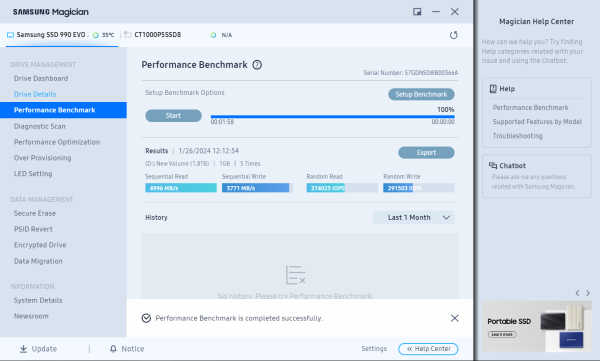
Using Magician, users can also do a diagnostic scan to find and fix any errors and optimize the performance and lifespan of their SSD by setting aside extra free space.
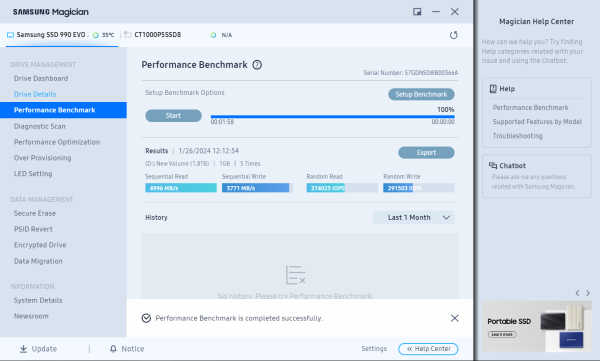
Magician also gives users the ability to optimize the performance of their SSD. Along with the ability to enable or disable TRIM, the software gives you the ability to enable what they call "Full Power Mode" which disables low power states such as device sleep. As a result, the 990 EVO runs at peak levels so that it maintains a nonstop, consistent high performance.
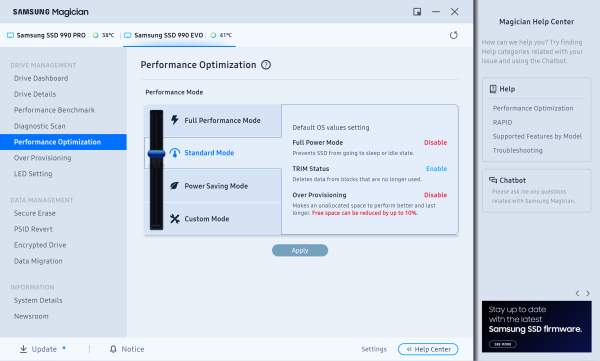
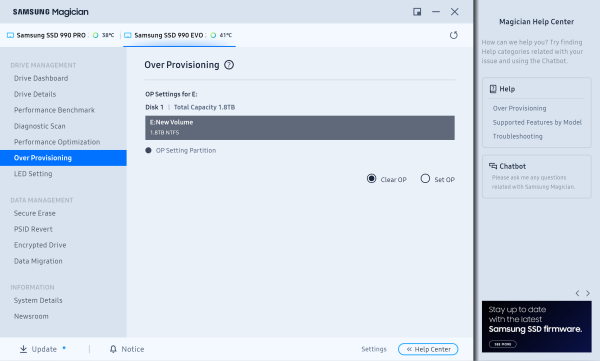
Samsung's Magician software also includes a number of data management features. Along with the ability to permanently delete sensitive data, it can unlock and reset your drive to its factory setting by entering the 32-character PSID password printed on the drive label. In addition, Magician gives you the ability to activate Encrypted Drive to protect private and sensitive data. The software lets you review your drive’s current security settings and helps you with the setup process.
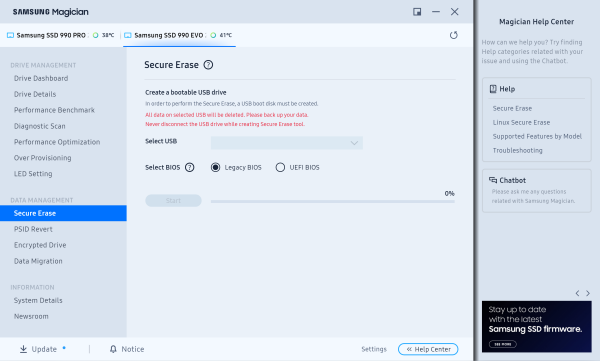
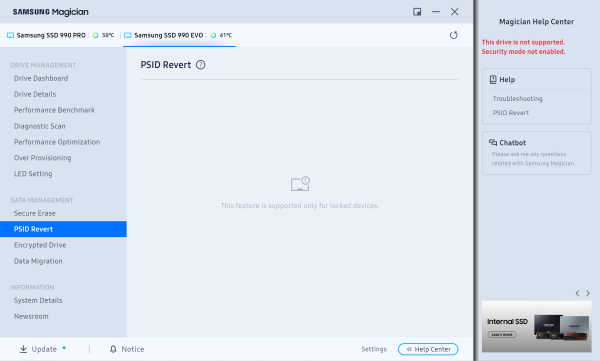 |
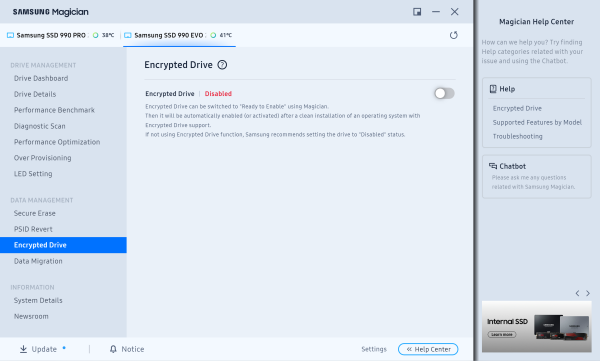 |
Last, but not least, Magician gives you the ability to easily migrate your operating system, application software and user data from your existing storage device to your new Samsung SSD. Take note that only the source drive on which the operating system is installed can be migrated.
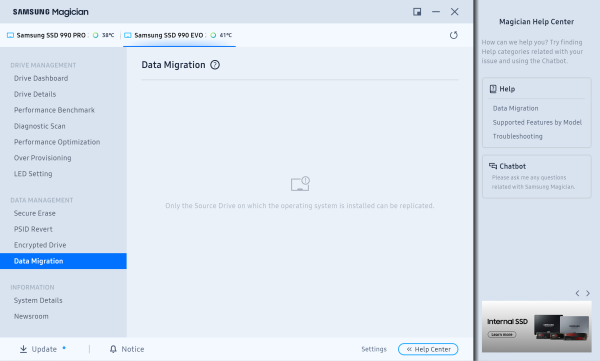
The test system used in this review is equipped with an AMD Ryzen 9 7900x CPU, Gigabyte B650E AORUS Master motherboard, 32GB (16GB x 2) of Corsair Vengeance 5200MT/s DDR5 memory, Samsung 990 Pro 2TB SSD and a GIGABYTE GeForce GTX 1060 WINDFORCE OC 6G graphics card. For the operating system, I used the latest version of Windows 11.
To test the performance of Samsung's 990 EVO SSD, I ran a series of benchmarks using CrystalDiskMark, ATTO Disk Benchmark, AS SSD, HD Tune Pro, Anvil's Storage Utilities, Iometer and PCMark. For comparison, I've also included test results from the Silicon Power PX10, Crucial T500, ADATA SE920, ADATA LEGEND 970, Crucial T700, Solidigm P44 Pro, Samsung 990 PRO, ADATA LEGEND 960, Crucial P3 Plus, SK hynix Platinum P41, Silicon Power XS70, WD_BLACK SN770, ADATA XPG ATOM 50, ADATA XPG GAMMIX S70 Blade, Crucial P5 Plus, Plextor M10PY, ADATA XPG GAMMIX S70, Sabrent Rocket 4 Plus, WD_BLACK SN850, Silicon Power US70, ADATA XPG GAMMIX S50 Lite, Crucial X10 Pro, Crucial X9 Pro, ADATA Elite SE880, Kingston XS2000, ADATA XPG ATOM 30, Samsung 980, Silicon-Power UD70, Crucial P2, SK hynix Gold P31 and Crucial P5.
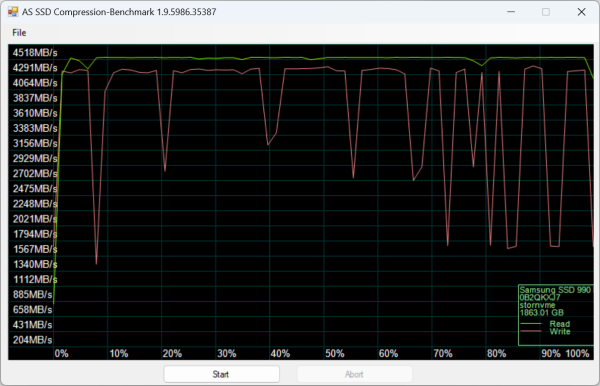
As I mentioned earlier, the 990 EVO uses Samsung's "Piccolo" (S4LY022) controller chip. Looking at the screenshot above, you can see that it performs equally well with both incompressible (0%) and compressible (100%) data.
CrystalDiskMark 8.0.4:
First, I ran a few quick tests using CrystalDiskMark. This benchmark measures the performance of a storage device by testing its sequential and random read and write speeds. For this test, we're using the peak and real world profiles.

According to Samsung, the 2TB 990 EVO is capable of reading at 5,000 MB/s and writing at 4,200 MB/s. While the drive had no problems reaching its rated read speed, it came up short in CrystalDiskMark's sequential write speed test.
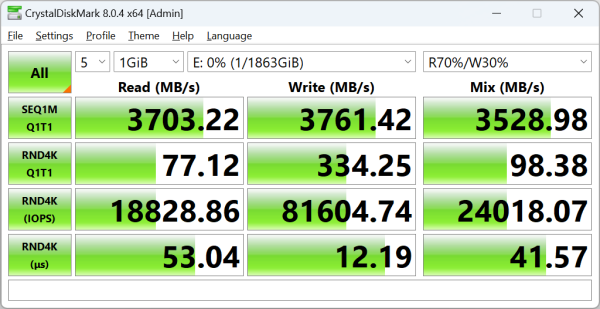
As you'd expect, the 990 EVO wasn't as fast when tested with the "real world" profile which uses a single thread and a much lower queue depth. Nevertheless, it was still able to read and write at more than 3,700 MB/s.
ATTO Disk Benchmark 4.01:
I also used ATTO Disk Benchmark to test the 990 EVO's sequential read and write speeds. The tests are run using blocks ranging in size from 512B to 64 MB and the total length set to 256MB.
When tested with ATTO, the 990 EVO's read speeds topped out at about 4.74 GB/s and its write speeds at 3.54 GB/s.
AS SSD:
AS SSD is a benchmark designed specifically for solid state drives. The application contains five synthetic tests which are used to determine the sequential and random read and write performance of a drive.
AS SSD also includes a copy benchmark. This test copies an ISO (two large files), program (many small files) and game (small and large files), returning the speed and duration of each.
HD Tune Pro 5.75:
Next, I ran a series of tests using HD Tune Pro. This hard disk utility measures a drive's performance by testing its sequential read and write speeds as well as its access time, burst rate and CPU usage. For this review, I'm also going to use it to benchmark the 990 EVO's random read and write speeds, random access times and the number of operations per second.
The 990 EVO performed relatively well when benchmarked with HD Tune. The drive had average read and write speeds of 4974.7 MB/s and 1535.5 MB/s, respectively.
When reading 4KB blocks, the 990 EVO reached 52,681 IOPS and had an average speed of 205.787 MB/s. The drive was even faster when writing, reaching 60.635 IOPS with an average speed of 236.857 MB/s.
Anvil's Storage Utilities:
Anvil's Storage Utilities is another benchmark designed with SSDs in mind. The standard storage benchmark measures a drive's performance by testing its transfer speeds, access times and IOPS.
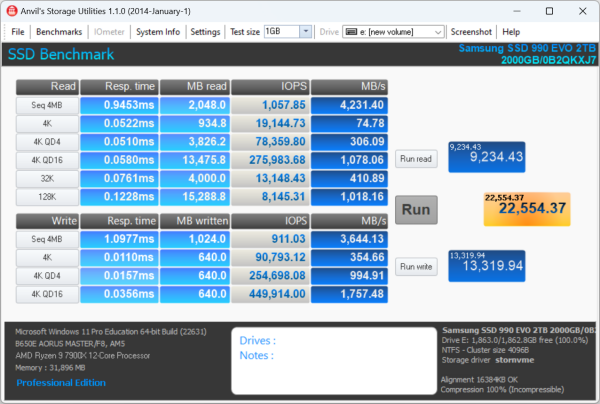
Iometer:
Lastly, I ran a series of tests using Iometer. This tool can be configured to benchmark a number of things. In this case, I used it to measure the 990 EVO's read and write speeds and the number of operations per second. The tests were run using random bytes and a queue depth of 3.
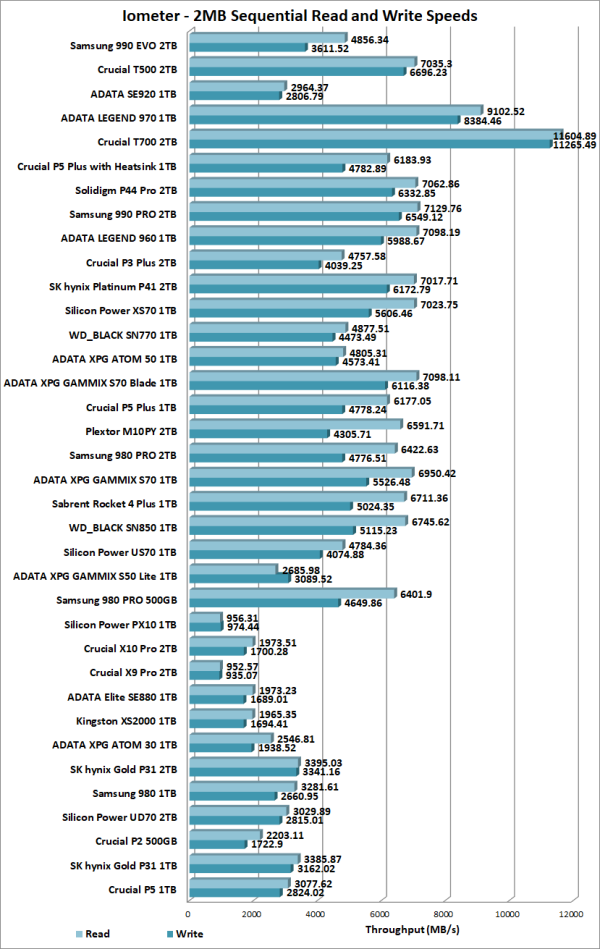
The 990 EVO's performance was very similar to what we saw in our other tests. The drive was able to read at 4856.34 MB/s and write at 3611.52 MB/s.
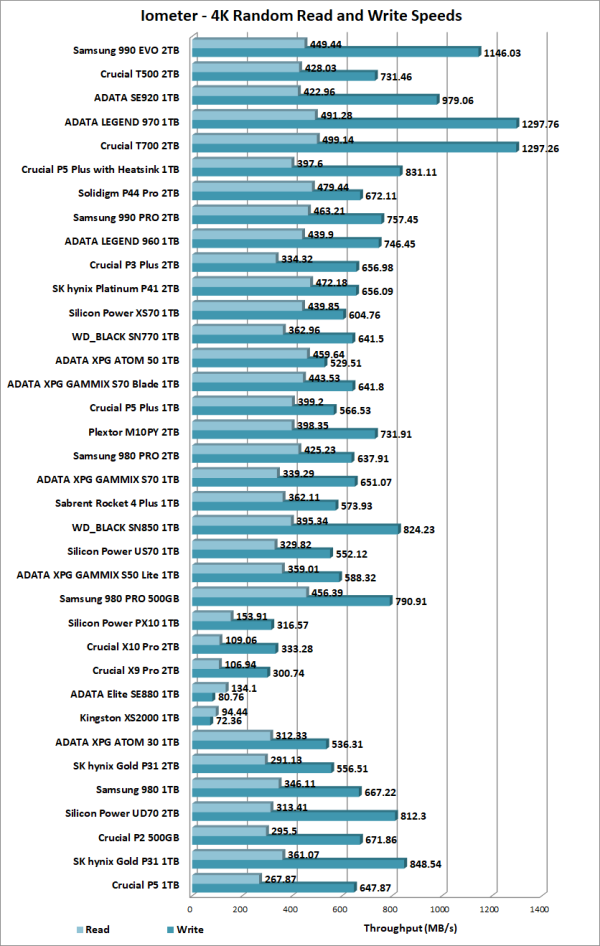
The 990 EVO also performed very well when doing random reads and writes. In our tests, the drive was able to read at 449.44 MB/s and write at a blazing 1146.03 MB/s.
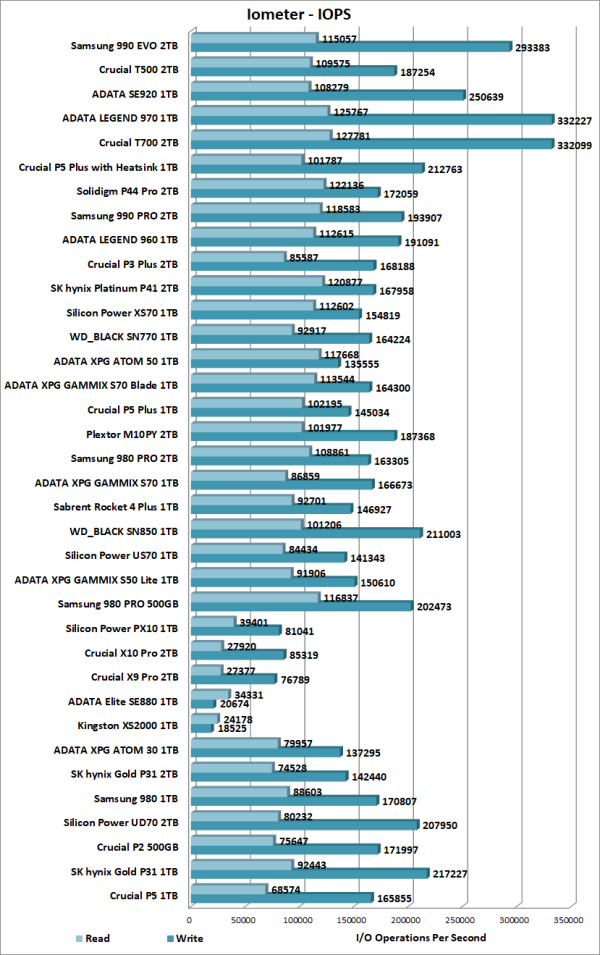
According to Samsung, the 2TB 990 EVO is capable of 700K IOPS when reading and 800K IOPS when writing 4K blocks. With two threads and a queue depth of three, the drive reached 115,057 random read IOPS and 293,383 random write IOPS.
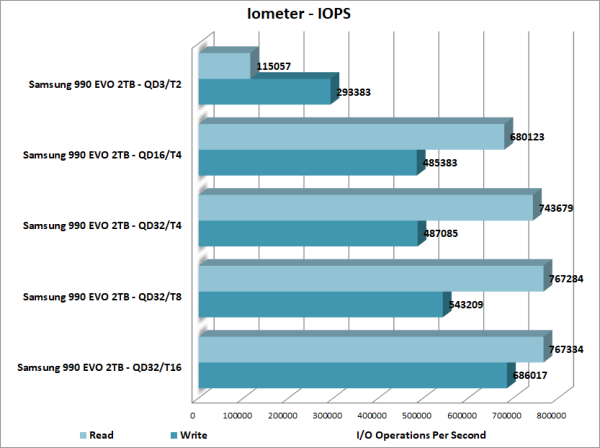
As with most drives, the 990 EVO performed better with more threads and at higher queue depths. With sixteen threads and the queue depth set to 32, it reached 767,334 random read IOPS and 686,017 random write IOPS.
PCMark 8 - Storage Test:
PCMark 8 is a complete benchmark for Windows. It includes five benchmark tests, each designed around a specific scenario. The storage benchmark measures drive performance using real-world traces recorded from Adobe Creative Suite, Microsoft Office and a selection of popular games.
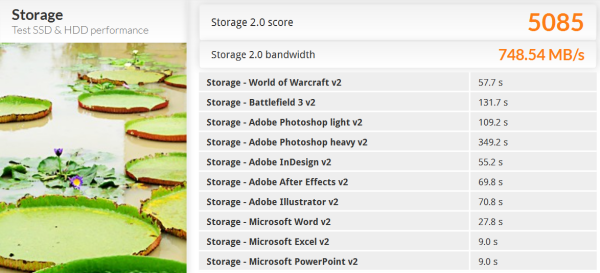
PCMark 8 also includes a consistency test which measures the performance consistency and degradation tendency of a storage system. The test reports the performance level at the start, the degraded steady-state and the recovered state as well as the number of iterations required to reach the degraded state and the recovered state. For this test, we are focusing on the Adobe Photoshop (Heavy) trace and will look at both the bandwidth and latency of the drive

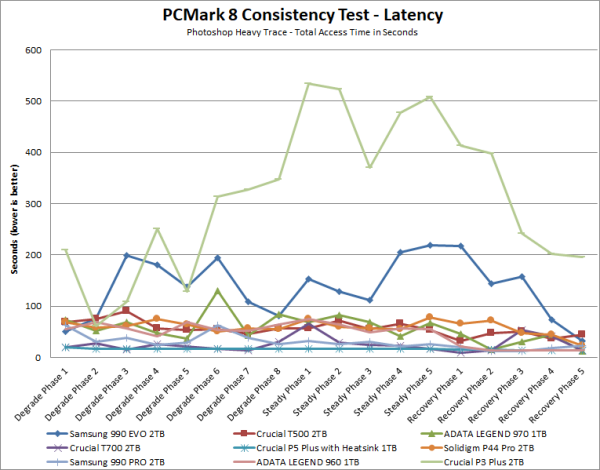
The 990 EVO didn't do as well as some of the other drives in this test. During the degradation and steady phases, its bandwidth dropped below 200 MB/s. The 990 EVO's performance did increase somewhat during the last recovery phase. However, with it topping out at only 890 MB/s, it lagged behind the Samsung 990 PRO, ADATA LEGEND 970 and Crucial T700
PCMark 10 - Full System Drive Benchmark:
PCMark 10's Full System Drive Benchmark uses a wide-ranging set of real-world traces from popular applications and common tasks to fully test the performance of the fastest modern drives. This benchmark produces an overall score as a measure of drive performance. Comparing devices is as simple as comparing scores. The tests also measure and report the bandwidth and average access time performance for the drive.
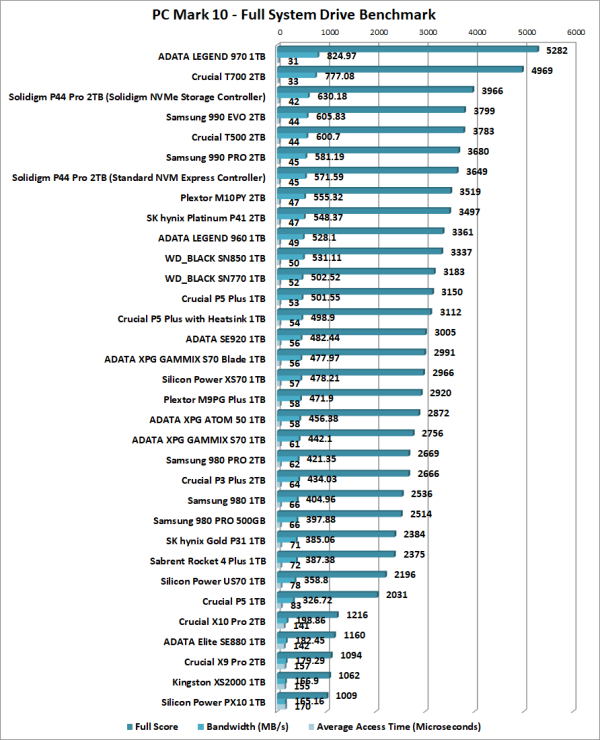
The 990 EVO did surprisingly well in PCMark 10's Full System Drive Benchmark. While not nearly as fast as PCIe 5.0 SSDs like the ADATA LEGEND 970 and Crucial T700, it performed better than both the Crucial T500 and Samsung 990 PRO.
Dynamic Thermal Guard:
While Samsung's NVMe SSDs offer impressive performance, they also generate a good amount of heat. To keep them from overheating, Samsung has implemented what they call Dynamic Thermal Guard (DTG). This technology monitors the temperature of a drive and will reduce its performance once it reaches a certain point.
This thermal throttling was a big issue when we reviewed Samsung's first consumer NVMe SSD, the 950 PRO. Even with basic benchmarks like CrystalDiskMark or ATTO, the drive's temperature would reach a point where DTG would kick in and reduce its performance. It got to a point where I needed to position an 8cm fan directly over the 950 PRO so that I could complete the tests.
The 990 EVO is also equipped with Dynamic Thermal Guard. However, Samsung has tried to delay the inevitable drop in performance by dissipating heat more efficiently. The 990 EVO has a copper heat spreader built into the label on the back of the drive that helps dissipate heat faster.
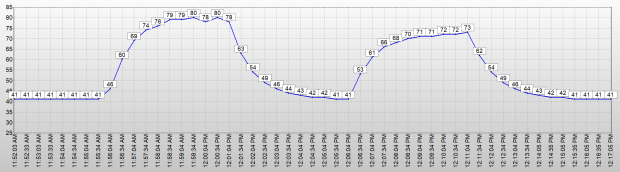
While cooler than other PCIe 5.0 SSDs, the 990 EVO still runs pretty hot. At idle, the drive's temperature hovered around 41 ºC. Under heavy loads, the 990 EVO reached temperatures as high as 80 ºC when reading and 73 ºC when writing. Thankfully, these temperatures had no impact on the drive's performance. No matter how hard I pushed it, the 990 EVO did not throttle its read or write speeds in any noticeable way.
Final Thoughts:
Samsung has taken a unique approach with the 990 EVO. Instead of going after the already crowded performance PCIe Gen 5 SSD market, the company has introduced a consumer friendly drive that bridges the gap between legacy computers with PCIe 4.0 and those with the latest technology like PCIe 5.0. Designed and built entirely in-house, this DRAM-less SSD is powered by Samsung's "Piccolo" controller and is equipped with up to 2TB of the company's 6th-generation 133-layer TLC V-NAND flash. Combine this with Host Memory Buffer (HMB) technology and a hybrid PCIe 4.0 x4 / 5.0 x2 interface and you have a drive that is, in some cases, 43% faster than its predecessor, the 970 EVO Plus. In our sequential read and write tests, the 2TB version of the 990 EVO was able to read at speeds as high as 5,087 MB/s and write at speeds in excess of 3,700 MB/s. It also did surprisingly well in our random write tests, producing more than 293,000 IOPS at low queue depths
Despite being budget friendly, the 990 EVO includes many of the same features found on Samsung's higher-end SSDs. The drive features AES 256-bit full disk encryption and is compliant with both the TCG Opal 2.0 and IEEE 1667 specifications. The 990 EVO also supports Modern Standby which lets your computer instantly resume from sleep and stay connected to the internet even when it's in low power mode. To top it all off, the drive works with Samsung's Magician software and is covered by a 5 year warranty.
The 990 EVO is available now in 1TB and 2TB capacities and can be purchased through retailers like Amazon for $90 and $142, respectively.

Highs:
- Supports both PCIe 4.0 x4 and PCIe 5.0 x2 interfaces
- Available in 1TB and 2TB capacities
- Equipped with Samsung's 6th generation V-NAND technology
- Good sequential read speeds
- Excellent random read and write speeds
- Small M.2 2280 form factor
- AES 256-bit full disk encryption
- TCG Opal 2.0 and IEEE 1667 compliant
- Works with Samsung's Magician software
- Host Memory Buffer (HMB)
- Supports Modern Standby
- Reasonably priced
- 5 year warranty
Lows:
- Could not reach rated sequential write speed
- Can get hot under heavy workloads