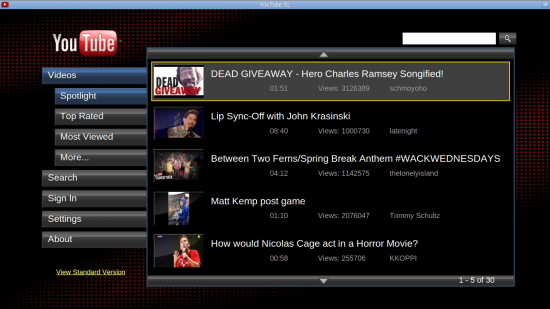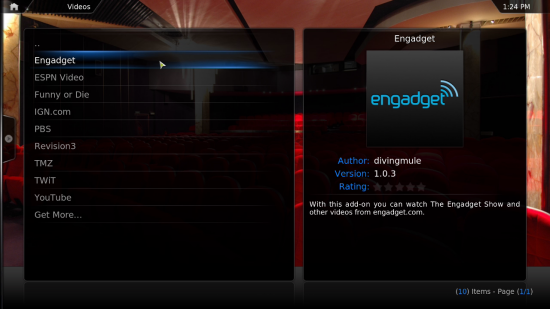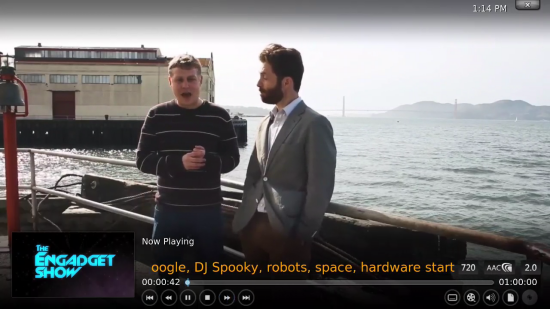As I mentioned earlier, the TS-269L is unique in that it is equipped with an HDMI port. The Turbo NAS can be connected directly to a widescreen TV and, using the free HD Station application, be used like a media player. With HD Station, TS-269L owners can surf the web, enjoy YouTube content and even view their video, music and photo collections on TV in the comfort of their home.
Before using HD Station, you will need to upgrade the TS-269L's firmware. Our unit shipped with firmware version 3.7.2 and we had to upgrade to 3.8.2 to take advantage of this feature. Once updated, you will see an HD Station icon in the web administration. From here you can download and install the HD Station portal as well as applications like Chrome, XBMC and YouTube.
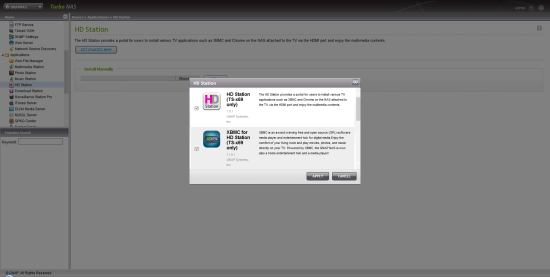
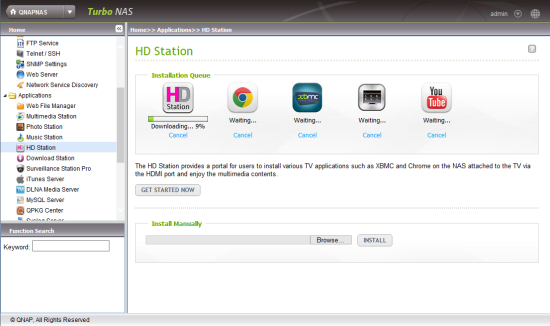
When the applications are done installing, you should be able to turn on your TV, switch to the HDMI input and see a screen similar to what you see below. To navigate between the icons, you can use the optional remote or connect a keyboard and mouse to the TS-269L's USB ports. If you're planning on typing a lot, I suggest investing in a MCE compatible remote with a built in keyboard or set it up so that you can control the NAS with your phone using QNAP's Qremote app.

Along with the ability to administer the TS-269L, you can access Chrome and YouTube directly from HD Station. Both apps worked surprisingly well and, unlike most built in browsers, Chrome was snappy and responsive.
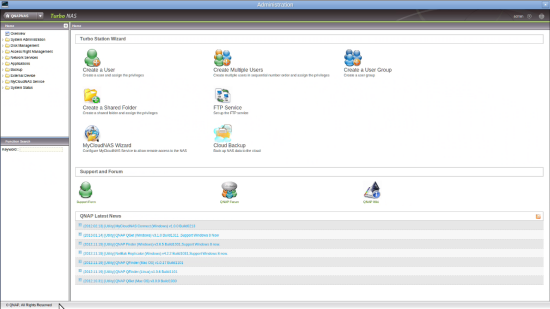
The application you'll probably use most from within HD Station is XBMC. This open source media player is capable of playing almost all popular audio and video formats. Along with the ability to play content stored on your NAS, XBMC lets you stream videos and music from anywhere in the house or directly from the internet. You can even use it to check what your local weather will be.

Using XBMC, the TS-269L had no problems playing the videos I had uploaded. Even with only 1GB of memory, video playback was surprisingly smooth. The video add-ons also worked quite well. At the click of a button I was able to stream content directly from Engadget, ESPN, TWiT and more.