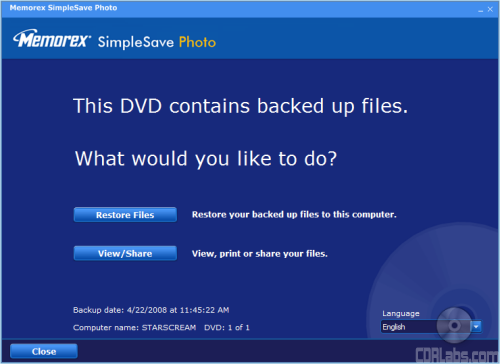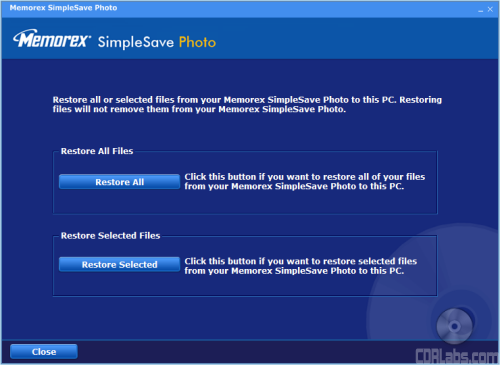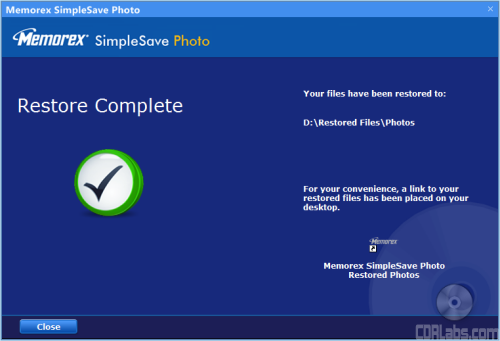The SimpleSave software can also be used to restore, view and share your files. If you have autorun enabled on your computer, the menu pictured below will automatically come up when you place the disc in your drive.
The software gives you the ability to restore all of your files or only a select few. While restoring all of the files is fairly straightforward, selecting individual files is harder than it needs to be. The files are stored in folders named the same as their originals. Without any sort of directory structure, it can be hard to find what you're looking for.
Unfortunately, SimpleSave does not have the ability to restore files back to their original location. Instead, it copies them to a new folder and uses a directory structure to indicate where they originally came from. While this prevents people from overwriting existing files, it would be a nice feature to have. When the restore is complete, SimpleSave will place a shortcut on your desktop, linking to the folder containing your files.
Using the SimpleSave software, you can also email (via Outlook or Outlook Express) and print your images or set one of them as your wallpaper. While these functions may come in handy for some, it can be hard to find what you're looking for due to the way the folders are organized.