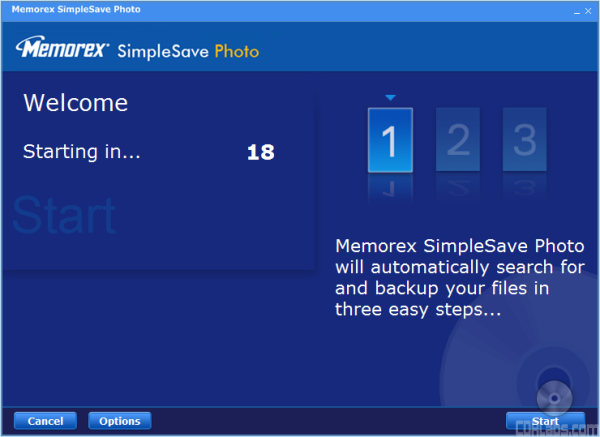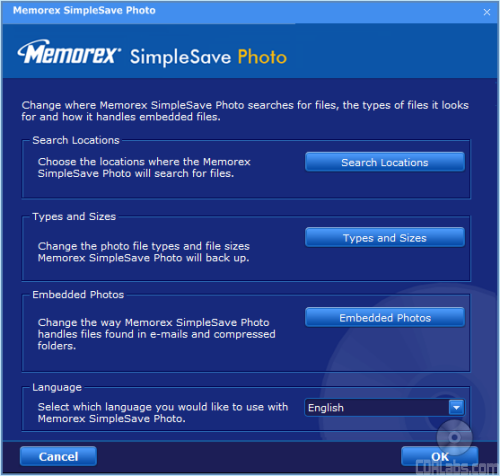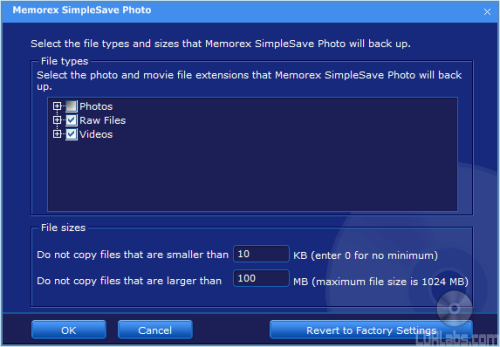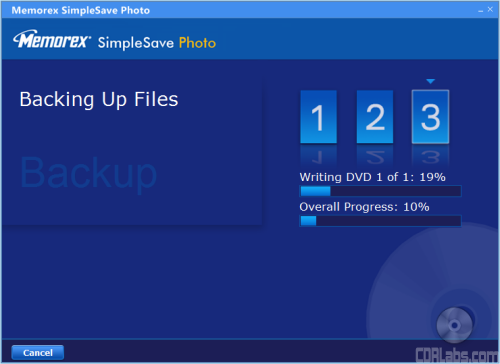If you have autorun enabled on your computer, the SimpleSave software will automatically load when the disc is placed in your DVD writer. The loading process can take a minute or two, depending on the speed of your computer. Once it is loaded, the SimpleSave software gives you about 30 seconds to modify the default options or cancel the backup process.
Clicking on the options button will bring up the menu pictured below. From here you can specify the search locations, change the file types and sizes and change the way the software handles photos that are embedded into emails.
Memorex's SimpleSave Photo DVD supports 40 different image formats and more than 50 video formats. By default, the software will only backup the more common file formats. To get it to search for the lesser known ones, you will need to to into the options and select the specific file extensions.
| Photos (Default): .cam, .cr2, .crw, .dcr, .j2c, .j2k, .jfi, .jfif, .jif, .jp2, .jpe, .jpeg, .jpg, .jpx, .k25, .kdc, .kqp, .mrw, .nef, .orf, .pef, .pmp, raf, .raw, .srf, and .thm
Photos (Optional): .bay, .bmq, .cex, .cmp, .cs1, .dng, .j6i,.mdc, .rdc, and .x3f Artwork/Images (Optional): .bmp, .fpx, .gif, .img, .mng, .pcd, .png, .psd, .tga, .tif, and .tiff Videos (Default): .3g2, .3gp, .3gp2, .3gpp, .amc, .asf, .asx, .avi, .cin, .dv, .dvr_ms, .flc, .ivf, .m15, .mlv, .m2p, .m2v, .m4e, .m75, .mov, .mp4, .mpe, .mpeg, .mpg, .mpm, .mpv, .mswmm, .nsv, .ogm, .qt, .qtl, .qts, .rm, .rmvb, .rp, .rt, .rts, .rtsp, .rv, .sdv, .smi, .smil, .ssm, .swf, .vfw, .wm, .wmd, .wmv, .wmx, .wvx, and .xmz |
Once you've selected the options you want, the SimpleSave software will search your computer, looking for files matching the formats you've selected. The amount of time it takes to complete a search will vary, depending on the locations and file formats you've selected.
When the search process is complete, SimpleSave will report how many files it found as well as the space required. If you have a lot of files to backup, the software may indicate that you need to use more than one DVD. Otherwise, you can also go back and deselect certain files.
When you're ready, SimpleSave will start the actual backup process. The software will first burn the files to disc and then go back and verify them.
In the end, you will have a DVD full of photos and videos. How do you get them back onto your computer in the event of a crash? SimpleSave can do that too.