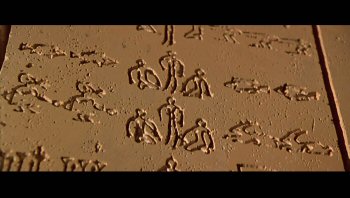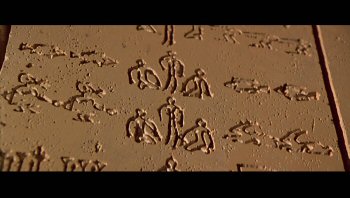The test system used in this review was an Dell Optiplex 960 with 64-bit Windows Vista installed on it. The computer came equipped with an Intel Core 2 Quad Q9550 2.83GHz CPU, 8GB of DDR2 800MHz memory, Seagate Barracuda 7200.10 ST3250310AS 250GB SATA hard drive and ATI Radeon HD 3470 PCIe graphics card.
To test the performance of the Matrox CompressHD, I first encoded a two hour 1080p .m2ts video file using the H.264 and Matrox MP4 formats in Adobe Media Encoder. Where the H.264 format uses the system's CPU to encode video, Matrox MP4 takes full advantage of the CompressHD's processing power. To make this more of an apples to apples comparison, I created two custom configurations with a resolution of 1920x1080, frame rate of 23.97 fps and constant bit rate of 15MB/s. In both cases, I used embedded AAC audio with a 48kHz sample rate and 128 kpbs bit rate.
I also encoded a 480p MPEG-2 video file that was 37:36 in length. I created two custom configurations for the H.264 and Matrox MP4 formats with a resolution of 720x480, frame rate of 29.97 fps and constant bit rate of 3MB/s. Here too, I used embedded AAC audio with a 48kHz sample rate and 128 kpbs bit rate.

The graph above pretty much speaks for itself. Where it took nearly seven hours to encode a two hour 1080p video using the CPU alone, the CompressHD was able to do it in less than two. The card also reduced the amount of time it took to encode our 480p test video from 28:25 down to a little more than 12 minutes.
While I've always found video quality to be a bit subjective, I took a few screenshots to compare the results from the H.264 and Matrox MP4 formats. To view them in full size, click the images below.
While there are a few slight variations in regards to brightness and color, the quality of the video produced by the H.264 and Matrox MP4 formats were quite good.
Final Thoughts:
With a suggested retail price of $495, the Matrox CompressHD is not for the average consumer. The card is a great investment, though, for the professional that does a lot of H.264 encoding. With its ability to encode HD video in less than realtime, the CompressHD will quickly justify its cost in the amount of time saved. The Matrox MAX H.264 codec is also flexible enough to output video in formats suitable for Blu-ray Disc authoring as well as the web and mobile devices. Most importantly, the video created by the CompressHD is on par with what Adobe Media Creator can output using its own H.264 codec.
That being said, the Matrox CompressHD isn't perfect. The Matrox MAX H.264 codec only works with a few applications. If you're using something other than Apple Compressor or Adobe Media Encoder, you won't be able to take advantage of the CompressHD's processing power. Also, the codec only does constant bit rate encoding and, for whatever reason, the bit rate is limited to 20MB/s on the PC. While the lack of variable bit rate support won't be a deal breaker for most, PC users looking to encode Blu-ray Disc movies at the highest possible bit rate may want to wait and see if Matrox addresses this a future software update.
The Matrox CompressHD is available now and can be purchased from Amazon.com or from one of the vendors listed on Pricegrabber for $495.
Highs:
- Faster than realtime H.264 encoding
- Supports resolutions ranging from iPod to HD
- Low profile, half-length PCIe card
- Supports bit rates up to 50MB/s on the Mac
- Quiet
Lows:
- Expensive
- Limited software support
- Cannot do variable bit rate encoding
- Bit rate limited to 20MB/s on the PC