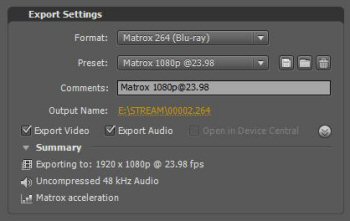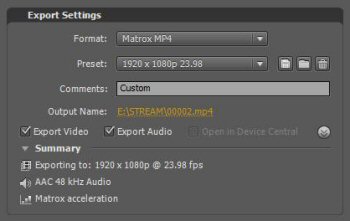Installing the CompressHD is pretty straightforward. To begin, shut down your system, unplug the power cord and open your computer’s case. Next, insert the Matrox CompressHD card in an available PCIe slot and secure it into place. Once that is done, close your computer’s case, reconnect the power cord and turn the system back on.
Before you install Matrox Mtx.utils, you'll want to make sure that Adobe Media Encoder is installed on your computer. It is included with many Adobe programs, such as Adobe Premiere Pro, After Effects and Encore. In my case, I already had Adobe Creative Suite 4 installed on my computer.
Matrox Mtx.utils installs the CompressHD device driver and all the software required to use the card with Adobe Media Encoder. This includes presets for using Adobe Media Encoder to export material to various formats with the Matrox MAX H.264 codec. The Matrox Video for Windows (VFW) software codecs are also installed so that you can play back Matrox .avi files on your CompressHD system.
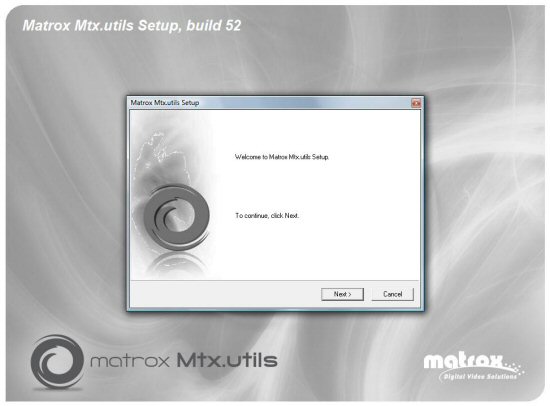
Matrox Mtx.utils also installs software for the Matrox MXO2. If your computer doesn't have one of these I/O devices, you won't be able to use the A/V Tools, the WYSIWYG plug-ins or the HDMI Monitor Calibration Program.
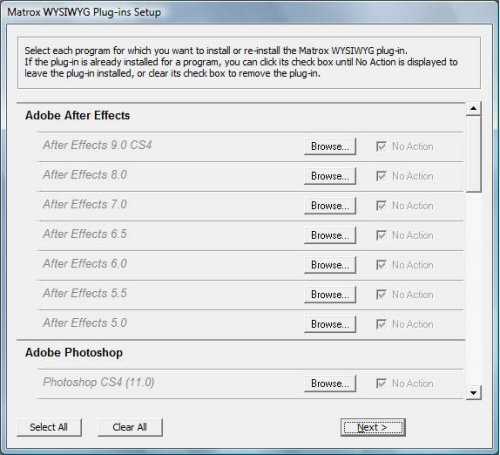
Once the software is installed, Matrox Mtx.utils will install the driver for the CompressHD and, if necessary, update its firmware.

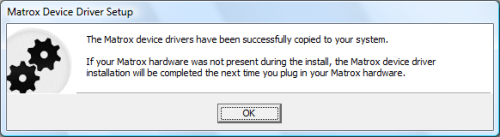

When you're done, you'll see two new formats listed in Adobe Media Encoder. The Matrox 264 (Blu-ray) format creates a .264 elementary stream file, which is supported for Blu-ray Disc authoring. Audio is exported as separate mono or stereo .wav files (PCM audio). The Matrox MP4 format creates an .mp4 file with embedded AAC audio, which is suitable for the web and mobile devices.
|
|
|
Both formats include a number of preset configurations. You can also create your own custom configurations by selecting the frame size, frame rate and aspect ratio of the video as well as the sample rates and bit rate of the audio. The Matrox MAX H.264 codec can be tweaked even further by specifying the H.264 level, compression algorithm, data rate and GOP structure.

The most important setting here is the data rate or bit rate. The higher the data rate you select, the better the video quality will be. Take note that the PC drivers only support constant bit rate (CBR) encoding and a maximum data rate of 20MB/s. This is a bit disappointing as the CompressHD has a maximum data rate of 50MB/s when installed in a Mac. According to sources at Matrox, the CompressHD will support a higher data rate on the PC in a future driver release.