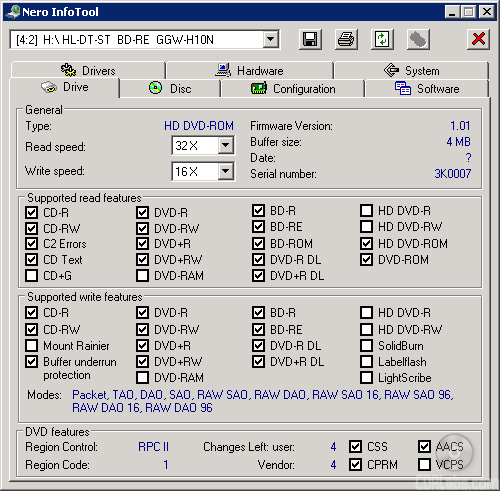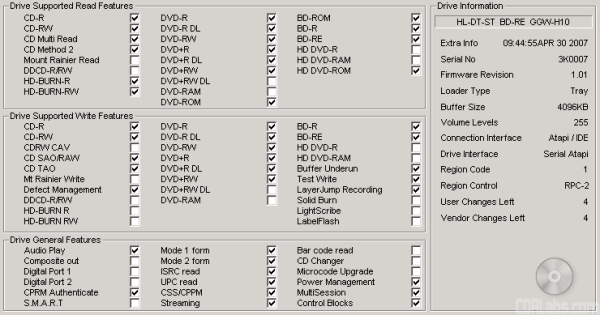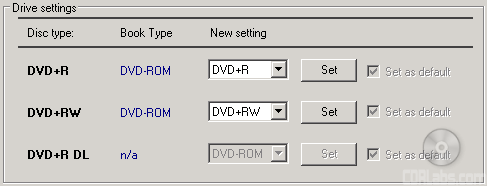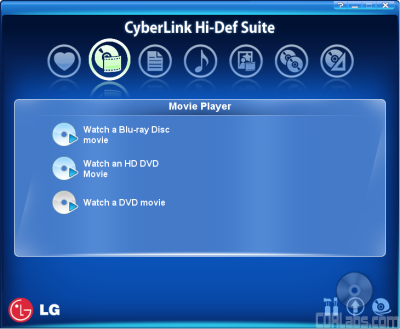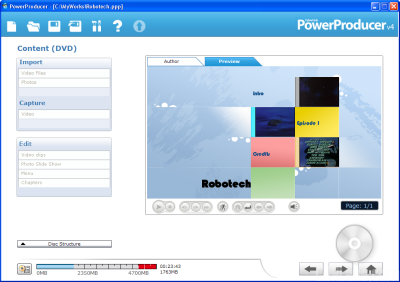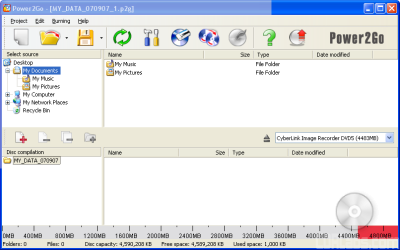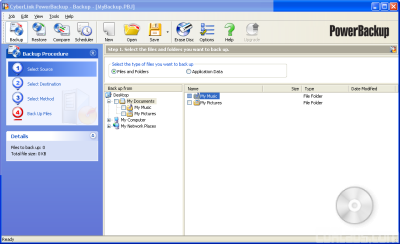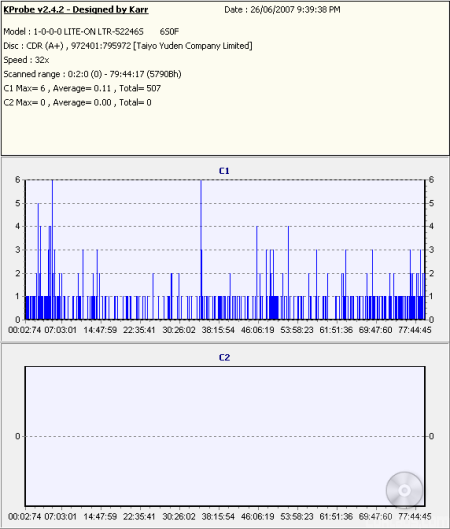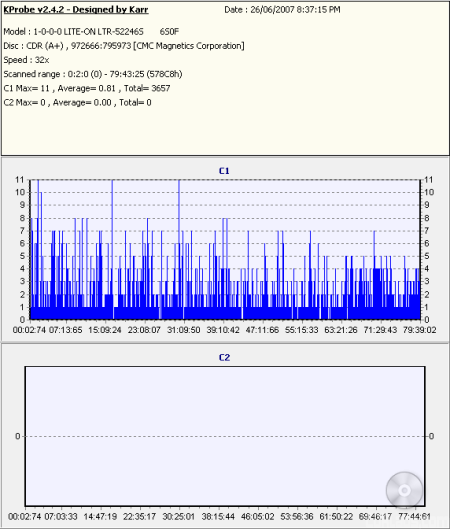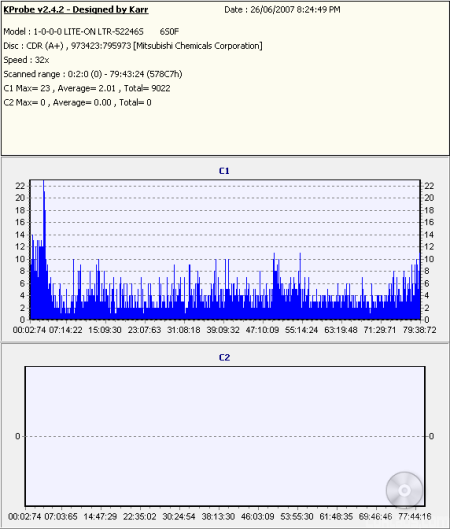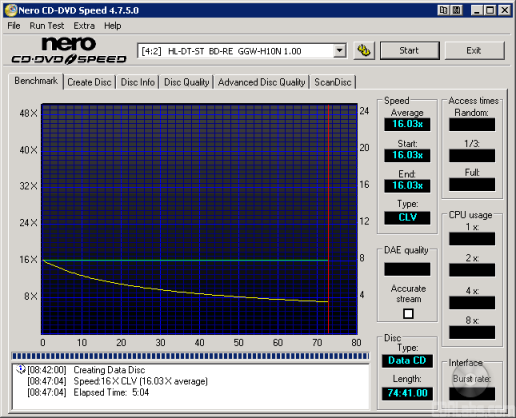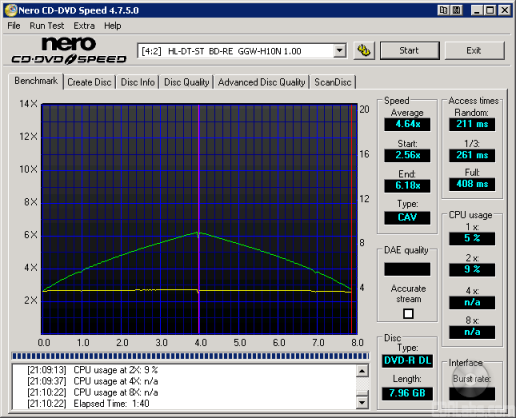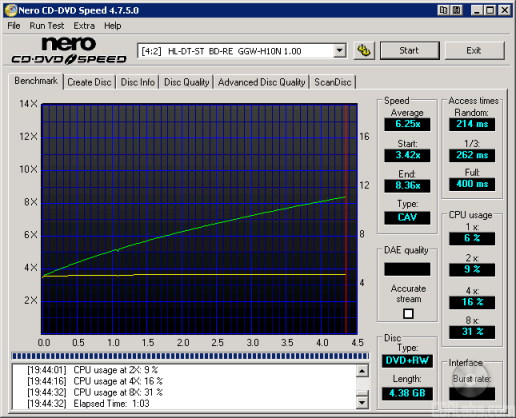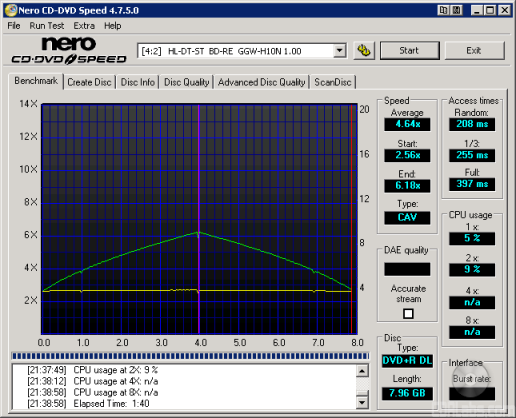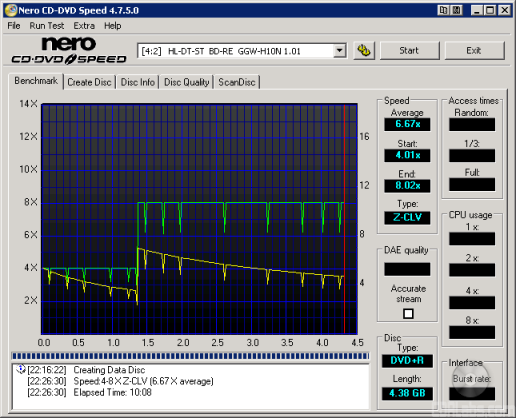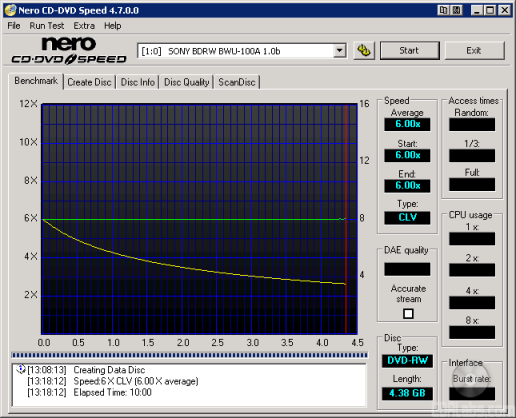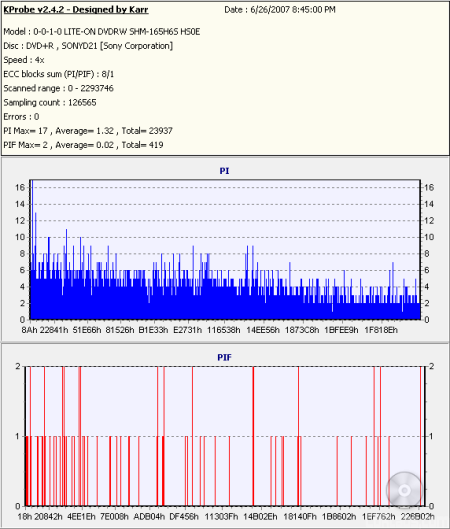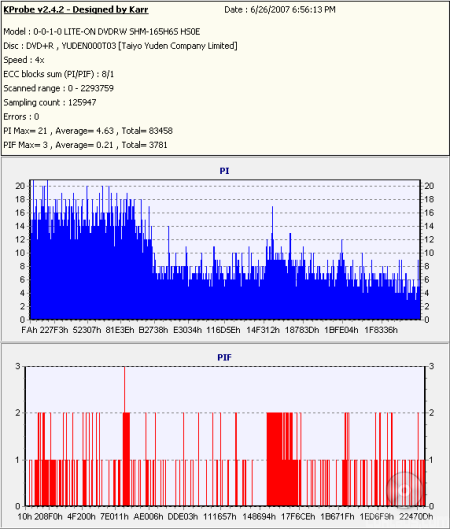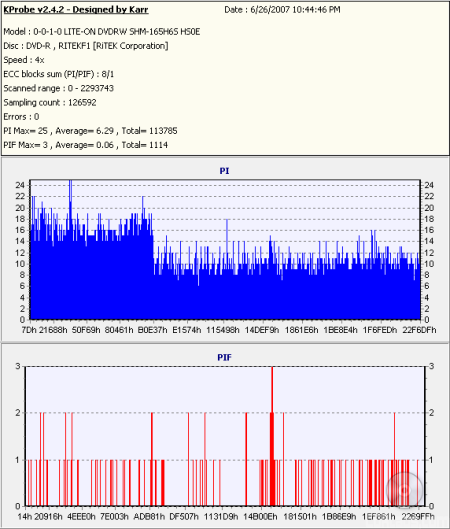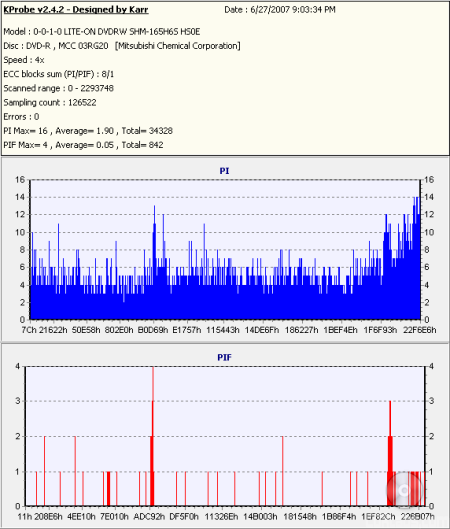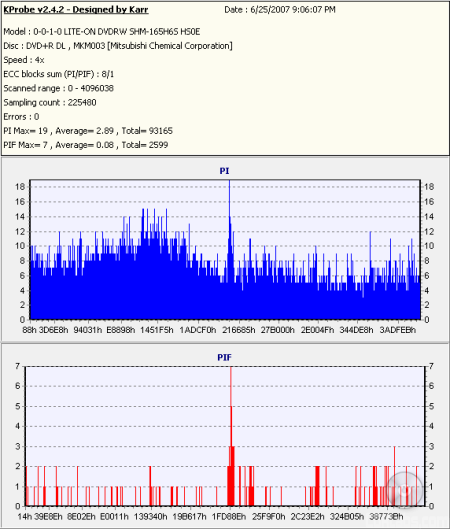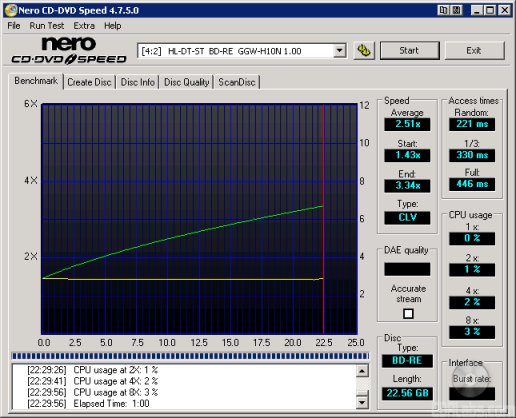Model: LG GGW-H10N Super Multi Blue Blu-ray Disc ReWriter & HD DVD-ROM
Manufacturer: LG Electronics
Provided By: LG Electronics USA
For the last year or so, Blu-ray Disc and HD DVD have been battling it out to become the dominant high-definition format. Both sides have claimed their share of victories. However, there hasn't been a clear winner yet. While this hasn't stopped early adopters from going high-def, most consumers have held back in fear that they would choose the wrong format and end up with the next Betamax.

With features and specs like this, it's hard not to be impressed by LG's new "Super Multi Blue" drive. However, as you all know by now, we're not ones to take things at face value. In this review, we'll take an in-depth look at the GGW-H10N's features and then see how it compares to the Blu-ray Disc writers from Sony, I-O DATA and Pioneer. Is support for both Blu-ray and HD DVD enough to put the GGW-H10N on top? More importantly, is it the drive for you? Keep reading as we find out.
What's in the box?:
- LG GGW-H10N Super Multi Blue Blu-ray Disc ReWriter & HD DVD-ROM Drive
- BD Rewriter & HD DVD-ROM Drive Solution CD
- Owner's Manual
- 1 Verbatim BD-RE Disc
- SATA Cable
- SATA Power Cable
- Mounting Screws
- System Requirements for Blu-ray Disc and HD DVD Playback
- Warranty Information
Physical Features:
The drive LG sent us for this review was manufactured in March of 2007 and had firmware version 1.00. For this review we used firmware versions 1.00 and 1.01.

From the front, the GGW-H10N looks a lot like LG's previous Blu-ray Disc writer, the GBW-H10N. While different in color, the two drives share the same bezel design and have many of the same logos. Along with the large Super Multi Blue, Blu-ray Disc and HD DVD-ROM logos, you can see a few showing support for DVD+R DL, DVD-R/RW and Ultra Speed CD-RW media.

Below the tray you can see the GGW-H10N's single LED. Off by default, this LED lights up a bright blue whenever the drive is reading or writing.
The rear of the GGW-H10N is pretty straightforward. By looking at the picture above you can see the drive's SATA interface and power connector.
Technical Specs:
The specs below have been taken from LG's website and the manual that came with the drive.
| LG GGW-H10N Super Multi Blue BD ReWriter & HD DVD-ROM |
|
| CD Write Speeds | 10x, 16x (CLV) |
| CD Rewrite Speeds | 4x, 10x, 16x (CLV) |
| DVD+R Write Speeds | 8x (Z-CLV) 4x, 2.4x (CLV) |
| DVD+RW Write Speeds | 8x (Z-CLV) 6x, 4x, 2.4x (CLV) |
| DVD-R Write Speeds | 8x (Z-CLV) 4x, 2x (CLV) |
| DVD-RW Write Speeds | 6x, 4x, 2x (CLV) |
| DVD+R DL Write Speeds | 4x, 2.4x (CLV) |
| DVD-R DL Write Speeds | 4x, 2x (CLV) |
| BD-R Write Speeds | 4x (Z-CLV) 2x (CLV) |
| BD-RE Write Speeds | 2x (CLV) |
| BD-R DL Write Speeds | 2x (CLV) |
| CD Read Speeds | 32x Max (CD-ROM/CD-R) 24x Max (CD-RW) |
| DAE Speeds | 24x Max |
| DVD Read Speeds | 12x Max (DVD-ROM Single Layer) 8x Max (DVD-ROM Dual Layer) 10x Max (DVD±R) 8x Max (DVD±RW) 6x Max (DVD±R DL) 6x (DVD-Video) |
| BD Read Speeds | 4x Max (BD-ROM Single Layer) 3.2x Max (BD-ROM Dual Layer) 4x Max (BD-R) 3.2x Max (BD-RE) 3.2x Max (BD-R DL) |
| HD DVD Read Speeds | 3x Max (HD DVD-ROM Single Layer) 2.4x Max (HD DVD-ROM Dual Layer) |
| Buffer Size | 4 MB (DVD, BD and HD DVD) 2 MB (CD) |
| Access Times |
250 ms (CD) 270 ms (DVD-ROM) 370 ms (BD-ROM) 340 ms (HD DVD-ROM) |
| CD Formats | CD-DA CD-ROM CD-ROM XA CD-I Video CD Photo CD CD-Extra CD-Text CD-R CD-RW |
| DVD Formats | DVD-ROM DVD-Video DVD+R/RW DVD-R/RW DVD+R DL DVD-R DL |
| BD Formats | BD-ROM BD-R/RE BD-R/REDL |
| HD DVD Formats | HD DVD-ROM |
| CD Recording Modes | Disc At Once Session At Once Track At Once Packet Writing |
| DVD+R Recording Modes | Sequential Recording |
| DVD+RW Recording Modes | Random Write |
| DVD+R DL Recording Modes | Sequential Recording |
| DVD-R Recording Modes | Disc At Once Incremental Recording |
| DVD-RW Recording Modes | Disc At Once Incremental Recording Restricted Overwrite |
| DVD-R DL Recording Modes | Disc At Once Incremental Recording Layer Jump Recording |
| BD-R Recording Modes | Sequential Recording Mode With And Without Pseudo-Overwrite |
| BD-RE Recording Modes | Random Write |
More Features:
By looking at the picture below, you can see that LG's new Super Multi Blue drive is identified as a "HL-DT-ST BD-RE GGW-H10N."
The Nero screenshot also shows that the GGW-H10N has a maximum CD writing speed of 16x and a 4096KB buffer. This buffer is also backed up by some form of buffer underrun protection. According to Nero, the GGW-H10N can write CD-Text and overburn. When testing the drive's capacity I found that the drive was able to overburn up to 98:27with CompUSA's 99 minute CD-R media.
Using Alex Noe's Weak Sector Utility we were able to determine that the GGW-H10N is a "two sheep" burner. This means that LG's new drive is capable of backing up titles protected by SafeDisc 2, including version 2.51.
Here is a screen shot from Nero's InfoTool. This program queries the drive to see what its reading and writing capabilities are. InfoTool had no problems detecting the GGW-H10N's maximum reading and writing speeds, recording modes, buffer underrun protection and 4MB buffer.
InfoTool also shows that the GGW-H10N is an RPC-2 DVD drive. This means that the drive's region is stored in the firmware. The drive's region can be changed five times and after that it cannot be changed anymore. Unfortunately, a patched RPC-1 firmware is not yet available for this drive.
While InfoTool gives us a quick glance at the GGW-H10N's features, DVDINFOpro provides a little more information on some of the drive's reading and writing capabilities. By looking at the screenshot above you can see that LG's new drive can read and write to most BD and DVD formats and has the ability to read HD DVD-ROM discs.
LG's new drive also supports a feature called "bitsetting." Using a program like Nero, you can set the book type of both DVD+R and DVD+R DL media to "DVD-ROM". Contrary to what CD Speed may indicate, the drive does not let you set the book type of DVD+RW discs.
For the GGW-H10N's software bundle, LG has turned to CyberLink. The CD that comes with the drive contains the CyberLink BD Solution suite which includes PowerProducer, Power2Go, PowerBackup, InstantBurn and PowerDVD.
CyberLink PowerProducer 4 - With CyberLink's PowerProducer you can create your own movie discs quickly and easily. Right from the start, this wizard based software gives you a number of options to select from. From here you can choose to produce a new movie disc, edit an existing one or record video directly to DVD or BD.
PowerProducer lets you create a number of different movie discs. Looking at the menu below, you can choose to create a CD, DVD, or Blu-ray Disc. The software also supports various disc capacities and formats including DVD-VR, DVD+VR and BDAV.
While you can capture your own video, PowerProducer gives you the ability to import video files in a number of different formats. Once added to your production, you can use the built-in editor to trim, merge or split your video clips. PowerProducer also allows you to set chapters within the video content and add your own custom menus, backgrounds, fonts and titles.
CyberLink Power2Go 5.5 - Power2Go is the main disc burning program included with the GGW-H10N. With this software, users can create various types of CD's, DVD's and BD's or make backups of existing discs. Power2Go also offers enhanced security features, allowing you to password protect and encrypt your data discs.
CyberLink PowerBackup 2 - If you're looking for a quick and easy way to backup your data, PowerBackup is the answer. Depending on your needs, PowerBackup can do full, differential, and incremental backups as well as fast stream-to-disc archiving.
Backup jobs can be scheduled to run at regular intervals so the data is always protected. PowerBackup also offers more advanced features like file filtering, compression and password protection.
CyberLink InstantBurn 5 - InstantBurn is CyberLink's packet writing software. Like Roxio's Drag-to-Disc or Nero's InCD, it allows a person to use their CD, DVD or BD writer as if it was another hard drive or a huge floppy disk.
CyberLink PowerDVD 7 - CyberLink's PowerDVD is one of the more popular software DVD players on the market right now. Along with support for DVD's, it can be used to play back Blu-ray Discs, HD DVD's and other high-def formats including H.264, HD MPEG-2, and WMV-HD. With its support for BD-J and iHD, PowerDVD also gives you the ability to access interactive movie content.
Unfortunately, the version of PowerDVD bundled with the GGW-H10N only supports 2 speaker output. If you want to take advantage of movies encoded with Dolby Digital or DTS, you'll need to buy the retail version of PowerDVD Ultra.
It should be pretty clear that LG's new Super Multi Blue isn't lacking in the features department. The GGW-H10N not only offers some of the fastest BD reading and writing speeds available, it can be used to read and play HD DVD's. The drive is also backwards compatible with most CD and DVD formats and includes features like a 4MB buffer, support for some sort of buffer underrun protection and a great software bundle from CyberLink. With all this, it's easy to see why the LG GGW-H10N gets a 9 out of 10 for its features.
Along with smaller cable size, one of the biggest benefits of Serial ATA is its ease of installation. Because it uses a point to point connection, setting jumpers has become a thing of the past. In most cases, installation is as simple as plugging in the SATA and power cables and turning the computer on. Needless to say, it took only a couple of minutes to install LG's Super Multi Blue drive in our test computer. After making sure that the GGW-H10N was recognized by Windows, I was ready to start installing the software.
Software Installation:
As I mentioned earlier, the GGW-H10N comes with a CD full of software from CyberLink. If you have autorun enabled, the menu pictured below will automatically come up when you insert the disc. From here you can read about the various applications, check out the manual or install the two software suites.

You can view information on the different applications in the software bundle by clicking on the menu buttons. Otherwise, you can start the setup process by clicking the "Install Now" button. After picking your language of choice, you'll be presented with a number of installation options.
From here you can choose to install PowerDVD, Power2Go, PowerProducer, PowerBackup, InstantBurn or LG's firmware update utility. Simply select the components you want and click next a few times. Once the files are copied over, you can start burning your own discs.
The Documentation:
Most of the GGW-H10N's documentation is located in the "User's Manual." Similar to the ones included with LG's other drives, this manual covers a number of topics. It starts out by going over the system requirements and the functions of the various buttons and connectors located on the front and back of the GGW-H10N. While the diagrams are small, they are clearly labeled and easy to understand. You will also want to pay special attention to the system requirements, especially if you plan to play AACS protected titles.
From here, the manual jumps into the physical installation of the drive. The instructions cover all the basics including how to install the GGW-H10N into an empty drive bay and hook up the cables. The manual continues on by going over the basic operation of the drive. It explains how to insert and eject a disc and how to get one out of the drive in case of an emergency. Last but not least, it finishes up with a short troubleshooting section and a page full of specifications for the GGW-H10N.
Like the other LG drives we've reviewed, the GGW-H10N was very easy to install. Even though Blu-ray and HD DVD are relatively new technologies, there were no problems getting the drive or the software installed and working correctly. Even then, if you do need a little help for some reason, the documentation LG has provided is more than sufficient. With this in mind, the GGW-H10N scores a 9 out of 10 for the installation portion of this review.
While CPU, memory, OS and other variables don't often make a huge difference, there are some nonetheless. We have a computer that is used only for testing hardware. We do this so all tests can be compared reliably.
Test System:
| CPU: | AMD Athlon 64 X2 4600+ 2.4GHz | |
| Motherboard: | ASUS M2N-SLI Deluxe with BIOS 0304 | |
| Memory: | Corsair TWIN2X2048-6400 | |
| Video Card: | MSI NX7900GT-T2D256E - ForceWare v93.71 | |
| Hard Drive: | Seagate Barracuda 7200.10 SATA 3.0Gb/s 320GB | |
| Operating System: | Windows XP SP2 - NVIDIA nForce v9.16 |
For Blu-ray Disc writers, the performance tests are normally broken down into six sections: CD read, CD write, DVD read, DVD write, BD read and BD write. Each benchmark test has been run three times. The score given is an average of the three. DMA has been enabled in device manager for all IDE devices supporting it.
CD Read Tests: For the read performance section of the CD-ROM benchmarks, CD WinBench 99 v3.0 and CD Speed v4.7.5 are used to test read speeds, seek times and CPU usage. For DAE testing, CD Speed is used to give an overall speed rating.
CD Write Tests: To test the write speeds, Nero Burning Rom is used to write 650MB and 700MB to our test media. Times are recorded. To test rewrite scores, Nero is used again to time how long it takes to write 400MB of random files and directories. Then Sonic's DLA is used to test packet writing speeds. The same files are copied and pasted in Windows Explorer and timed.
DVD Read Tests: For the read performance section of the DVD benchmarks CD Speed v4.7.5 is used to test read speeds, seek times, and CPU usage.
DVD Write Tests: To test the DVD write speeds, Nero Burning Rom is used to write a 4.38GB image to our test media. Times are recorded. Then Sonic's DLA is used to test packet writing speeds. For this, 4GB of random files and directories are copied and pasted in Windows Explorer and timed.
BD Read Tests: For the read performance section of the BD benchmarks, CD Speed v4.7.5 is used to test read speeds, seek times, and CPU usage.
BD Write Tests: To test the BD write speeds, CD Speed's "Create Data Disc" feature is used to burn an entire BD-R/RE disc. Times are recorded.
CD Winbench 99 Scores:
| LG GGW-H10N |
Sony BWU-100A |
I-O DATA BRD-AM2B/U |
|
| CD Winbench 99 | 939 KB/sec | 1465 KB/sec | 1484 KB/sec |
| Transfer Rate: Inside | 2300 KB/sec | 2410 KB/sec | 2410 KB/sec |
| Transfer Rate: Outside | 4560 KB/sec | 4770 KB/sec | 4770 KB/sec |
| Random Access Time | 187ms | 132ms | 131ms |
| CPU Utilization | 0% | 0.41% | 0.32% |
The CD Winbench test is as close as we can get to testing every day usage. It fires off eight different applications using scripts. This tries to mimic the activities of a person loading these programs onto their own computer.
LG's Super Multi Blue drive gave us some mixed performance in our CD Winbench tests.In the transfer speed tests, the GGW-H10N started reading at 15.3x (2300 / 150) and reached a maximum speed of about 30.4x (4560 / 150) on the outside. While this is pretty good for a drive with a maximum read speed of 32x, its access time and overall score and access time were not as good as some of the other Blu-ray Disc writers we've looked at.
CD Speed v4.7.5 - Pressed CD:
For this test I used a pressed CD containing one Mode 1 data track. The disc is 74:38 in size and is full of data and directories.
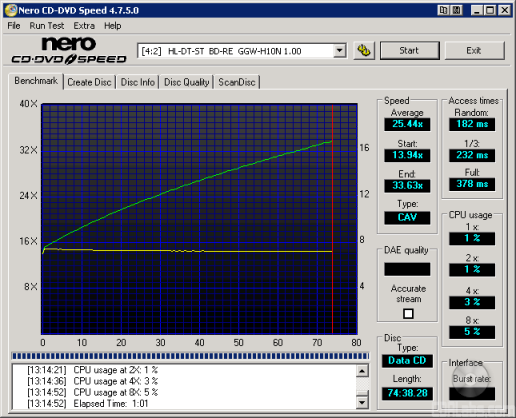
| LG GGW-H10N |
Sony BWU-100A |
I-O DATA BRD-AM2B/U |
|
| Transfer Speed Average: Start: End: |
25.44x 13.94x 33.63x |
24.89x 14.39x 32.83x |
24.85x 14.32x 32.85x |
| Seek Times Random: 1/3: Full: |
183ms 229ms 376ms |
137ms 145ms 273ms |
134ms 144ms 274ms |
| CPU Usage 1x: 2x: 4x: 8x: |
1% 1% 3% 5% |
0% 1% 3% 3% |
0% 1% 3% 4% |
LG's new drive performed a little better in our CD Speed tests. The GGW-H10N started reading at 13.94x and reached a maximum transfer speed of 33.63x. Unfortunately, its seek times were higher than we'd like to see.
CD Speed v4.7.5 - CD-R Media:
For this test I made a copy of our pressed test CD. I used 12x rated Memorex Gold 74 minute media for the tests.
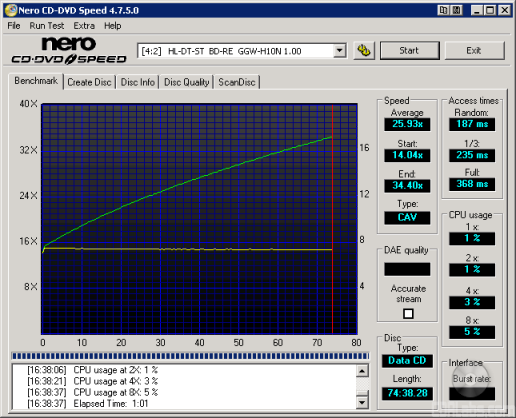
| LG GGW-H10N |
Sony BWU-100A |
I-O DATA BRD-AM2B/U |
|
| Transfer Speed Average: Start: End: |
25.93x 14.04x 34.40x |
25.17x 14.30x 33.29x |
24.75x 14.34x 32.67x |
| Seek Times Random: 1/3: Full: |
186ms 236ms 366ms |
148ms 160ms 242ms |
145ms 158ms 237ms |
| CPU Usage 1x: 2x: 4x: 8x: |
1% 1% 3% 5% |
0% 2% 3% 4% |
0% 2% 3% 4% |
The GGW-H10N was a little faster when reading CD-R media. Thanks to this small speed boost, the drive was able to reach a maximum transfer speed of more than 34x. Unfortunately, its seek times were again quite high.
LG's new Super Multi Blue drive had no problems recognizing our 99 minute CompUSA media. It read our test disc from start to finish, reaching a maximum transfer speed of 36.98x.
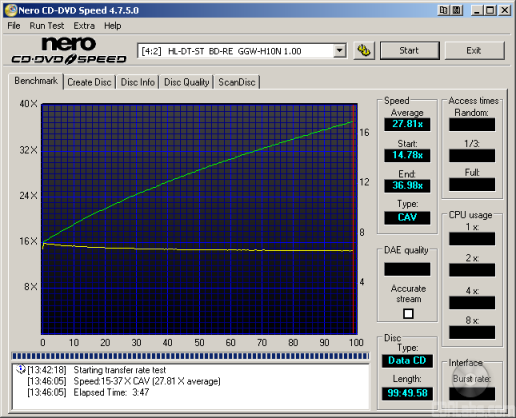
CD Speed v4.7.5 - CD-RW Media:
For this test I made a copy of a pressed test CD. I used some PNY 80 minute CD-RW media for the tests.
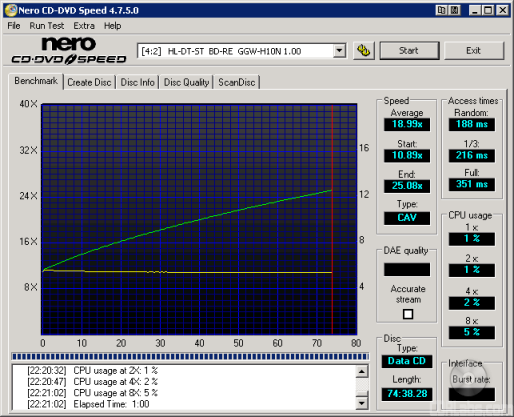
| LG GGW-H10N |
Sony BWU-100A |
I-O DATA BRD-AM2B/U |
|
| Transfer Speed Average: Start: End: |
18.99x 10.89x 25.08x |
18.54x 10.71x 24.43x |
18.61x 10.74x 24.57x |
| Seek Times Random: 1/3: Full: |
188ms 217ms 351ms |
152ms 162ms 244ms |
130ms 141ms 221ms |
| CPU Usage 1x: 2x: 4x: 8x: |
1% 1% 2% 5% |
0% 2% 3% 4% |
1% 2% 3% 4% |
Like the drives from Sony and I-O DATA, the GGW-H10N's CD-RW read speeds are limited to only 24x. As you can see, the drive had no problems reaching this speed in our tests.
CD DAE and CD Speed v4.7.5 - Pressed CD:
For this test I used Pure Funk. The CD is almost exactly 74 minutes. This helps to squeeze the maximum performance out of the CD.
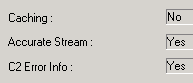
Exact Audio Copy can tell us a lot about a drive's capabilities. You can see from the screen shot that while the LG GGW-H10N supports accurate stream and has the ability to retrieve C2 error information from the CD, it does not cache audio data.
| CD Speed | LG GGW-H10N |
Sony BWU-100A |
I-O DATA BRD-AM2B/U |
| Average: Start: End: DAE Quality: Accurate Stream: |
25.59x 14.04x 33.84x 10 Yes |
18.66x 10.98x 24.75x 10 Yes |
18.66x 10.96x 24.75x 10 Yes |
The GGW-H10N performed relatively well when ripping pressed audio CD's. With a maximum DAE speed of 33.84x, it had no problems taking the top spot in our tests.
CD DAE and CD Speed v4.7.5 - CD-R Media:
For this test I used a copy of the Pure Funk CD. It's burned onto the same Memorex Gold 74 minute media I used in the CD Speed tests.
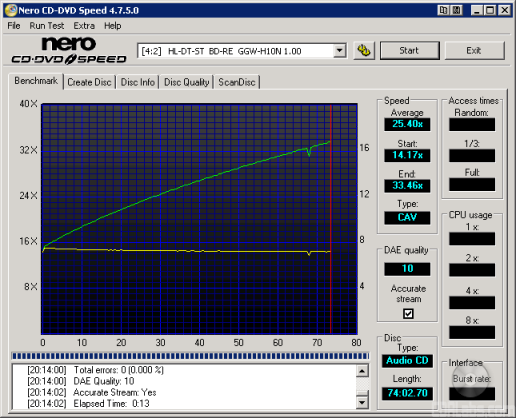
| CD Speed | LG GGW-H10N |
Sony BWU-100A |
I-O DATA BRD-AM2B/U |
| Average: Start: End: DAE Quality: Accurate Stream: |
25.40x 14.17x 33.46x 10 Yes |
18.46x 10.88x 24.31x 10 Yes |
18.48x 10.90x 24.31x 10 Yes |
While LG's new Super Multi Blue drive was a little slower when ripping audio CD-R discs, it had no problems reaching a maximum DAE speed of 33x in our tests. So how did it do in CD Speed's advanced DAE tests? Take a look below.
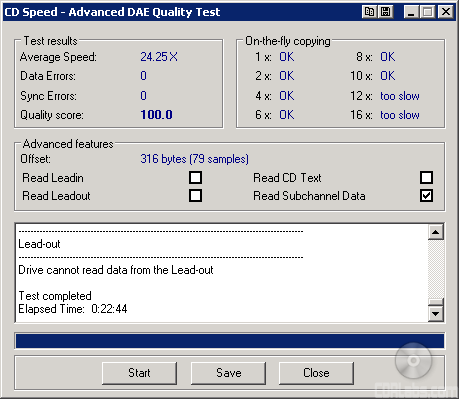
The GGW-H10N completed CD Speed's advanced DAE tests with an average score of 17.58x. While the drive was able to go through the tests without creating any errors, it was unable to pass all of the on the fly copying tests.If you look at the advanced features, you can see that the GGW-H10N was able to read the subchannel data but failed to read the CD-Text as well as the lead in and lead out sections of the CD.
To see how well LG's Super Multi Blue drive can read scratched and dirty discs, I used CD Speed's ScanDisc utility to see how many sectors were damaged or unreadable. This is a very rough, but good way to test the drive's error correcting abilities.
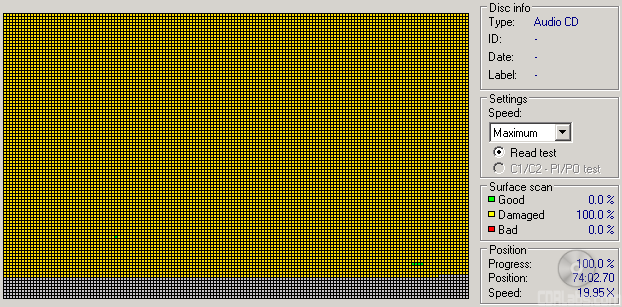
CD Speed - ScanDisc
The GGW-H10N seems to have some issues with CD Speed's ScanDisc utility. By looking at the screenshot, you can see that the drive considered 100% of the CD to be "damaged". I reran the test using a clean, unscratched CD and the results were the same.
You can also get an idea of how well the drive can read scratched and dirty discs by using CD DAE. CD DAE will extract the audio tracks twice and then compare them. From this information we can see what the drive's average speed was and how many errors it generated.
| CD DAE | Avg. Speed | Errors | % of Disc |
| LG GGW-H10N | 14.3x | 2327759 | 0.30% |
| Sony BWU-100A | 17.6x | 66749492 | 8.51% |
| I-O DATA BRD-AM2B/U | 1.6x | 2446960 | 0.31% |
The GGW-H10N gave some mixed results in this test. While it had the lowest number of errors, the scratches on the disc caused it to slow down considerably.
CD Write and ReWrite Tests - Nero Burning Rom 7.9.6.0 andInCD 5.5.2.8:
For this test I randomly generated 650MB and 700MB of files and directories to test the time it takes the drive to write and close a CD. All of the files are between 1MB and 25MB in size and no more than 10 directories deep.
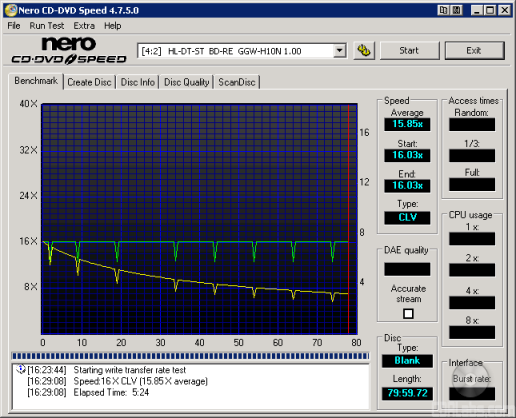
The GGW-H10N writes to CD-R media at 16x. By looking at the screenshot above, you can see that it writes at this speed from start to finish.
To test the drive's writing times, I wrote our test data to some Taiyo Yuden manufactured Fuji media rated at 48x. The results are below.
| Size in MB | Size in Time | LG GGW-H10N |
Sony BWU-100A |
I-O DATA BRD-AM2B/U |
| 701MB | 79:44:21 | 5:33 | 4:45 | 4:46 |
To test the drive's writing quality I used Lite-On IT's KProbe2. Written by Karr Wang, this utility can be used to test the number of C1 and C2 errors on a disc. For these tests I used a Lite-On LTR-52246S (firmware 6S0F) and read the discs at 32x.
The GGW-H10N's writing quality was very good. By looking at the KProbe screenshots, you can see that the discs burned by the drive had a low number of C1 errors. More importantly, there were no C2 errors at all.
For the rewriting tests I created 400MB of files on the hard drive and wrote them in DAO mode using Nero. To test the packet writing speeds I copied and pasted the same files off the hard drive onto a CD-RW disc using DLA from Sonic. Verbatim's 24x Ultra Speed CD-RW media was used for these tests.
The GGW-H10N also writes to CD-RW media at 16x. Here too, it writes at this speed from start to finish.
| Software | LG GGW-H10N |
Sony BWU-100A |
I-O DATA BRD-AM2B/U |
| Nero | 3:17 | 3:25 | 3:24 |
| DLA Write | 3:37 | 3:34 | 3:35 |
| DLA Read | 3:18 | 2:22 | 2:28 |
LG's new drive did fairly well in our rewriting tests. The GGS-H10N took 3:17 to write 400MB with Nero and 3:37 to do the same with DLA.
| LG GGW-H10N |
Sony BWU-100A |
I-O DATA BRD-AM2B/U |
|
| Quick Erase | 25 seconds | 19 seconds | 18 seconds |
| Full Erase | 5:03 | 5:13 | 5:11 |
The GGW-H10N also erases at 16x. At this speed, it took the drive 25 seconds to do a quick erase and 5:03 to fully erase the disc.
Nero CD Speed v4.7.5 - DVD-ROM:
A little editorial note here. Like a CD-ROM, you will get different benchmark results depending on what kind of discs you are using. You are probably going to get varying results from a full data disc to a single layer movie disc. You're also going to get different results for single and dual layer discs.
The DVD Speed website recommends using a single layer DVD-ROM disc with a capacity of at least 4GB. If you use a dual layer disc you probably won't get the best results because most DVD-ROM drives slow down to read them. Some even slow down to read single layer DVD-Video discs. To make a long story short, I am using a 4.37GB single layer, single sided disc for this test.
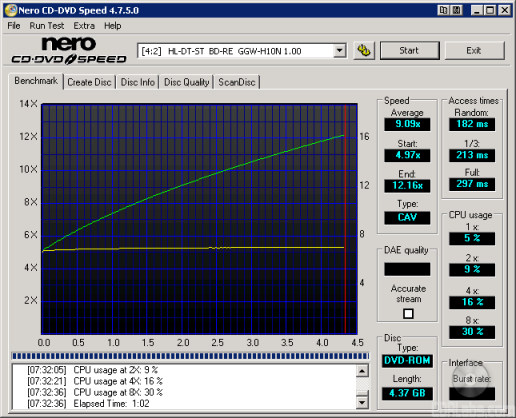
| LG GGW-H10N |
Sony BWU-100A |
I-O DATA BRD-AM2B/U |
Pioneer BDR-101A |
|
| Transfer Speed Average: Start: End: |
9.09x 4.97x 12.16x |
6.15x 3.41x 8.22x |
6.15x 3.41x 8.23x |
6.22x 3.44x 8.32x |
| Seek Times Random: 1/3: Full: |
183ms 214ms 298ms |
140ms 156ms 296ms |
133ms 147ms 285ms |
136ms 169ms 313ms |
| CPU Usage 1x: 2x: 4x: 8x: |
5% 9% 16% 30% |
6% 9% 17% 32% |
6% 10% 17% 32% |
6% 10% 18% 33% |
The GGW-H10N performed very well when reading single layer DVD-ROM's. In our tests it started reading at 4.97x and reached a maximum transfer speed of 12.16x.Unfortunately, its seek times were not as low as some of the other drives.
Nero CD Speed v4.7.5 - DVD-R and DVD-RW:
First, we'll look at the drive's DVD-R and DVD-RW reading performance. For this I made copies of our DVD-ROM test disk using some general use 4x DVD-R and 2x DVD-RW media from Verbatim and then ran our usual DVD read tests with CD Speed. The results are below.

Verbatim DVD-R
| LG GGW-H10N |
Sony BWU-100A |
I-O DATA BRD-AM2B/U |
Pioneer BDR-101A |
|
| Transfer Speed Average: Start: End: |
7.62x 4.17x 10.19x |
6.15x 3.40x 8.22x |
6.15x 3.41x 8.22x |
6.24x 3.46x 8.33x |
| Seek Times Random: 1/3: Full: |
193ms 238ms 366ms |
152ms 166ms 305ms |
137ms 154ms 290ms |
147ms 178ms 328ms |
| CPU Usage 1x: 2x: 4x: 8x: |
6% 9% 16% 31% |
6% 9% 17% 31% |
6% 9% 17% 32% |
6% 11% 19% 35% |
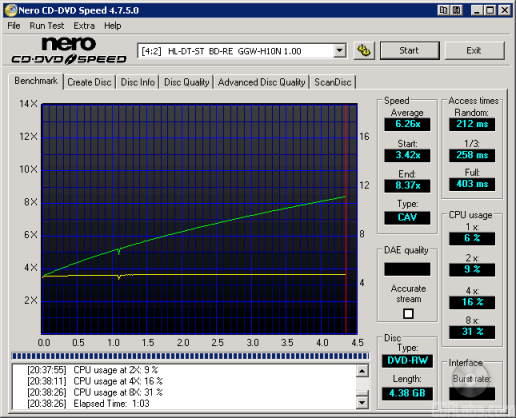
Verbatim DVD-RW
| LG GGW-H10N |
Sony BWU-100A |
I-O DATA BRD-AM2B/U |
Pioneer BDR-101A |
|
| Transfer Speed Average: Start: End: |
6.26x 3.42x 8.37x |
6.16x 3.41x 8.25x |
6.16x 3.40x 8.24x |
4.72x 2.61x 6.31x |
| Seek Times Random: 1/3: Full: |
213ms 258ms 402ms |
153ms 219ms 355ms |
138ms 201ms 340ms |
148ms 183ms 331ms |
| CPU Usage 1x: 2x: 4x: 8x: |
6% 9% 16% 31% |
6% 9% 17% 31% |
6% 9% 17% 31% |
6% 11% 19% n/a |
Verbatim DVD-R DL
| LG GGW-H10N |
Sony BWU-100A |
I-O DATA BRD-AM2B/U |
Pioneer BDR-101A |
|
| Transfer Speed Average: Start: End: |
4.64x 2.56x 6.18x |
6.17x 3.43x 8.22x |
6.17x 3.43x 8.22x |
4.72x 2.63x 6.28x |
| Seek Times Random: 1/3: Full: |
212ms 260ms 409ms |
158ms 172ms 310ms |
140ms 152ms 284ms |
156ms 182ms 336ms |
| CPU Usage 1x: 2x: |
5% 9% |
4% 8% |
4% 8% |
6% 11% |
The GGW-H10N had no problems reading DVD-R and DVD-RW media. In our tests, it was able to read DVD-RW discs at 8x and DVD-R media at a respectable 10x. Unfortunately, the drive reached a maximum transfer speed of only 6x when reading Verbatim's 4x DVD-R DL media.
Nero CD Speed v4.7.5 - DVD+R and DVD+RW:
Next we'll look at the drive's DVD+R and DVD+RW reading performance. For this I made a copy of our DVD-ROM test disk using some 4x DVD+R and 2.4x DVD+RW media from Verbatim. I then ran our usual DVD read tests with CD Speed. The results are below.
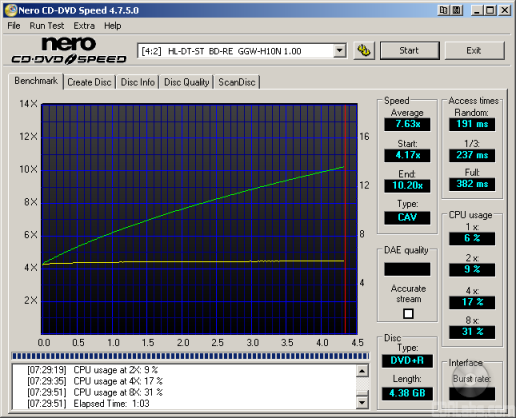
Verbatim DVD+R
| LG GGW-H10N |
Sony BWU-100A |
I-O DATA BRD-AM2B/U |
Pioneer BDR-101A |
|
| Transfer Speed Average: Start: End: |
7.63x 4.17x 10.20x |
6.15x 3.41x 8.22x |
6.15x 3.40x 8.22x |
6.23x 3.46x 8.34x |
| Seek Times Random: 1/3: Full: |
190ms 240ms 382ms |
156ms 169ms 313ms |
141ms 155ms 294ms |
147ms 178ms 331ms |
| CPU Usage 1x: 2x: 4x: 8x: |
6% 9% 17% 31% |
6% 10% 17% 32% |
6% 9% 17% 32% |
6% 10% 18% 33% |
Verbatim DVD+RW
| LG GGW-H10N |
Sony BWU-100A |
I-O DATA BRD-AM2B/U |
Pioneer BDR-101A |
|
| Transfer Speed Average: Start: End: |
6.25x 3.42x 8.36x |
6.15x 3.41x 8.22x |
6.15x 3.41x 8.22x |
4.72x 2.60x 6.30x |
| Seek Times Random: 1/3: Full: |
214ms 263ms 402ms |
156ms 170ms 338ms |
141ms 155ms 320ms |
153ms 186ms 339ms |
| CPU Usage 1x: 2x: 4x: 8x: |
6% 9% 16% 31% |
6% 10% 17% 32% |
6% 10% 17% 32% |
6% 10% 18% n/a |
The GGW-H10N's performance with DVD+R and DVD+RW media was very similar to what we saw with DVD-R and DVD-RW media.The drive read DVD+R discs at 10x and DVD+RW media at 8x.
Verbatim DVD+R DL
| LG GGW-H10N |
Sony BWU-100A |
I-O DATA BRD-AM2B/U |
Pioneer BDR-101A |
|
| Transfer Speed Average: Start: End: |
4.64x 2.56x 6.18x |
6.18x 3.44x 8.24x |
6.18x 3.44x 8.24x |
4.73x 2.63x 6.31x |
| Seek Times Random: 1/3: Full: |
212ms 260ms 409ms |
159ms 170ms 310ms |
148ms 156ms 299ms |
159ms 186ms 337ms |
| CPU Usage 1x: 2x: |
5% 9% |
5% 9% |
5% 8% |
6% 10% |
Reading Verbatim's double layer DVD+R media wasn't an issue for the GGW-H10N either. The drive started reading at 2.56x and reached a maximum transfer speed of 6.18x.
Nero CD Speed v4.7.5 - DVD-Video:
For these tests I am using the US version of Transformers: The Movie on DVD. The disc is over 4GB and single sided.
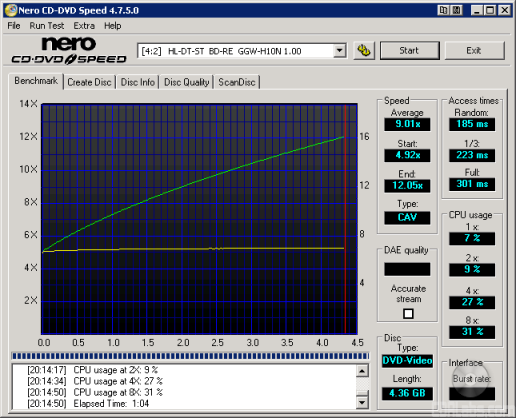
| LG GGW-H10N |
Sony BWU-100A |
I-O DATA BRD-AM2B/U |
Pioneer BDR-101A |
|
| Transfer Speed Average: Start: End: |
9.01x 4.92x 12.05x |
4.61x 2.56x 6.17x |
4.62x 2.56x 6.18x |
3.88x 2.15x 5.20x |
| Seek Times Random: 1/3: Full: |
185ms 224ms 303ms |
145ms 162ms 302ms |
131ms 145ms 284ms |
137ms 167ms 314ms |
| CPU Usage 1x: 2x: 4x: 8x: |
7% 9% 27% 31% |
6% 9% 17% n/a |
6% 10% 17% n/a |
6% 12% 26% n/a |
The GGW-H10N didn't slow down very much when reading single layer DVD videos. It started out at about 4.92x and reached a maximum read speed of 12.05x. LG's new drive was also fairly quick when reading dual layer discs. By looking at the screenshot below, you can see that the drive's transfer speeds peaked at about 8x.
To see how well LG's new drive worked as a DVD player, I watched a few scenes from Transformers: The Movie and Star Wars: The Phantom Menace using the bundled version of PowerDVD. The GGW-H10N had no problems playing back either movie and was fairly quiet.
DVD Write and ReWrite Tests - Nero Burning Rom 7.9.6.0 andInCD 5.5.2.8:
To test the DVD writing performance of LG's new drive I used Verbatim 16x DVD+R, 16x DVD-R, 6x DVD-RW and 8x DVD+RW media. To get the writing times, a 4.38GB image was burned to our test discs using Nero.
When writing to DVD+R and DVD-R media at 8x, the GGW-H10N uses Z-CLV, or Zone CLV. By looking at the screenshot above, you can see that the drive starts writing at 4x. When it reaches the 1.4GB mark, the writing speed increases to 8x and stays there until the very end of the session.
The GGW-H10N also features 8x DVD+RW and 6x DVD-RW writing speeds. In both cases the drive uses Z-CLV to reach its maximum writing speed.
| LG GGW-H10N |
Sony BWU-100A |
I-O DATA BRD-AM2B/U |
Pioneer BDR-101A |
|
| DVD+R | 10:17 | 9:29 | 9:23 | 10:35 |
| DVD-R | 10:11 | 9:16 | 9:16 | 10:30 |
| DVD+RW | 7:56 | 8:24 | 8:26 | 14:13 |
| DVD-RW | 10:54 | 10:00 | 9:59 | 14:52 |
While not nearly as fast as some of the DVD writers we've looked at recently, the GGW-H10N performed as expected when writing to both DVD±R and DVD±RW media.
To check the media compatibility of the GGW-H10N, I ran a few tests using some of the media available in my area. The media types, along with the average time it took the drive to write our 4.38GB image, are listed below.
| Manufacturer ID | Max Write Speed |
Average Write Time |
|
| RiDATA 16x DVD+R | RITEKR04 | 8x | 10:17 |
| Sony 16x DVD+R | SONYD21 | 8x | 10:16 |
| Taiyo Yuden 16x DVD+R | YUDEN000T03 | 8x | 10:17 |
| Verbatim 16x DVD+R | MCC-004 | 8x | 10:17 |
| RiDATA 16x DVD-R | RITEKF1 | 8x | 10:09 |
| Sony 16x DVD-R | SONY16D1 | 8x | 10:11 |
| Taiyo Yuden 16x DVD-R | TYG03 | 8x | 10:09 |
| Verbatim 16x DVD-R | MCC 03RG20 | 8x | 10:11 |
So what about writing quality? Testing a drive's DVD writing quality isn't easy. Until now, there were very few options, unless you wanted to shell out thousands of dollars for a certified test machine. Thanks to KProbe, we can test a disc's PI (Parity Inner) and PIF (Parity Inner Fail) rates.For these tests I used a Lite-On SOHW-1673S and read the discs at 4x with the PI and PIF ECC sums set to 8 and 1 respectively. For comparison, I also tested the discs on a BenQ DW1640. When combined with Nero CD Speed, the DW1640 is able to report PI Errors, PI Failures, Parity Outer Failures and even jitter levels. For this test, the discs are read at 8x with both the PI and PIF ECC sums set to 8.
So what are "good" results supposed to look like? With KProbe, the PI errors should not exceed 280 and the number of PIF errors should stay below 4. When testing with CD Speed, the number of PI errors should stay below 280 as well. However, because it scans with an ECC sum of 8, a higher number of PIF errors is acceptable, as long as they do not exceed 32. Since POF errors are uncorrectable, we really don't want to see any of them at all.
I also put these discs through a "stress test" by reading them back at 16x with the DW1640. By reading these discs back at this speed, we can see if there are any readability issues caused by the number of errors or high levels of jitter.
|
|
||||||||||||||||||||||||||||||||||||||||||||||||
|
|
||||||||||||||||||||||||||||||||||||||||||||||||
The GGW-H10N's writing quality was pretty good with most of the DVD+R media we tested. Aside from a few small spikes, the PI/PIF rates stayed within acceptable limits.
|
|
||||||||||||||||||||||||||||||||||||||||||||||||
|
|
||||||||||||||||||||||||||||||||||||||||||||||||
Lastly, here are some results from our DVD-R test media. While the writing quality varied from one manufacturer to another, the results were fairly good for the most part.
| LG GGW-H10N |
Sony BWU-100A |
I-O DATA BRD-AM2B/U |
Pioneer BDR-101A |
|
| DVD+RW Quick | 4 seconds | 3 seconds | 3 seconds | 11 seconds |
| DVD+RW Full | 7:55 | 8:14 | 8:17 | 14:17 |
| DVD-RW Quick | 32 seconds | 22 seconds | 21 seconds | 51 seconds |
| DVD-RW Full | 14:48 | 9:51 | 10:35 | 14:56 |
To test the GGW-H10N's packet writing performance I used InCD 5.5.2.8. Verbatim 8x DVD+RW and 6x DVD-RW media was used once again.
| LG GGW-H10N |
Sony BWU-100A |
I-O DATA BRD-AM2B/U |
Pioneer BDR-101A |
|
| DVD+RW Write | 8:11 | 7:32 | 8:30 | failed |
| DVD+RW Read | 9:52 | 9:05 | 8:48 | failed |
| DVD-RW Write | 10:14 | 8:25 | 8:25 | 14:22 |
| DVD-RW Read | 10:01 | 8:33 | 12:45 | 21:40 |
The GGW-H10N performed pretty well in our packet writing tests. While not the fastest drive we've tested, it turned in some respectable times when reading and writing to DVD+RW and DVD-RW media.
Double Layer DVD Write Tests - Nero Burning Rom 7.9.6.0:
To test the double layer DVD writing performance of the GGW-H10N, I used DVD+R DL and DVD-R DL media from Verbatim, RiDATA and Memorex. I created about 8GB of random files and directories on my hard drive and then burned them to our test discs with Nero.
LG's new drive had no problems writing to the Verbatim 8x DVD+R DL, Verbatim 4x DVD-R DL and RiDATA 4x DVD-R DL media at 4x. However, with the 2.4x DVD+R DL media from Verbatim and Memorex, the writing speed was limited to only 2.4x.
| LG GGW-H10N |
Sony BWU-100A |
I-O DATA BRD-AM2B/U |
Pioneer BDR-101A |
|
| DVD+R DL Write | 27:31 | 27:05 | 27:05 | 43:43 |
| DVD-R DL Read | 27:38 | 26:54 | 27:45 | 54:31 |
The GGW-H10N performed as expected when writing to DVD+R DL and DVD-R DL media at 4x. In both cases, the drive took about 27 minutes to write 8001MB of data. So what about writing quality? Take a look below.
|
|
|
||||||||||||||||||||||||||||||||||||||||||||||||||||||||||||||||||||||||
|
|
||||||||||||||||||||||||||||||||||||||||||||||||
The writing quality was pretty good with Verbatim's 8x DVD+R DL and 4x DVD-R DL media. Aside from a few small spikes, the PI/PIF rates stayed within acceptable limits and there were no readability problems. Unfortunately, the results weren't nearly as good with the other media. The error rates were very high at the layer change and, in a few cases, there were a small number of PO Failures.
Nero CD Speed v4.7.5 - BD-ROM:
To test the GGW-H10N's BD-ROM reading performance, I used the Blu-ray Disc version of The Fifth Element. This single layer disc is about 23GB in size.

| LG GGW-H10N |
Sony BWU-100A |
I-O DATA BRD-AM2B/U |
Pioneer BDR-101A |
|
| Transfer Speed Average: Start: End: |
3.05x 1.70x 4.07x |
2.00x 2.00x 2.00x |
2.00x 2.00x 2.00x |
2.00x 1.99x 2.00x |
| Seek Times Random: 1/3: Full: |
148ms 275ms 385ms |
123ms 228ms 407ms |
125ms 208ms 399ms |
56ms 174ms 385ms |
| CPU Usage 1x: 2x: 4x: 8x: |
0% 1% 2% 3% |
0% 1% 2% 3% |
0% 1% 1% 3% |
0% 1% 2% 3% |
The GGW-H10N performed very well when reading BD-ROM discs. In our tests, the drive started reading at 1.70x and reached a maximum transfer speed of 4.07x.
LG's Super Multi Drive had no problems playing back The Fifth Element using the bundled version of PowerDVD. Just keep in mind that if your monitor is connected to your video card using DVI or HDMI, both need to be HDCP compliant to play AACS protected titles. If not, you can still play them by switching the connection to VGA or using software like Slysoft's AnyDVD HD.
Nero CD Speed v4.7.5 - BD-R and BD-RE:
Next we'll look at the drive's BD-R and BD-RE reading performance. For this I created a few data discs using single layer BD-R and BD-RE media from Memorex and then ran our BD read tests with CD Speed.

Memorex BD-R
| LG GGW-H10N |
Sony BWU-100A |
I-O DATA BRD-AM2B/U |
Pioneer BDR-101A |
|
| Transfer Speed Average: Start: End: |
3.06x 1.75x 4.07x |
2.00x 1.99x 2.00x |
2.00x 1.99x 2.00x |
2.00x 1.99x 2.00x |
| Seek Times Random: 1/3: Full: |
206ms 317ms 441ms |
101ms 215ms 390ms |
100ms 204ms 366ms |
71ms 200ms 349ms |
| CPU Usage 1x: 2x: 4x: 8x: |
0% 1% 2% 3% |
0% 1% 2% 4% |
0% 1% 2% 3% |
0% 1% 2% 3% |
Memorex BD-RE
| LG GGW-H10N |
Sony BWU-100A |
I-O DATA BRD-AM2B/U |
Pioneer BDR-101A |
|
| Transfer Speed Average: Start: End: |
2.51x 1.43x 3.34x |
2.00x 1.99x 2.00x |
2.00x 2.00x 2.00x |
2.00x 2.00x 2.00x |
| Seek Times Random: 1/3: Full: |
223ms 330ms 441ms |
101ms 219ms 391ms |
100ms 203ms 360ms |
70ms 200ms 345ms |
| CPU Usage 1x: 2x: 4x: 8x: |
0% 1% 2% 3% |
0% 1% 2% 4% |
0% 1% 2% 3% |
0% 1% 2% 3% |
Sony BD-R DL
|
|
Transfer Speed | Seek Times | CPU Usage | |||||||
| Average | Start | End | Random | 1/3 | Full | 1x | 2x | 4x | 8x | |
|
LG GGW-H10N |
2.52x | 1.44x | 1.46x | 221ms | 334ms | 810ms | 0% | 1% | 1% | 3% |
LG's new drive had no problems reading BD-R, BD-RE and BD-R DL media. In our tests, the GGW-H10N was able to read BD-R discs at 4x and both BD-RE and BD-R DL media at a respectable 3.3x.
Nero CD Speed v4.51 - HD DVD-ROM:
To test the GGW-H10N's HD DVD-ROM reading performance, I used the HD DVD version of King Kong. This double layer disc is about 27GB in size.

|
|
Transfer Speed | Seek Times | CPU Usage | |||||||
| Average | Start | End | Random | 1/3 | Full | 1x | 2x | 4x | 8x | |
|
LG GGW-H10N |
1.87x | 1.05x | 1.08x | 210ms | 355ms | 408ms | 1% | 1% | 2% | 3% |
The GGW-H10N performed as expected when reading back our copy of King Kong. The drive started reading at 1x and reached a maximum transfer speed of about 2.4x at the midway point. Playing the movie with PowerDVD wasn't a problem either. However, as with Blu-ray Discs, there are certain hardware requirements if you plan to play AACS protected titles.
BD Write and ReWrite Tests - Nero CD Speed v4.7.5:
To test the BD writing performance of LG's new drive I used BD-R and BD-RE media from Memorex, RiDATA, Sony, TDK and Verbatim. To get the writing times, CD Speed's "Create Data Disc" feature was used. I also ran the discs through CD Speed's transfer rate test to make sure that the GGW-H10N could read them back.
Like the GBW-H10N, the GGW-H10N can write to BD-R media at 4x. Looking at the screenshots above, you can see that the drive starts writing at 2x and then jumps to 4x at the 4.5GB mark.
| LG GGW-H10N |
Sony BWU-100A |
I-O DATA BRD-AM2B/U |
Pioneer BDR-101A |
|
| BD-R | 27:29 | 45:22 | 45:11 | 45:07 |
| BD-RE | 45:14 | 45:03 | 45:18 | 46:21 |
LG's Super Multi Blue drive performed very well when writing to BD-R media. The drive completed our tests in record time, taking less than 28 minutes to burn an entire 25GB disc. The GGW-H10N wasn't as fast when writing to BD-RE media. However its performance was on par with the Blu-ray Disc writers from Sony and I-O DATA.
| Manufacturer ID | Max Write Speed |
Write Time | ||
| Memorex 25GB BD-R | MEI T01 | 2x | 45:12 | Transfer Rate |
| Memorex 25GB BD-RE | MEI T01 | 2x | 45:06 | Transfer Rate |
| RiDATA 25GB BD-R | TDKBLDRBA | 2x | 45:13 | Transfer Rate |
| Sony 25GB BD-R | SONY ES1 | 2x | 45:12 | Transfer Rate |
| Sony 50GB BD-R DL | MEI T01 | 2x | 90:22 | Transfer Rate |
| Sony 25GB BD-RE | SONY ES1 | 2x | 45:06 | Transfer Rate |
| TDK 25GB BD-RE | TDKBLDWBA | 2x | 45:07 | Transfer Rate |
| Verbatim 25GB BD-R | VERBATIMa | 4x | 27:29 | Transfer Rate |
| Verbaim 25GB BD-RE | VERBATIM0 | 2x | 45:14 | Transfer Rate |
The GGW-H10N completed our Blu-ray writing tests without any problems. Take note that if you want to write at 4x, you're going to need to use Verbatim's BD-R media. Until 4x rated media is available, these are the only BD-R discs that the GGW-H10N will write to at this speed.
Performance Revisited:
LG's new Super Multi Blue drive performed as expected throughout most of our tests. The GGW-H10N completed our Blu-ray writing tests in record time and read both Blu-ray Discs and HD DVD's at some pretty impressive speeds. Reading and writing to CD's and DVD's wasn't a problem for the drive either. The GGW-H10N had no problems reaching its rated read speeds and held its own fairly well in our writing tests. With all things considered, the LG GGW-H10N gets a solid 8 out of 10 for the performance section of this review.
With the GGW-H10N, LG has bridged the gap between Blu-ray Disc and HD DVD. Their new Super Multi Blue drive gives consumers the ability to enjoy high-def movies in both formats, while taking advantage of Blu-ray's superior storage capacity and recording speeds. Unfortunately, with a price tag pushing $1000, you probably won't see too many of these drives in the hands of consumers, let alone hardcore enthusiasts.
The GGW-H10N is one of the first drives with the ability to write to BD-R media at 4x. It completed our tests in record time, burning an entire 25GB disc in a little more than 27 minutes. LG's new drive wasn't as fast when writing to BD-RE and BD-R DL media. However, its performance was on par with the other Blu-ray Disc writers we've tested. The GGW-H10N also performed very well when reading Blu-ray and HD DVD discs. The drive had no problems taking the top spot in our tests, reaching speeds as high as 4x when reading BD-ROM's and BD-R discs.
LG's new drive also has the ability to read and write to most standard DVD formats. The GGW-H10N had no problems holding its own against the Blu-ray Disc writers from Sony, I-O DATA and Pioneer. However, with a maximum DVD±R writing speed of only 8x, it's no match for the current crop of DVD±RW drives. When it came to reading DVD's, the GGW-H10Nwas able to read single layer data and video DVD-ROM's at 12x and DVD±R media at a respectable 10x but slowed to only 6x when reading DVD±R DL discs.
Reading and writing CD's wasn't a problem for the GGW-H10N either. While the drive's seek times were a little higher than I would have liked, it had no problems reading pressed and CD-R media at 32x and CD-RW discs at 24x. As a writer, the GGW-H10N performed as expected. With a maximum writing speed of only 16x, the drive won't break any speed records. However, this should be more than enough if you need to write an occasional CD or two.
Beyond its support for Blu-ray and HD DVD, the GGW-H10N offers a fairly standard set of features. To prevent buffer underruns, the drivehas a 4MB buffer that is backed up by some sort of buffer underrun technology. While the drive only utilizes 2MB of the buffer when writing CD's, this system worked flawlessly in our tests. The GGW-H10N also has the ability to set the book type of DVD+R and DVD+R DL media and includes a great software bundle from CyberLink.
Regretfully, all of this doesn't come cheap. With prices on Pricegrabber starting at $980, the GGW-H10N is nearly twice as expensive as LG's previous Blu-ray Disc writer, the GBW-H10N. For what it would cost you to buy the GGW-H10N, you could buy a single format Blu-ray Disc writer, the Xbox 360's HD DVD drive and still have a few hundred dollars left over to spend on HD DVD or Blu-ray movies. As usual, I'll leave the choice up to you.
| LG GGW-H10N Super Multi Blue |
|
| Features: Installation: Performance: |
9 9 8 |
| Overall: | 9 |
Highs:
- Writes to BD-R media at 4x
- Writes to BD-RE and BD-R DL media at 2x
- Writes to DVD-R and DVD+R media at 8x
- Writes to DVD+RW media at 8x
- Writes to DVD-RW media at 6x
- Writes to DVD+R DL and DVD-R DL media at 4x
- Reads single layer BD-ROM's and BD-R media at 4x
- Reads BD-RE and BD-R DL media at 3.2x
- Reads single layer HD DVD-ROM's at 3x
- Reads single layer DVD-ROM's at 12x
- Reads DVD±R media at 10x
- Reads DVD±RW media at 8x
- Reads DVD±R DL media at 6x
- Includes buffer underrun prevention technology
- 4MB buffer (BD and DVD only)
- Good CD-R writing quality
- Includes software from CyberLink
- Nice looking design with bright blue LED
- Supports bitsetting for DVD+R and DVD+R DL media
Lows:
- Very expensive
- Doesn't support DVD-RAM
- Writes to CD-R and CD-RW media at only 16x
- Questionable writing quality with some DVD±R DL media
- Cannot set the book type of DVD+RW media
- Buffer limited to 2MB when writing CD's