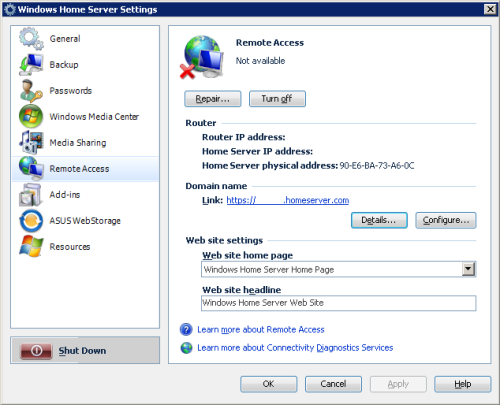Microsoft Windows Home Server software was designed for households and home-based businesses that have more than one personal computer. It includes a number of features to help protect and organize your files, photo, music, and videos and access them from inside and outside the home.
Home Computer Backup and Restore:
Windows Home Server software will automatically back up as many as 10 home computers and allow you to easily restore the entire computer or an individual file or folder to a previous point in time. The Windows Home Server Backup solution uses an innovative method to back up only the data that has changed since the previous
backup. If you have several copies of the same data on different computers, the data is backed up only once on your home server.

Computer backups are automatically configured when you install the Windows Home Server Connector software on your computers.
Home Network Health Monitoring:
Windows Home Server monitors its own health status and the status of your computers on your home network, and it notifies you of any issues or problems that are found. It collects the Security Center status from your computers and checks to see that they are being backed up on a regular basis. Windows Home Server also monitors the server's hard drives to ensure that shared folders with Folder Duplication enabled have enough space.

Shared Folders and Server Storage:
Windows Home Server Drive Extender is a revolutionary new storage technology that enables you to use internal and/or external hard drives of varying sizes for additional storage on your home server.
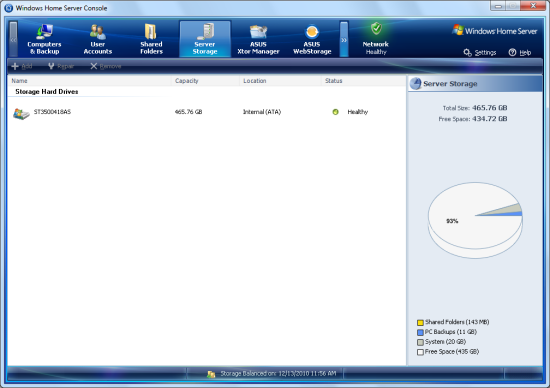
From the Windows Home Server Console you can add a new hard drive to your home server using a simple wizard. The amount of storage available to your shared folders and home computer backups increases proportionally. The hard drives you add can be either internal or external (e.g. USB 2.0, FireWire or eSATA).
As you add more hard drives to your home server, they are represented in Server Storage as a single large collection of available storage space. You no longer need to deal with E:, F:, G:, etc. drive letters as you add more hard drives.
Your home server is pre-configured with the following Shared Folders: Photos, Music, Videos, Public, and Software. From the Windows Home Server Console you can easily specify the user permissions for these folders and create any number of new shared folders.
If you have two or more hard drives in your home server, Windows Home Server helps protect against a single hard drive failure by ensuring that files stored in Shared Folders are automatically duplicated across multiple hard drives. Folder Duplication is configurable for each individual Shared Folder.
Media Sharing and Streaming:
Windows Home Server also lets you stream your favorite music, photos and videos to digital media receivers and playback devices attached to your home network.

Remote Access:
Using the Windows Home Server Console you can turn on Remote Access and configure a user account with a username and a secure password. When configured, you can use a web browser to access your server and computers from outside your home.