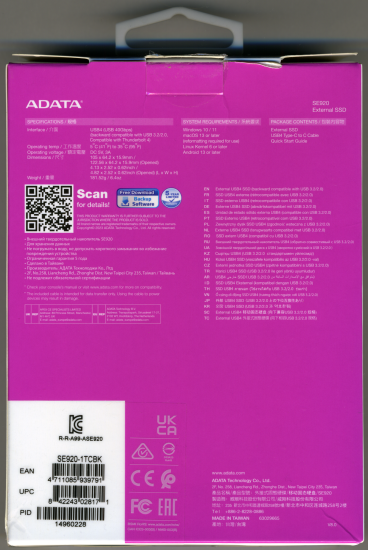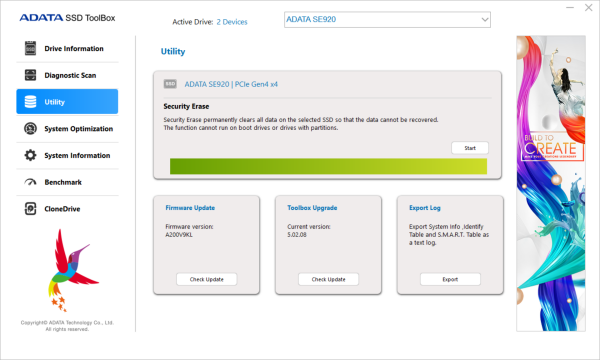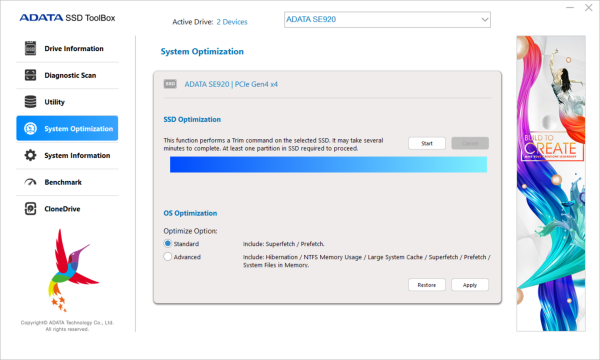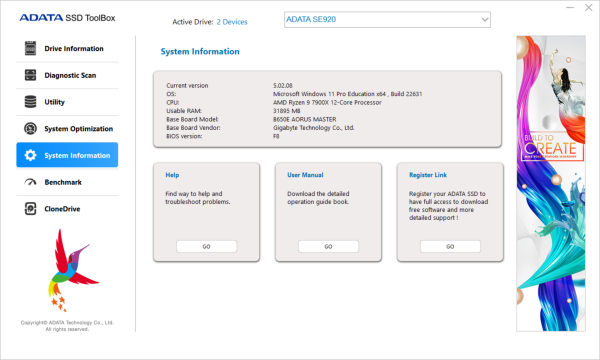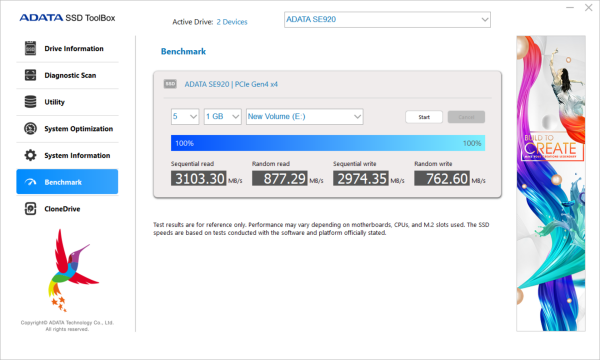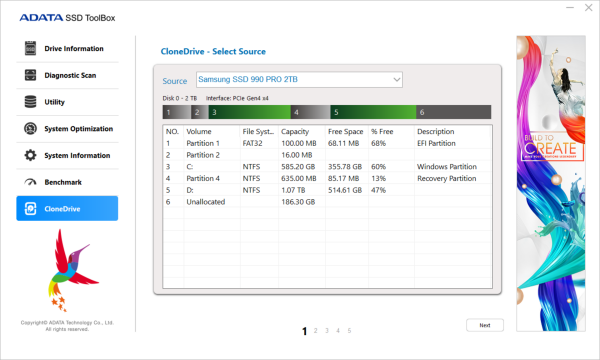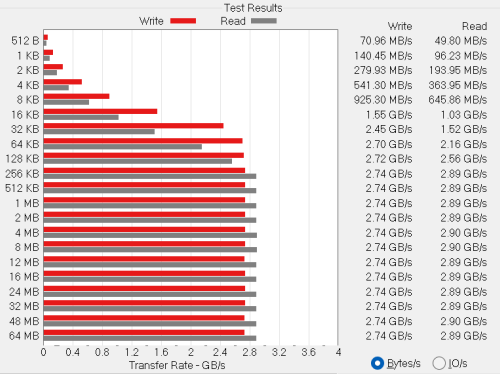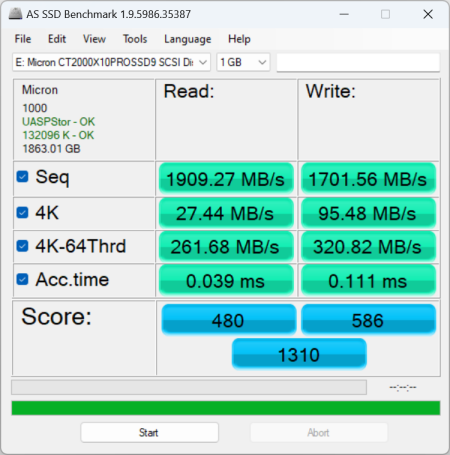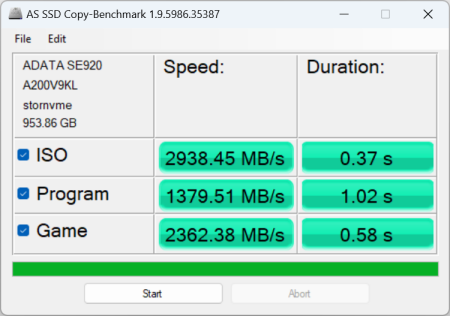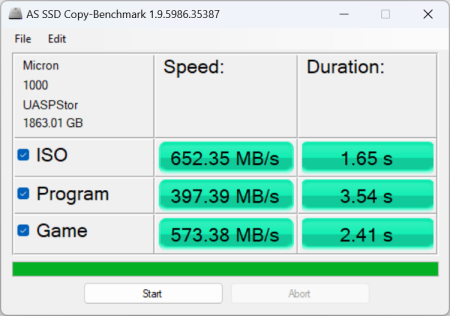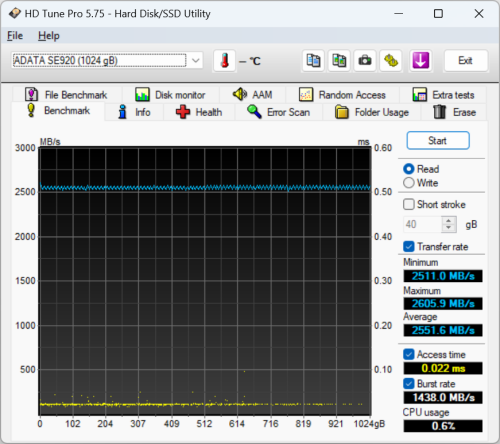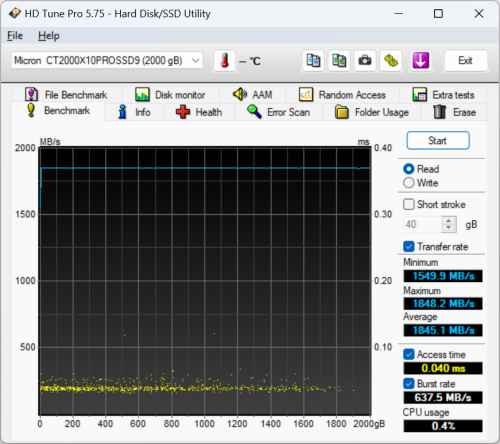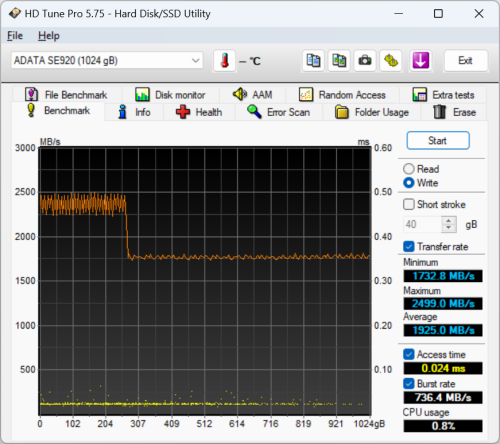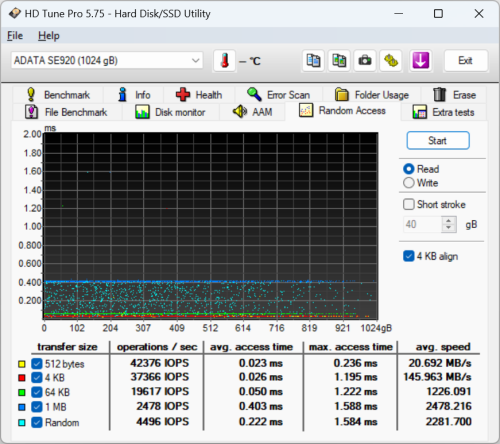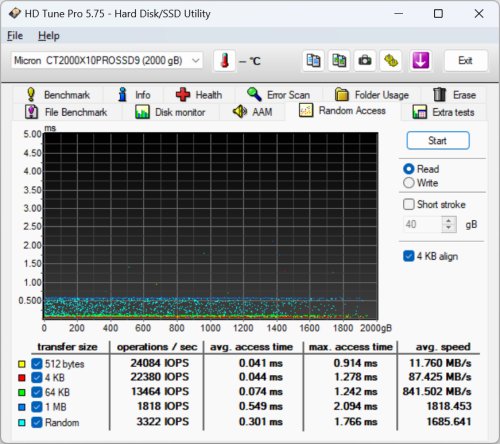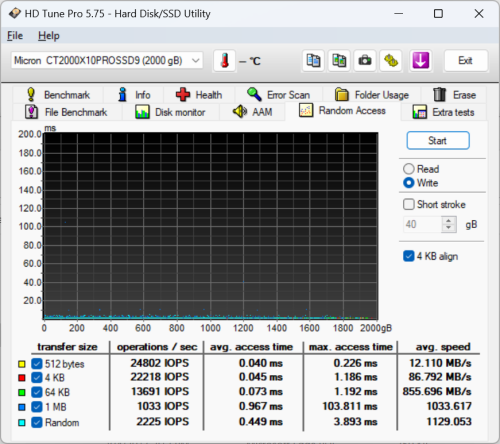Model: ADATA SE920 1TB External USB4 Solid State Drive
Manufacturer: ADATA Technology
Provided By: ADATA Technology (USA)
ADATA Technology is one of the world's leading manufacturers of high performance memory modules and data storage solutions. Founded in 2001 with a staff of 20, this Taiwanese company set itself apart from the competition early on thanks to its professionalism, industry know-how and eye-catching product designs. Today, ADATA continues to lead the way through constant innovation and development of products that exceed customer expectations. Backed by technical expertise, state-of-the-art manufacturing facilities and premium customer service, ADATA currently offers a variety of products including DRAM modules, USB flash drives, memory cards, solid state drives and portable hard drives.
This past fall, ADATA launched the industry's first external USB4 SSD, the SE920. Available in 1TB and 2TB capacities, this new drive is equipped with a USB4 Type-C interface. With a transfer speed of 40Gbs, the SE920 is twice as fast as drives using USB 3.2 Gen2 x2 and is capable of delivering up to 3,800 MB/s read and 3,700 MB/s write speeds, allowing it to transfer a 10GB 4K high definition video in as little as 3 seconds. The SE920 also features a unique heat dissipation system with a built-in micro fan. With the case extended and the fan enabled, the drive is 10% cooler than fanless products of the same specifications.
| ADATA SE920 1TB External USB4 Solid State Drive | ||||||||||||||||||||
General Specifications
Performance
Environmental
Dimensions and Weight
Other Features
|
Needless to say, this is only a taste of what the SE920 has to offer. To give you an idea of what to expect, we'll take a closer look at ADATA's new external USB4 SSD and then see how well it performs. Does the SE920 have what it takes? Can it deliver the performance and features that we've come to expect from ADATA? Keep reading as we find out.
The SE920 comes in a small pink box. Along with a picture of the drive, the front advertises many of the drive's key features including its 1TB capacity, USB4 40Gbps Type-C interface, 3800 MB/s maximum speed and its compatibility with PS5 and Xbox gaming consoles. The back of the box provides a bit more information regarding the SE920's specifications, system requirements and package contents. Inside, you'll find the SSD, a USB4 Type-C cable and a small fold out, quick start guide.
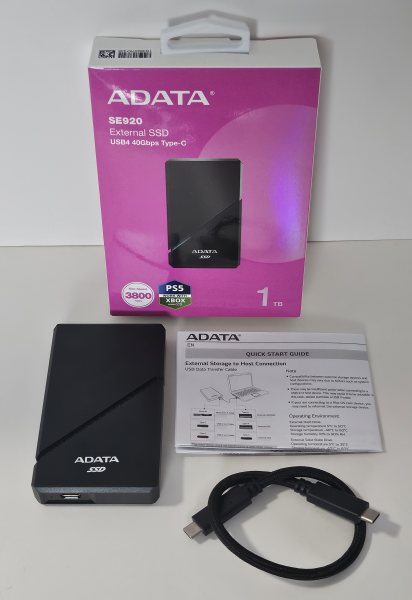
Physical Features:
Compared to ADATA's other external SSDs, the SE920 is a bit on the large side. With the case closed, the drive measures 105 x 64.2 x 15.9mm and tips the scales at a whopping 181.52g. Much of this extra bulk is due to the SE920's outer shell which is made primarily out of metal. This metal casing not only looks great, it helps dissipate heat and keep the drive cool.
The SE920 also features a spring-loaded mechanism that extends the case to increase interior space and automatically activates a built in micro fan. According to ADATA, this design can reduce temperatures by as much as 10%.
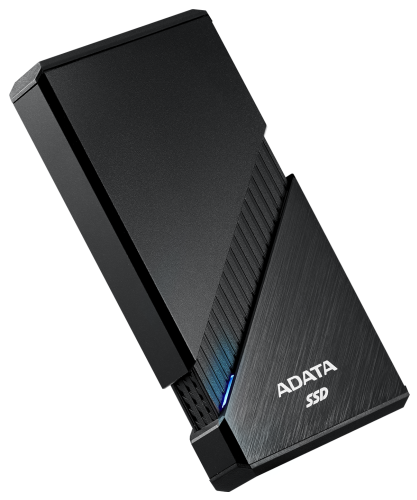
The SE920's USB4 40Gbps Type-C port is located on the end of the drive. This interface not only transfers data, but provides power for the device. To the left of the USB port there is also a small LED that lights up blue when the SE920 is powered on and will flash when transferring data.

ADATA doesn't say which SSD or USB4 controllers the SE920 uses. According to ThinkComputers, who saw a prototype at CES 2023, the drive was equipped with ASMedia's ASM2464PD USB4/Thunderbolt to PCIe/NVMe SSD bridge chip. As far as the SSD controller goes, that is still up in the air, but, going by the firmware version (A200V9KL), it probably uses Silicon Motion's SM2264 controller, which ADATA also used in the LEGEND 960.
Like ADATA's other SSDs, the LEGEND 970 works with their SSD Toolbox. This free downloadable utility is an easy way for users to obtain information about their drives and change various system settings. Additionally, it can be used to speed up your SSD, improve the endurance of a drive and clone your data from one drive to another.
When you run ADATA SSD Toolbox, the main screen displays information about your drives. From here, users can view information like the capacity, used space, temperature, health and lifespan of each drive. By clicking on the tabs, you'll also find information like the model name, firmware version and serial number and connection speed.
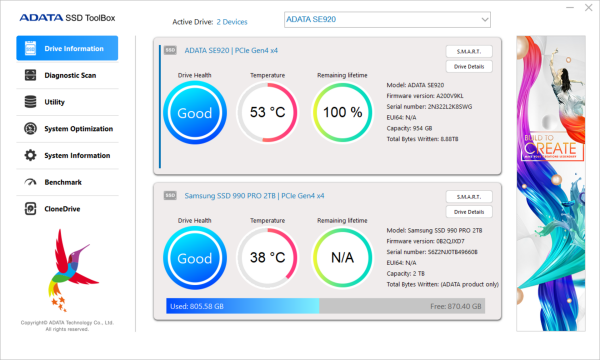
The SSD Toolbox offers two different diagnostic scans. The quick diagnostics scan runs a basic test on free space and is usually completed in under two minutes. The full diagnostics scan runs a read test on all used space and a write test on all free space of the selected drive. Needless to say, the full scan takes much longer to complete.
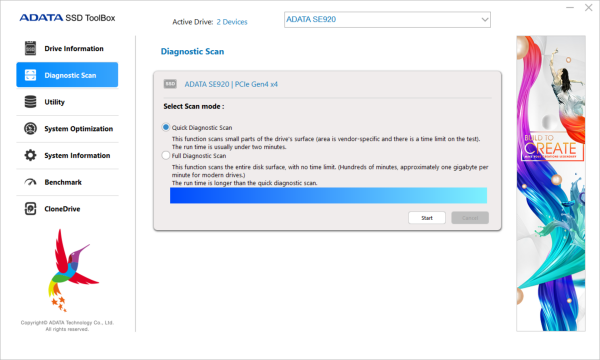
ADATA's SSD Toolbox also includes a number of utilities. Along with the ability to do a secure erase, users can update a drive's firmware, upgrade the software and export a log file containing information about your system and drives.
The System Optimization option gives users the ability to run a TRIM command on a selected SSD. Users also have the ability optimize their OS by enabling features like superfetch, prefetch and automatic defragmentation.
SSD Toolbox can also be used to view information about your system. The utility displays a number of things including the operating system, CPU, amount of usable RAM and the model and BIOS version of your motherboard. There are also links to get help, download a user manual and register your SSD.
With the latest version of SSD Toolbox, you can also benchmark the performance of a storage device. Looking at the screenshot below, you can see that it tests the sequential and random read and write performance of a drive.
Last but not least, SSD Toolbox can be used to synchronously backup data from a partition on one drive to another. The source drive can be from any manufacturer. However, the target drive must be an ADATA one to start the function.
The test system used in this review is equipped with an AMD Ryzen 9 7900x CPU, Gigabyte B650E AORUS Master motherboard, 32GB (16GB x 2) of Corsair Vengeance 5200MT/s DDR5 memory, Samsung 990 Pro 2TB SSD, GIGABYTE GeForce GTX 1060 WINDFORCE OC 6G graphics card and a Gigabyte GC-MAPLE RIDGE Thunderbolt 4 add-in card. For the operating system, I used the latest version of Windows 11.
To test the performance of ADATA's SE920 external SSD, I ran a series of benchmarks using CrystalDiskMark, ATTO Disk Benchmark, AS SSD, HD Tune Pro, Anvil's Storage Utilities, Iometer and PCMark. For comparison, I've also included test results from the ADATA LEGEND 970, Crucial T700, Solidigm P44 Pro, Samsung 990 PRO, ADATA LEGEND 960, Crucial P3 Plus, SK hynix Platinum P41, Silicon Power XS70, WD_BLACK SN770, ADATA XPG ATOM 50, ADATA XPG GAMMIX S70 Blade, Crucial P5 Plus, Plextor M10PY, ADATA XPG GAMMIX S70, Sabrent Rocket 4 Plus, WD_BLACK SN850, Silicon Power US70, ADATA XPG GAMMIX S50 Lite, Crucial X10 Pro, Crucial X9 Pro, ADATA Elite SE880, Kingston XS2000, ADATA XPG ATOM 30, Samsung 980, Silicon-Power UD70, Crucial P2, SK hynix Gold P31 and Crucial P5.
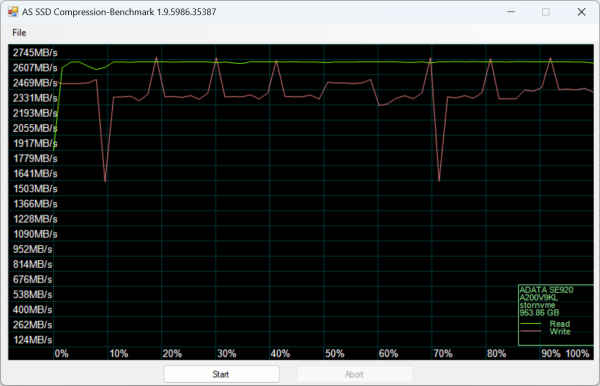
Looking at the screenshot above, you can see that the SE920 performs equally well with both incompressible (0%) and compressible (100%) data.
CrystalDiskMark 8.0.4:
First, I ran a few quick tests using CrystalDiskMark. This benchmark measures the performance of a storage device by testing its sequential and random read and write speeds. For this test, we're using the peak and real world profiles.
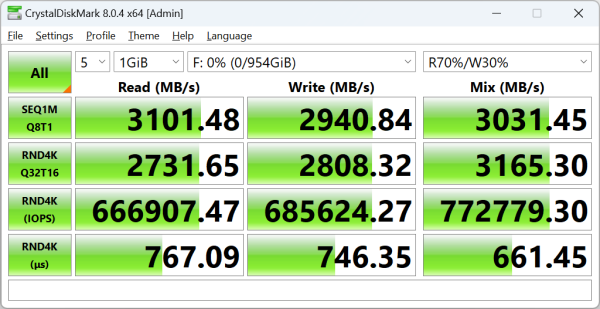
According to ADATA, the SE920 is capable of reading at 3,800 MB/s and writing at 3,700 MB/s when plugged into a USB4 40Gbps port. While that may be the case with the 2TB model, the 1TB drive came up short of these numbers in CrystalDiskMark's sequential read and write tests.
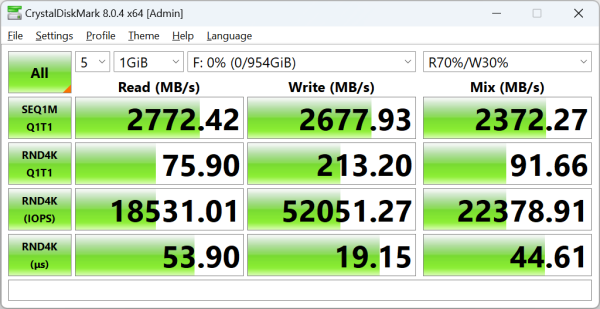
As you'd expect, the SE920 wasn't as fast when tested with the "real world" profile which uses a single thread and a much lower queue depth. Nevertheless, it was still able to read at 2,772 MB/s and write at more than 2,677 MB/s.
ATTO Disk Benchmark 4.01:
I also used ATTO Disk Benchmark to test the SE920's sequential read and write speeds. The tests are run using blocks ranging in size from 512B to 64 MB and the total length set to 256MB.
When tested with ATTO, the SE920's read speeds topped out at about 2.90 GB/s and its write speeds at 2.74 GB/s.
AS SSD:
AS SSD is a benchmark designed specifically for solid state drives. The application contains five synthetic tests which are used to determine the sequential and random read and write performance of a drive.
AS SSD also includes a copy benchmark. This test copies an ISO (two large files), program (many small files) and game (small and large files), returning the speed and duration of each.
HD Tune Pro 5.75:
Next, I ran a series of tests using HD Tune Pro. This hard disk utility measures a drive's performance by testing its sequential read and write speeds as well as its access time, burst rate and CPU usage. For this review, I'm also going to use it to benchmark the SE920's random read and write speeds, random access times and the number of operations per second.
The SE920 performed relatively well when benchmarked with HD Tune. The drive had average read and write speeds of 2551.6 MB/s and 1925.0 MB/s, respectively.
When reading 4KB blocks, the SE920 reached 37,366 IOPS and had an average speed of 145.963 MB/s. The drive was even faster when writing, reaching 38,028 IOPS with an average speed of 148.549 MB/s.
Anvil's Storage Utilities:
Anvil's Storage Utilities is another benchmark designed with SSDs in mind. The standard storage benchmark measures a drive's performance by testing its transfer speeds, access times and IOPS.

Iometer:
Lastly, I ran a series of tests using Iometer. This tool can be configured to benchmark a number of things. In this case, I used it to measure the SE920's read and write speeds and the number of operations per second. The tests were run using random bytes and a queue depth of 3.
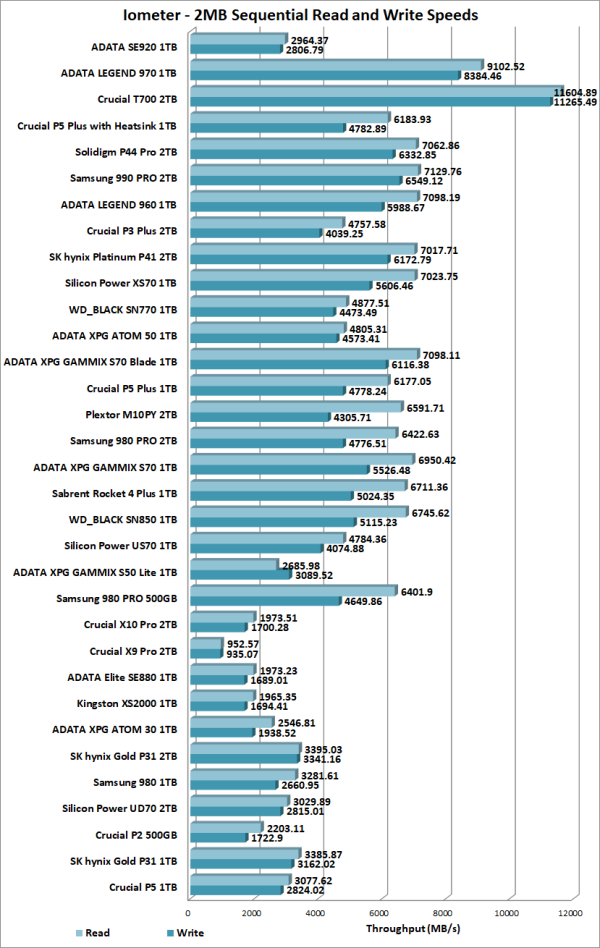
The SE920's performance was very similar to what we saw in our other tests. The drive was able to read at 2964.37 MB/s and write at 2806.79 MB/s.
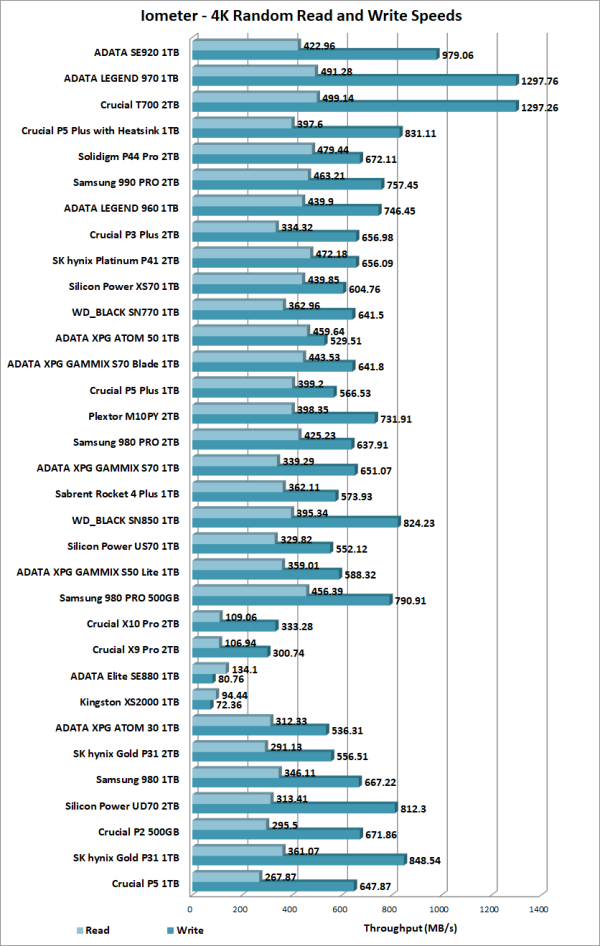
For an external SSD, the SE920 performed very well when doing random reads and writes. In our tests, the drive was able to read at 422.96 MB/s and write at 979.06 MB/s.
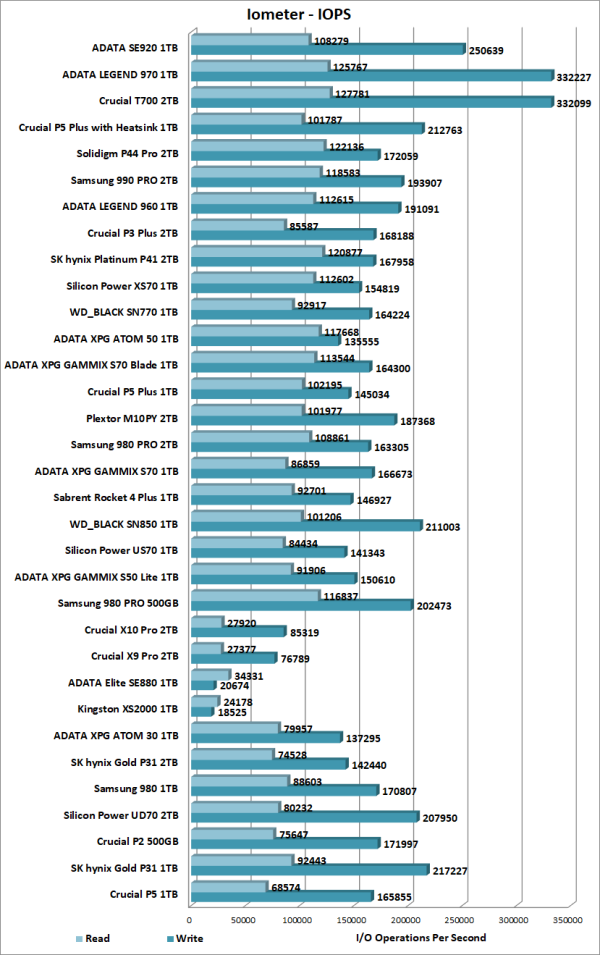
ADATA really doesn't say what the SE920 is capable of in regards to IOPS. In our tests, the drive reached 108,279 random read IOPS and 250,639 random write IOPS. As with most drives, the SE920 performed better with more threads and at higher queue depths. With four threads and the queue depth set to 32, it reached 631,642 random read IOPS and 605,683 random write IOPS.
Vantage PCMark 8 - Storage Test:
PCMark 8 is a complete benchmark for Windows. It includes five benchmark tests, each designed around a specific scenario. The storage benchmark measures drive performance using real-world traces recorded from Adobe Creative Suite, Microsoft Office and a selection of popular games.
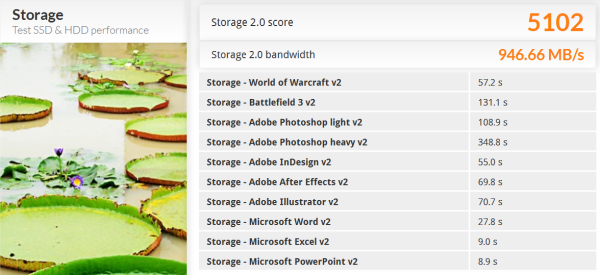
PCMark 10 - Full System Drive Benchmark:
PCMark 10's Full System Drive Benchmark uses a wide-ranging set of real-world traces from popular applications and common tasks to fully test the performance of the fastest modern drives. This benchmark produces an overall score as a measure of drive performance. Comparing devices is as simple as comparing scores. The tests also measure and report the bandwidth and average access time performance for the drive.
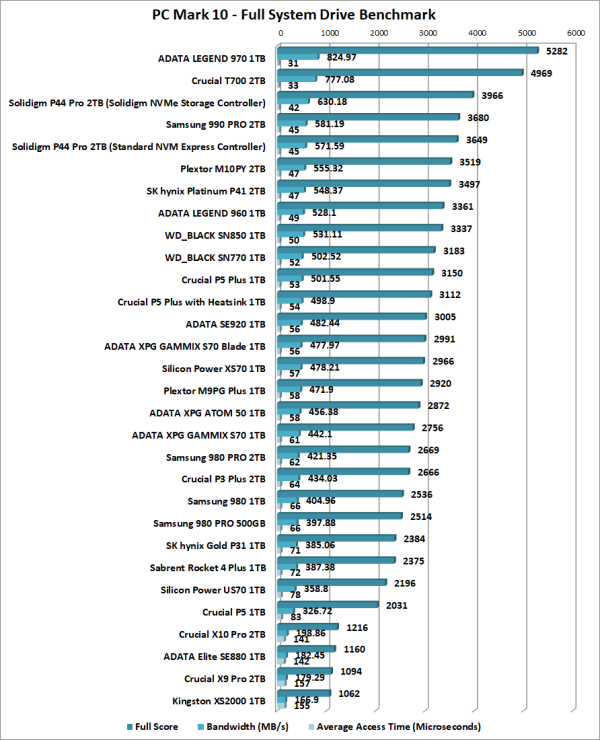
Temperature:
There's no easy way to say this, but the SE920 gets pretty hot when plugged into a USB4 port. I'm not sure if it's the SSD controller, the USB4/Thunderbolt to PCIe/NVMe bridge chip or a combination of the two, but with the fan disabled, temperature hovered around 55 ºC at idle. When pushed hard, the SE920 reached temperatures as high as 72 ºC when reading and 71 ºC when writing. The outer casing was also hot to the touch, which is a good thing in some ways as it was doing its job of conducting heat away from the internal components.

To combat these high temperatures, the SE920 incorporates a unique heat dissipation system with a built-in micro fan. Simply press down on the case to activate the fan and increase the interior area for cooling. When done, press the case again to retract its shroud, making it easy to carry.
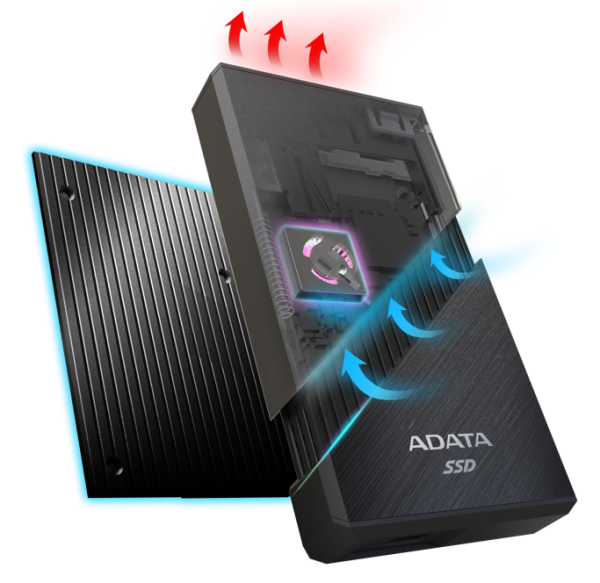
Needless to say, the SE920 heat dissipation system did reduce temperatures somewhat. Looking at the screenshot below, you can see that the drive idled at around 51 ºC and reached temperatures as high as 63 ºC when reading and 68 ºC when writing.
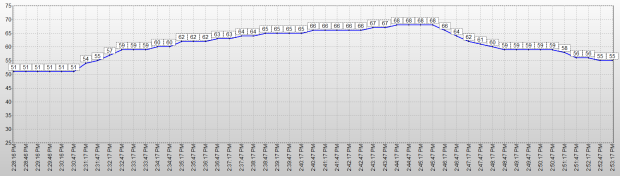
Final Thoughts:
With the SE920, ADATA has delivered one of the fastest and most technically advanced external SSDs on the market today. The drive is good looking, well constructed and is available with up to 2TB of NAND flash. The SE920 also features a USB4 Type-C interface and is backwards compatible with USB 3.2 and USB 2.0 as well as Thunderbolt 3/4. When it came time to perform, the drive did not disappoint. The 1TB version of the SE920 flew through our sequential transfer rate tests, reading at speeds as high as 3,101 MB/s and writing at more than 2,900 MB/s. It also did surprisingly well in our random write tests, producing more than 250,000 IOPS at low queue depths.
At these speeds, the SE920 does generate a good amount of heat. ADATA has tackled this problem head on, though, with an ingenious heat dissipation system. By simply pushing down on the SE920's case, you can activate the built-in micro fan and extend the chassis for better air circulation. When you're done, press the case again to retract the chassis to make it easier to carry. The downside to this cooling system is that, even with with the chassis retracted, the SE920 is larger and heavier than portable USB 3.2 SSDs. As a result, its not something you'd carry around in your pocket, but should be right at home in your laptop bag or backpack.
The SE920 is not available from large U.S. retailers like Newegg or Amazon quite yet. However, using websites like Geizhals, we can get an idea of how much it may cost by looking at prices in Europe. Using this data we can see that the 1TB and 2TB capacity drives currently retail for €157 (~$171) and €233 (~$254), respectively, which is $50 to $100 more than USB 3.2 2x2 drives like the Crucial X10, Kingston XS2000 or ADATA's own SE880.

Highs:
- USB4 40Gbs USB-C interface
- Active heat dissipation system with built-in micro fan
- Available in 1TB and 2TB capacities
- Excellent sequential and random read and write speeds
- Backwards compatible with USB 3.2, USB 2.0 and Thunderbolt 3/4
- Works with ADATA's SSD Toolbox software
- Supports Windows, Mac OS, Android, Xbox, PS4 and PS5
- 5 year warranty
Lows:
- Larger than many other external SSDs
- Can still get hot even with fan enabled
- Pricey