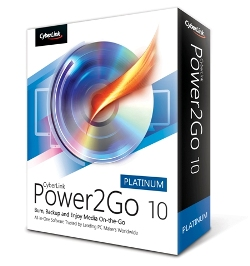 CyberLink Corp., the world’s leading consumer multimedia software company, has announced the latest release of its highly versatile and popular Power2Go burning software. Incorporating an advanced disc burning engine, the largest and most-tested range of mobile and media player profiles, and military-grade encryption into a unified software solution, Power2Go is well-positioned to bridge the multimedia gap between personal computers and portable devices.
CyberLink Corp., the world’s leading consumer multimedia software company, has announced the latest release of its highly versatile and popular Power2Go burning software. Incorporating an advanced disc burning engine, the largest and most-tested range of mobile and media player profiles, and military-grade encryption into a unified software solution, Power2Go is well-positioned to bridge the multimedia gap between personal computers and portable devices.
Power2Go is trusted by global PC and disc burner manufacturers, and is bundled on hundreds of millions of PCs around the world. Its ability to burn mixed media onto any disc type has established it as one of the most flexible solutions available, and the addition of system recovery and military-grade encryption has delivered expanded capabilities for system and data security.
In Power2Go 10, users can now also convert and transfer media for playback on their portable devices with CyberLink’s proprietary Smart Detect technology that simplifies the media transfer process by automatically setting the optimal output format and resolution for converted media before transferring it to mobile devices.
“Power2Go 10 is a new generation of burning software tailored to meet today’s mobile-centric demands. Transferring media from a PC to a smartphone or tablet is a common task made unnecessarily difficult by requiring people to navigate through a clutter of file formats and resolutions,” said Alice H. Chang, CEO of CyberLink. “By adding our Smart Detect technology to the powerful burning and backup functionality of Power2Go, we have simplified the media transfer process for users of mobile devices.”
Key Features of Power2Go 10:
- Burn Media to Any Disc — Burn data, photos, music and videos to Blu-ray, DVDs and CDs. Burn mixed media CDs, and duplicate CDs, unprotected DVDs and Blu-ray discs.
- Mount and View ISO Discs — Mount a disc image file as a virtual drive, and browse & extract ISO image contents with a handy ISO Viewer.
- Drag-n-Drop Desktop Gadget — Choose the kind of disc you want to burn and drag files, discs, music or video to the gadget directly from your desktop.
- Create Great Looking DVDs — Choose from ready-to-use menus and customize with your own music and text. A selection of menu templates can be downloaded for free at CyberLink’s DirectorZone.com.
- Photo Gallery Slideshows — Create photo gallery discs that run on any PC. Easily browse photo collections, or play slideshows complete with music.
- System Recovery — Protect your computer by creating a bootable full system and data backup disc.
- Military-grade Encryption — Burn encrypted data with military-grade 256-bit security to CDs, DVDs or Blu-ray discs. Encrypt all data or just parts of a disc. You can even encrypt file names for total privacy.
Availability
Power2Go is available today from the CyberLink online store in English, French, German, Italian, Spanish, Chinese (Simplified and Traditional), Japanese and Korean. A free 15-day trial version, Power2Go 10 Essential, is also available for download.
Versions and Pricing
CyberLink Power2Go 10 Platinum US$69.95
CyberLink Power2Go 10 Deluxe US$49.95
CyberLink Power2Go 10 Essential Free 15-day trial

