TRIM Performance:
While SSDs offer many benefits, there are some downsides to using flash memory. One of the biggest issues people run into is performance degradation. Over time, an SSD will run out of fresh blocks and will have to write over data the file system has marked as deleted. This procedure is very complicated and can slow an SSD's write speeds considerably.
To fix this problem, most manufacturers have added TRIM support to their SSDs. The TRIM command allows an operating system, such as Windows 10, to tell an SSD which data blocks are no longer in use. Using this information, the drive pro-actively erases these blocks and adds them to the free block pool.

To test the WD Black SN750's TRIM and garbage collection functions, I first put the drive in a "dirty" state. I used Iometer to fill the entire drive and then ran a random write test for 30 minutes. Looking at the screenshot below, you can see that the WD Black SN750's average read and write speeds dropped to 118.2 MB/s and 328.4 MB/s, respectively.

WD Black SN750 - Dirty
To see how well the WD Black SN750 could recover, I let the computer sit for about 30 minutes and then reran the test. The drive wasn't able to reach the factory fresh performance shown in our earlier tests. However, its average read speed climbed up to 276.2 MB/s.

WD Black SN750 - After TRIM
Unfortunately, the WD Black SN750 does not support the secure erase function so I was not able to wipe the drive with Parted Magic or even Western Digital's own SSD Dashboard software. Instead, I did a quick wipe and format from within Windows. After this, the WD Black SN750 was able to read at 1430.6 MB/s and write at 931.4 MB/s.
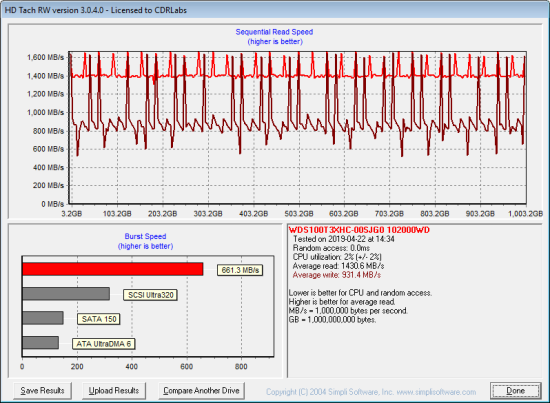
WD Black SN750 - Secure Erased

