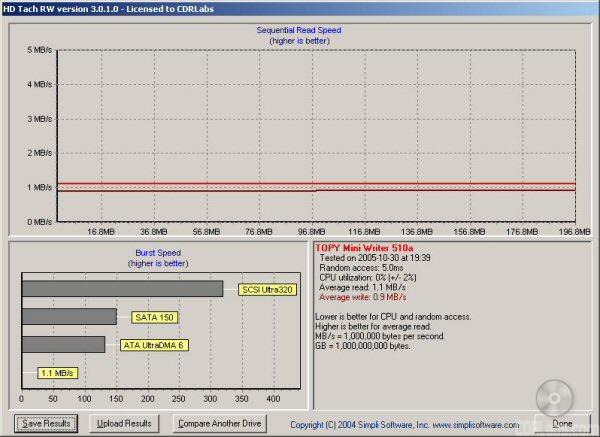To test the performance of the TOPY Data Writer I ran a series of benchmarks using HD Tach RW 3.0.1.0 from Simpli Software. HD Tach can be used to test a storage device's sequential read/write speeds, access time and CPU usage. To get a feel for the "real world" performance, I also copied and pasted 200MB of random files and directories in Windows Explorer.
Before I go on, I should point out that while the Data Writer supports USB 2.0, it doesn't come close to using the available bandwidth. According to Ritek, the drive has a maximum transfer rate of 0.79 MB/s when reading and 0.97 MB/s when writing. This is a far cry from the 60 MB/s (480 Mbits/s) that USB 2.0 is capable of.
The Data Writer's transfer rates stayed pretty consistent from start to finish. Looking at the screenshot above, you can see that the drive was a little slower than advertised when writing. However, it also exceeded its rated read speed, averaging at about 1.1 MB/s.
To test the "real world" performance of the TOPY Data Writer, I copied and pasted 200 MB worth of randomly generated files and directories. All of the files are between 6KB and 10MB in size and no more than three directories deep.
| Write | Read |
| 4:03 | 3:36 |
The Data Writer performed relatively well here, taking 4:03 to write our test data and 3:36 to read it back. If you do the math, this gives the drive and average writing speed of 0.82 MB/s and an average read speed of 0.92 MB/s.