Like most of Synology's newer NAS devices, the DS620slim offers support for their SSD caching technology. With excellent random access, a SSD cache can accelerate the performance of volumes and iSCSI LUNs, reduce the latency of the random write operations, and also greatly reduce any impact on the performance of other data transfers.
To use this feature, you need to install at least one SSD in your NAS. Thankfully, the DS620slim that Synology sent us came equipped with a pair of Seagate IronWolf 110 480GB NAS SSDs which let me create a read-write cache and mount it on the main RAID 6 volume.


From within the Storage Manager you can view the status of the SSD cache. In addition to cache usage, you can monitor things like the hit rate.

To test the performance of the SSD cache, I ran a series of tests using Iometer. As I mentioned before, this tool can be configured to benchmark a number of things. This time around, I used it to measure the DS620slim's random read speed and the number of operations per second using blocks ranging from 512B to 2MB in size. The tests were run using random bytes and a queue depth of 3.
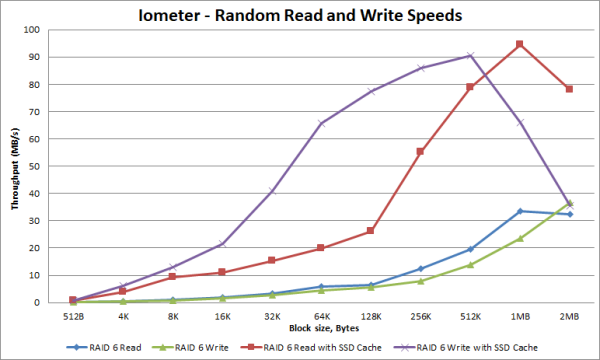
The DS620slim did fairly well when doing random reads and writes. With the SSD cache disabled, it was able to read at 33 MB/s and write at about 36 MB/s. With the cache enabled, these numbers jumped considerably. In one case, the random write speed increased by nearly 80 MB/s.

Here too, you can see the benefit of having an SSD cache. In our tests, the number of IOPS jumped from about 148 up to 1424 when randomly writing 4K blocks. This performance advantage tapers off as the block size gets bigger, but even with 64K blocks, the number of IOPS was still 14x higher with the cache enabled.



