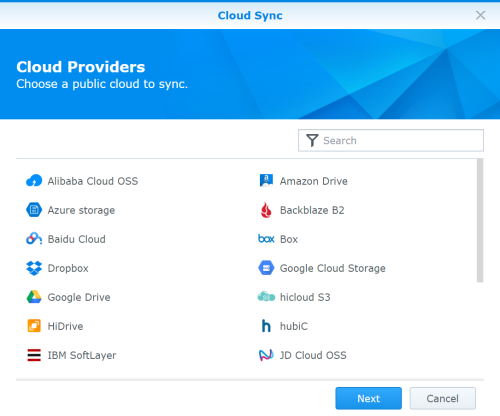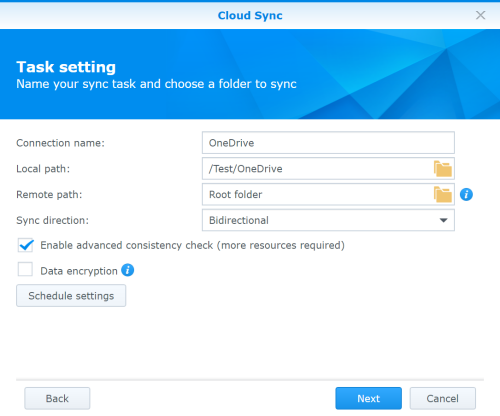Along with the usual assortment of file sharing services, the DS620slim offers support for Synology Drive. With this application, users can access, manage, synchronize or backup files between their computers, mobile devices and other NAS devices.

Along with a web-based interface, Synology provides clients for most major platforms including Windows, Mac OS, iOS and Android. Take note that the capabilities of these apps vary and, in some cases, you may need to install more than one. For example, the Drive app for Android gives you the ability to access, manage and share your files but is missing the sync feature found in the DS cloud app.
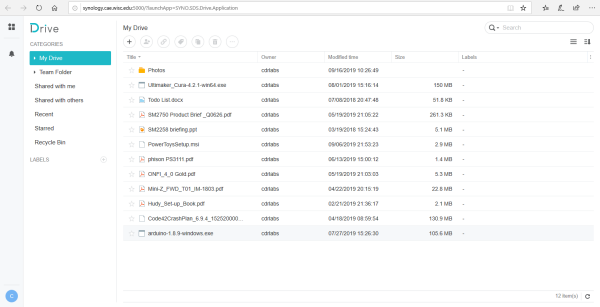


Cloud Sync takes this concept one step further by giving you the ability to seamlessly synchronize and share files between your NAS and public cloud services, such as Dropbox, Google Drive and OneDrive. Its Selective Sync feature also allows you to filter the files or select the folders you want to sync to ensure you have only the files you need on the public cloud service or vice versa.