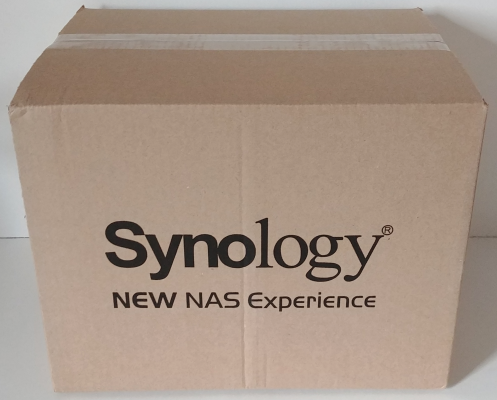What's in the box?:
The DiskStation DS218+ that Synology sent us for this review did not come in retail packaging. Instead, it came in a plain brown box with Synology and DiskStation logos on the front and the back. The box included everything you'd get with the retail kit though. In addition to the DS218+, there was an AC power cord and adapter, ethernet cable, quick installation guide and a small bag of screws.

Physical Features:
While there are a few cosmetic differences, the DS218+ looks very similar to Synology's other 2-bay NAS servers. Designed for home and small business environments, the device is constructed out of black plastic and painted metal and measures 184 x 168 x 230 mm. The DS218+ also tips the scales at 1.3 kg without any hard drives installed.

The DS218+'s drive bays are located behind the front cover. This cover is held on by four rubber grommets and is easy to pop off when you need to access the drives. The DS218+'s drive trays are also easy to remove. To get them out, simply push up on the latches and pull the trays out using the handles.

In addition to the two drive bays, the front of the DS218+ has a series of LED indicators. These LED's are used to show the current state of the system, network and the installed hard drives. Also on the front is the DS218+'s power button, USB copy button and one of its many USB ports.
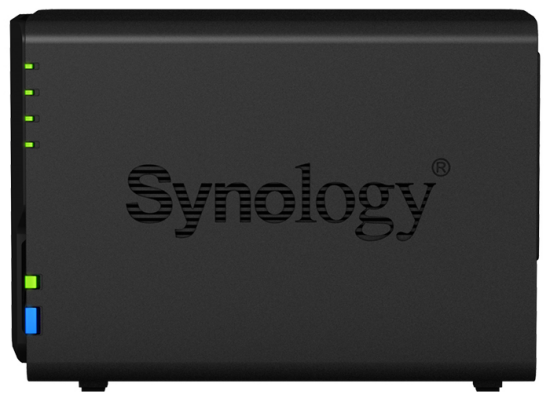
The rear of the DS218+ is pretty straight forward. To keep the hard drives cool, the NAS is equipped with a single 92mm fan. While this fan doesn't appear to be temperature controlled, you can control their speed from within DiskStation Manager. Below the fan, you can see the DS218+'s power connector, a gigabit ethernet port, eSATA port and a pair of USB 3.0 ports. The eSATA and USB 3.0 ports can be used to connect external storage devices, printers and other devices to the NAS.

Upgrading the memory on the DS218+ is a quick and easy process. Instead of making you disassemble the unit, Synology put a memory slot on the inside of the hard drive bays. According to the company, you can add an additional 4GB of memory for a total of 6GB.