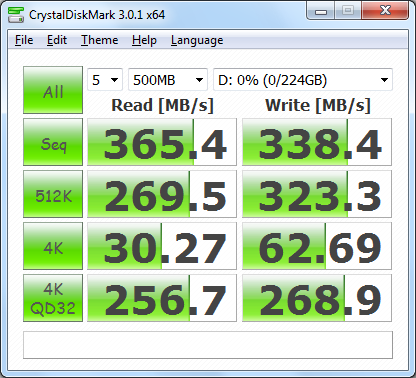When enabling HyperDuo you can select from two modes: Capacity and Safe. Where the Safe Mode automatically mirrors the data from the SSD to the hard drive for maximum protection, the Capacity Mode utilizes the full capacity of both the SSD and hard drive, and offers better performance. For this review, we're going to test HyperDuo in both modes using a single hard drive and SSD.
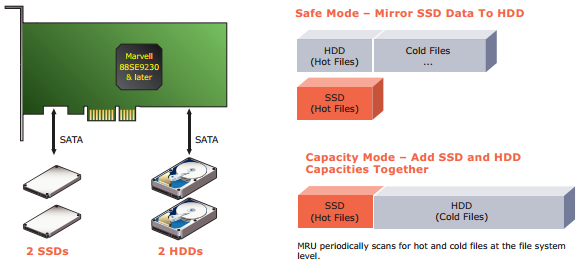
CrystalDiskMark 3.0:
First, I ran a few quick tests using CrystalDiskMark. This benchmark tool measures the performance of a storage device by testing its sequential read and write speeds as well as its random read and write speeds using blocks 4KB and 512KB in size.
 HyperDuo - Capacity Mode |
 HyperDuo - Safe Mode |
|
HyperDuo performed surprisingly well in our tests. When in Capacity mode, we were able to read at 367 MB/s and write at 336 MB/s. The read speeds were also quite good in Safe mode. However, with HyperDuo mirroring the data to both the SSD and hard drive, the write speeds dropped considerably.
ATTO Disk Benchmark 2.46:
I also used ATTO Disk Benchmark to test the PEXSAT34RH's sequential read and write speeds when using HyperDuo. The tests are run using blocks ranging in size from 0.5KB to 8192KB and the total length set to 32MB and 256MB.
 HyperDuo - Capacity Mode |
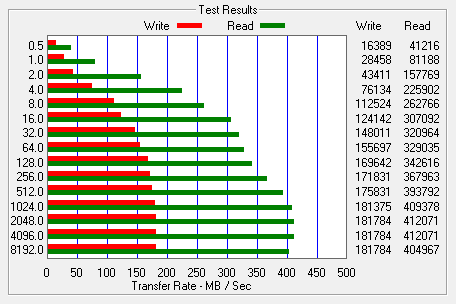 HyperDuo - Safety Mode |
|
With HyperDuo in Capacity mode, the hard drive and SSD topped out at 410 MB/s when reading and 362 MB/s when writing. Switching to Safe mode had a considerable impact on the write speeds. However, we were still able to read at 412 MB/s.
Iometer:
Lastly, I ran a series of tests using Iometer. This tool can be configured to benchmark a number of things. In this case, I used it to measure the PEXSAT34RH's read and write speeds and the number of operations per second. The tests were run using random bytes and a queue depth of 3.

The results here were very similar to what we saw in our other tests. When in Capacity mode, we were able to read at 365.93 MB/s and write at 352.69 MB/s. The read speeds were slightly faster in Safe Mode. However, the write speeds dropped to 144.90 MB/s.
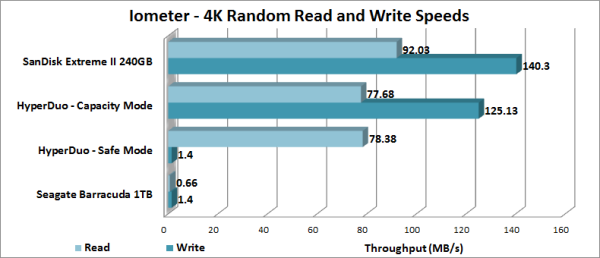

HyperDuo also gave our test system a considerable performance boost when doing random reads and writes. When in Capacity mode, we were able to read at 77.68 MB/s and write at 125.13 MB/s. The random read speeds were also quite good in Safe Mode. However, the write speeds dropped to a mere 1.4 MB/s. Needless to say, if random write performance is important to you, Capacity mode is the way to go.