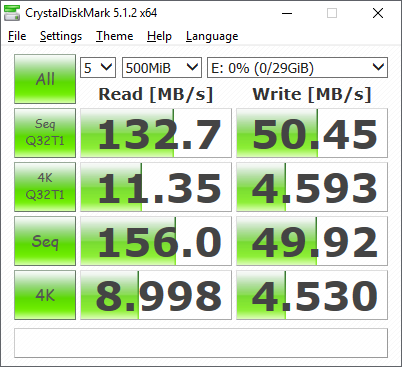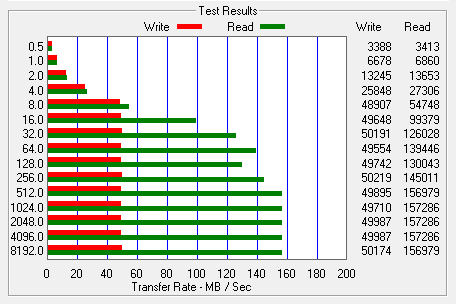Performance:
The test system used in this review is equipped with an Intel Core i7-6700K CPU, GIGABYTE GA-Z170X-UD3 motherboard, 32GB (16GB x 2) of Crucial Ballistix Sport LT DDR4 memory, Samsung 960 PRO 512GB SSD, GIGABYTE GeForce GTX 1060 and a WINDFORCE OC 6G graphics card. For the operating system, I installed Windows 10 Enterprise.
To test the performance of the SecureUSB KP flash drive, I ran a series of benchmarks using CrystalDiskMark, HD Tach RW and ATTO Disk Benchmark. To get a feel for the "real world" performance, I also copied and pasted 1GB of random files and directories as well as a single 4GB ISO file in Windows Explorer.
CrystalDiskMark 5.1.2:
First, I ran a few quick tests using CrystalDiskMark. This benchmark tool measures the performance of a storage device by testing its sequential read and write speeds as well as its random read and write speeds using blocks 512K and 4K in size.
According to SecureData, the SecureDrive KP is capable of reading at 152 MB/s and writing at 118 MB/s when connected to a USB 3.0 port. While that may be the case with the 64GB or 128GB models, the 32GB drive was able to read at 132.7 MB/s and write at 50.72 MB/s when tested with CrystalDiskMark.
HD Tach RW 3.0.4.0:
Next, I used HD Tach to test the SecureUSB KP's read, write and burst speeds as well as its seek times and CPU usage.

The performance here was very similar to what we saw with CrystalDiskMark. When connected to the computer's USB 3.0 port, the drive had average read and write speeds of 126.3 MB/s and 50.5 MB/s, respectively, as well as a burst speed of 155.2 MB/s.
ATTO Disk Benchmark 2.46:
I also used ATTO Disk Benchmark to test the SecureUSB KP's sequential read and write speeds. The test was run using blocks ranging in size from 0.5KB to 8192KB and the total length set to 256MB.
When tested with ATTO, the SecureUSB KP's read speeds topped out at about 157 MB/s and its write speeds at 50 MB/s.
"Real World" Benchmark:
To test the "real world" performance of the SecureUSB KP, I copied and pasted 1GB worth of randomly generated files and directories. All of the files are between 1KB and 95MB in size and no more than five directories deep. To see how well the drive handled large files, I also copied and pasted a 4GB ISO file.
| 1GB of Files | 4GB ISO File | |
| Write: | 26 seconds | 1:26 |
| Read: | 10 seconds | 28 seconds |
The SecureUSB KP performed fairly well here, taking 26 seconds to write 1GB worth of test data and 10 seconds to read it back.
Final Thoughts:
The SecureUSB KP is an excellent solution for the security conscious consumer or the corporate IT department looking to keep sensitive data out of the wrong hands. Available in a number of different capacities, this USB flash drive features a FIPS 140-2 Level 3 validated design, military grade full disk 256-bit AES hardware encryption and a rugged, extruded aluminum casing that protects it against dust, water and physical damage. More importantly though, the SecureUSB KP is very easy to use. To access your data, simply enter your PIN using the drive's wear-resistant keypad and plug it into any computer or mobile device with a USB port.
When it comes to performance, the SecureUSB KP did relatively well in our tests. With all of the encryption being done at the hardware level, I found it to be just as fast as a non-encrypted flash drive. Thanks to its USB 3.0 interface, the SecureUSB KP was able to read at speeds as high as 132 MB/s and write at more than 50 MB/s. The drive is also backwards compatible with USB 2.0. However, as you'd expect, it's much slower when operating in this mode.
The SecureUSB KP is available now in 8GB, 32GB and 64GB capacities and can be purchased directly from SecureDrive or through some of the sellers listed on Amazon.com. Prices currently range from $79 up to $159, with the 32GB version reviewed here retailing for about $129.

Highs:
- User authentication via on-board keypad
- FIPS 140-2 Level 3 validated
- Military-grade AES 256-bit XTS hardware encryption
- Good read and write speeds
- Brute force anti-hacking self destruct feature
- OS and platform independent
- Dust and water resistant
- Built-in battery for convenient pre-plug PIN entry
- USB 3.0 interface
- 3 year warranty
Lows:
- Slightly larger and heavier than non-encrypted flash drives
- Pricey