Samsung recently released a new version of its Magician software. In addition to adding support for the 960 series SSDs, Magician 5.0 has been completely redesigned with a more intuitive user interface as well as a model specific feature installation system.
From Magician's main screen, users can check the health of their drives and view information like the firmware, total capacity and the total bytes written. With the 960 PRO, the screen also shows which NVMe controller driver the drive is using as well as the speed of the PCIe slot it's plugged into.

Using Magician, users can check to see if there are any compatibility issues between their Samsung SSD and system. The software also provides information about a user's system including the OS, CPU, amount of memory and the model and BIOS version of the motherboard.

Samsung's Magician software can also be used to benchmark the performance of a storage device. Looking at the screenshot below, you can see that it tests the sequential and random read and write performance of a drive.
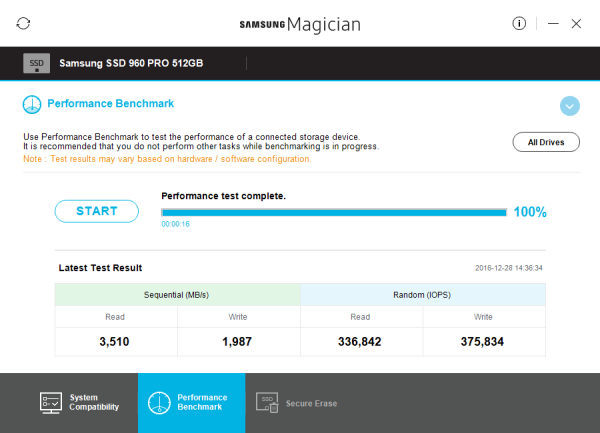
Last, but not least, you have the Secure Erase feature. From here, users can completely and permanently erase all the data stored on an SSD. Magician gives you the option to do this from within Windows. Otherwise, if your SSD is in a frozen state, you can create a bootable DOS disk.

New features are coming in future versions of Magician. In addition to a "Secure File Erase", Samsung plans to add a "Magic Vault" where you can backup files to an encrypted volume on the drive.

