As I mentioned earlier, the TS-453mini features support for SSD caching. QNAP's SSD cache technology is based on disk I/O reading caches. When an application accesses data on the hard drives, it is automatically stored on the SSD. When the same data is accessed again by an application, it is read from the SSD cache instead of the hard drives, which are only accessed when the data can not be found on the SSD.

QNAP's SSD cache technology provides two algorithms:
- LRU (Default): Higher HIT rate, but requires more CPU resources.
When the cache is full, LRU discards the least-used items first. As the system needs to track the cached data to ensure the algorithm always discards the least recently used data, it requires more CPU resources but provides a higher Hit rate. - FIFO: Requires less CPU resources, but lower HIT rate.
When the cache is full, FIFO discards the oldest data in cache. This reduces the HIT rate but does not require too many CPU resources.
Obviously, to use this feature, your NAS needs to have an SSD installed in one of the drive bays. In the case of the TS-453mini, I swapped out one of the hard drives for a 240GB SanDisk Extreme II SSD. After that, I went into the Storage Manager and created an SSD cache using the default (LRU) algorithm. With it created, I was then able to go in and select the volumes I wanted to speed up.

The SSD cache can be monitored from the control panel. From here you can view the status, hit rate and usage. For whatever reason, the usage never went beyond 3%, even when the hit rate was maxed out.

To test the performance of the SSD cache, I ran a series of tests using Iometer. As I mentioned before, this tool can be configured to benchmark a number of things. This time around, I used it to measure the TS-453mini's random read speed and the number of operations per second using blocks ranging from 512B to 2MB in size. The tests were run using random bytes and a queue depth of 3.
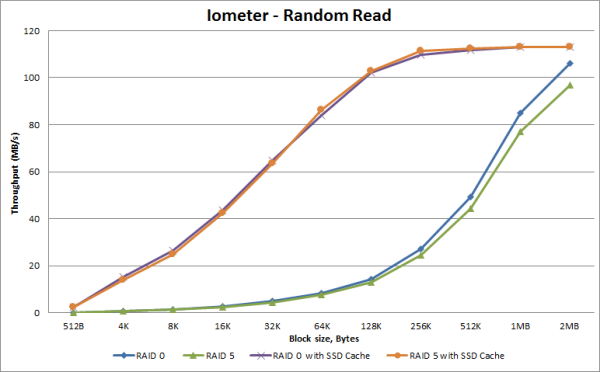
QNAP's SSD cache technology is designed to boost random read speeds and, as you can see, that's exactly what it does. The results varied depending on the RAID configuration but we saw a boost in performance across all block sizes. The biggest boost came at the 128K mark where the throughput increased by more than 87 MB/s.

According to QNAP, SSD caching is capable of accelerating IOPS performance by 10 times. In our tests, the number of IOPS jumped from 172 up to 3605 when randomly reading 4K blocks on a RAID 5 volume. This performance advantage slowly drops as the block size gets bigger, but even with 256K blocks, the number of IOPS was more than four times higher with the cache enabled.

