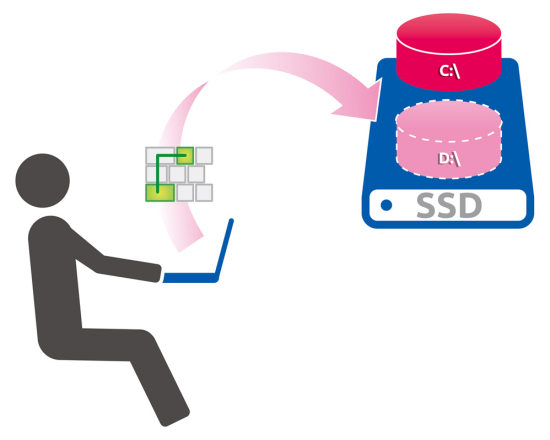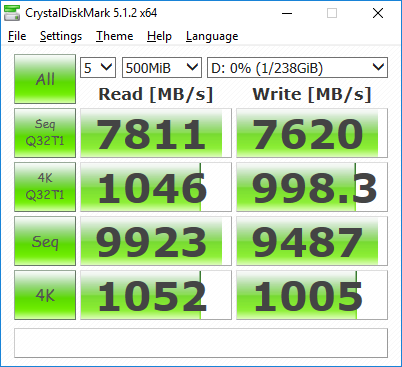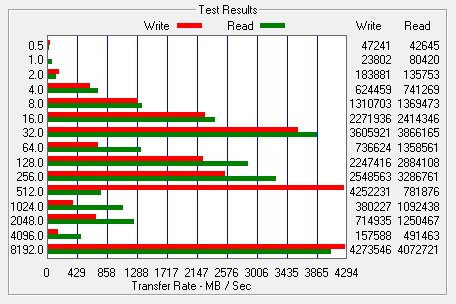PlexCompressor
The S3C also supports Plextor's PlexCompressor technology. Available as a free download, PlexCompressor is a smart compression program that compresses files left unused for an extended period of time in order to save space.

During each compression, only part of the space is compressed, avoiding occupation of system resources for long periods of time. After an extended period of use, most of the rarely used files are in a compressed state, and commonly used files are in a decompressed state. Compression of new files gradually decreases, until eventually almost no system resources are devoted to compression.

PlexCompressor can be monitored through its Viewer utility. From here, you can see which disks PlexCompressor is enabled on as well as the compression rate and the amount of increased free space.
PlexVault
Plextor's PlexVault software is aimed to provide a secure space where users can store personal information. Using the software, users can set up hidden disk spaces which can be opened or closed using a set of hotkeys. A password can also be set for even greater security.
When opened, the PlexVault volume will appear as an additional drive letter on your computer. Otherwise it remains hidden and cannot be found through the Device Manager or the Disk Administrator.
PlexTurbo
Last but not least, you have Plextor's PlexTurbo technology. This smart caching software uses system RAM to prolong the life of the drive and push its performance beyond the bandwidth limitations of the SATA interface.
Once installed, you can monitor PlexTurbo using the Viewer. This utility runs in the system tray, showing which disks Plextool is enabled on as well as the current cache capacity and the total reduced write volume. The reduced write volume is proportional to the extension of the drive's lifespan.

With the current version of PlexTurbo, you can set the maximum cache size and the cache release time. You can also have it preload data files that were used immediately prior to the last shutdown and automatically run the Viewer after start up.

By default, PlexTurbo uses anywhere from 1/4 to 1/2 of your system memory. With the M6 Pro and M6e, the maximum amount of memory it can use is 16GB. However, with the S3C, this number is capped at 1GB. Even with this limitation, we saw some considerable gains in our tests. When tested with CrystalDiskMark, ATTO and AS SSD, sequential read and write speeds increased, in some cases, by more than 13x.