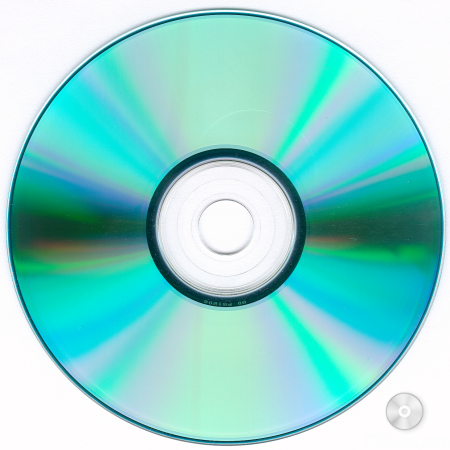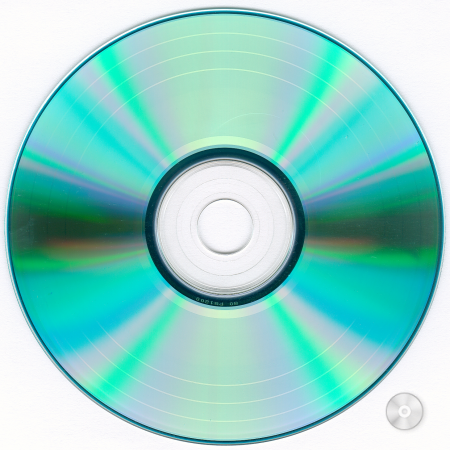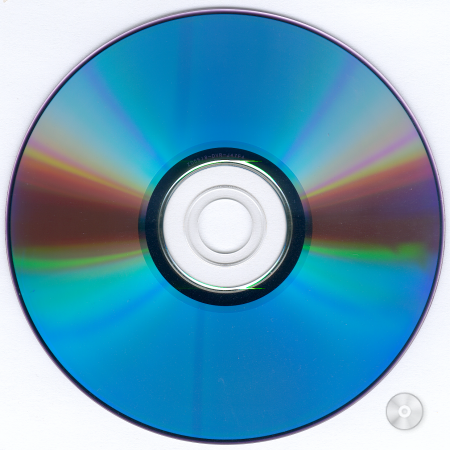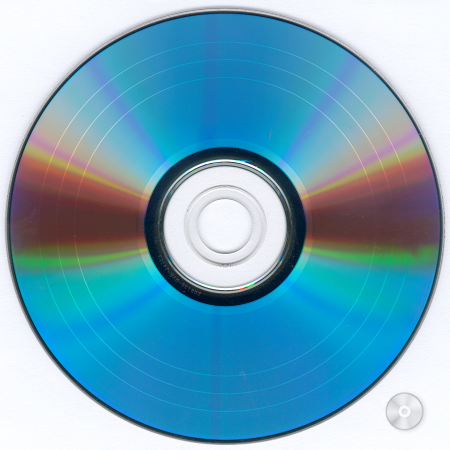Model: Plextor PlexEraser PX-OE100E CD/DVD Destructor
Manufacturer: Plextor
Provided By: Plextor LLC
Identity theft is one of the fastest growing crimes in America. According to some estimates, more than 9 million Americans were victims of identity theft in 2005 alone. This number is slowly going down, thanks in part to people shredding their documents before disposing of them. However, criminals have responded by going high tech, pulling personal information from discarded CD's and DVD's.
There are a number of ways to prevent criminals from reading your discarded discs. The simplest way is to scratch the surface of the disc. This will prevent most drives from reading it, but the recordable layer, and your data, is still in tact. Using a microwave is another popular solution. While this causes the disc to spark, creating a pretty cool light show, it tends to make your microwave smell awful. The best solution is to shatter the disc or put it through a shredder. The down side here is that the dye in recordable media can leak out, damaging the environment.
Plextor has taken another approach to this with their PlexEraser technology. Originally introduced on their PX-755A and PX-760A series of drives, PlexEraser destroys the data on CD-R and DVD±R media without physically damaging the disc itself. To do this, it uses the drive's laser beam to "re-record" over the lead-in and data sectors, rendering the disc unreadable and unrecoverable.
Earlier this year, Plextor announced the PlexEraser PX-OE100E. Building upon the technology introduced on the PX-755A and PX-760A, this stand alone unit features faster full erase times, a laser optimized for longer life and support for CD-RW, DVD±RW and DVD±R DL media. Best of all, the PX-OE100E does not require a PC. Simply plug it in, pop in a disc and your data is automatically destroyed.
What's in the box?:
As you can see, the PlexEraser PX-OE100E comes in a plain brown box. Along with the unit, you get a user's manual, power cable, AC adapter and emergency eject tool.
Physical Features:
The unit Plextor sent us for this review was manufactured in September of 2006 and had a TLA# of "0000".
From the front, the PX-OE100E looks very similar to Plextor's PX-755A and PX-760A series of drives. Of course, with its bright orange eject button and large PlexEraser logo, the PX-OE100E probably won't be mistaken for a DVD writer.
To prevent the accidental destruction of your data, Plextor has given the PX-OE100E a bright orange tray. If that's not obvious enough, they've also included a warning label, stating that the unit is for disc and data destruction.
If the case design looks familiar, that's because it's the same one found on Plextor's external DVD writers. While not the most compact or lightweight design we've seen, it is constructed of a durable white plastic that should stand up well to everyday use.
 |
 |
If you look closely, you can see that there is an LED on the top of the PX-OE100E. This LED lights up a bright blue when the unit is powered on. The unit also has a rubber strip on each corner, giving you the ability to position it either horizontally or vertically.
On the rear of the PX-OE100E, you can see its on/off switch and power connector. As a standalone unit, it lacks the USB 2.0 and FireWire ports found on Plextor's external DVD writers.
Enough about how the PX-OE100E looks. Let's see how well it can destroy discs.
Setting up the PX-OE100E couldn't be easier. As a stand alone unit, there is no need to hook it up to your PC or install any software. Simply connect the AC adapter and flip the power switch.
When you're ready, eject the tray and put in a disc you want to destroy. To start the destruction process, close the tray. The PX-OE100E will initialize the disc and the LED will light up green. The LED will then turn orange, indicating that the unit is actually destroying the disc. When it is finished, the LED will turn green once again and the tray will automatically eject the disc.
The PX-OE100E is surprisingly quiet. If it weren't for the LED, it would be hard to tell that the unit is actually destroying discs. Heat isn't an issue either. Even after destroying a short stack of discs, the PX-OE100E remains cool to the touch.
According to the manual, the PX-OE100E takes 4 minutes to destroy CD-R/RW, DVD±R, or DVD±RW media and 8 minutes to do the same to a DVD±R DL disc. To see if that really was the case, I tested the unit with various media types, timing how long it took to destroy a disc.
| Media Type | Time |
| CD-R | 2:50 |
| CD-RW | 2:56 |
| DVD+R | 3:02 |
| DVD-R | 3:23 |
| DVD+RW | 3:08 |
| DVD-RW | 3:31 |
| DVD+R DL | 6:01 |
| DVD-R DL | 6:06 |
| 8cm CD-R | 2:03 |
| 8cm DVD-R | 2:23 |
The PX-OE100E's actual erase times were more in line with what is on Plextor's website. There, they claim that the unit can erase CD-R/RW, DVD±R, or DVD±RW media in 3 minutes and DVD±R DL discs in 6 minutes. This is still a far cry from a CD/DVD shredder which can destroy a disc in a matter of seconds.
Here are a few before and after pictures. Take note that the PX-OE100E burns three strips onto the discs to show that they have been destroyed. This feature is not available on Plextor's PX-755A and PX-760A series of drives.
With the PlexEraser PX-OE100E, Plextor has tackled another section of the optical storage market: data security. To keep your information out of the hands of criminals, the PX-OE100E uses a laser to completely destroy the data layer of a CD or DVD, making it unreadable and unrecoverable. And, because the laser doesn't physically damage the disc, you don't have to worry about the dye leaking out and polluting the environment. Other positive aspects of the PX-OE100E are that it's very easy to use, and as a stand alone unit, it does not require a PC.
On the other hand, the PX-OE100E isn't for everyone. If you have a lot of discs to destroy, a CD/DVD shredder may be a better option. In the 3 to 6 minutes it takes the unit to destroy a single disc, you could shred an entire stack. The PX-OE100E isn't exactly cheap either. With a suggested retail price of $250, i'ts more than twice the cost of a decent CD/DVD shredder. Of course, this might be a price some are willing to pay to protect the environment.
Highs:
- Permanently destroys the data layer of CD's and DVD's without physically damaging the disc.
- Environmentally friendly
- Supports CD-R/RW, DVD±R/RW and DVD±R DL media
- Stand alone unit does not require a PC
- Very easy to use
- Quiet operationRemains cool, even after extended use
Lows:
- Expensive
- Takes considerably longer than CD/DVD shredders
- Does not support DVD-RAM media