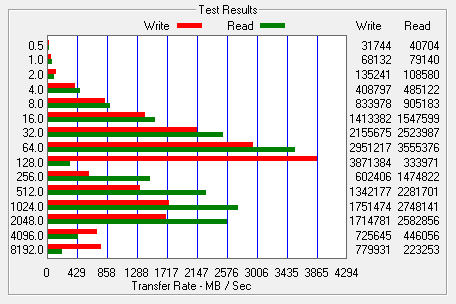The M6V also supports Plextor's PlexTurbo technology. Available as a separate download, this smart caching software uses system RAM to prolong the life of the drive and push its performance beyond the bandwidth limitations of the SATA interface.
Once installed, you can monitor PlexTurbo using the Viewer. This utility runs in the system tray, showing which disks Plextool is enabled on as well as the current cache capacity and the total reduced write volume. The reduced write volume is proportional to the extension of the drive's lifespan.

With the latest version of PlexTurbo, you can set the maximum cache size and the cache release time. You can also have it preload data files that were used immediately prior to the last shutdown and automatically run the Viewer after start up.

By default, PlexTurbo uses anywhere from 1/4 to 1/2 of your system memory. With the M6 Pro and M6e, the maximum amount of memory it can use is 16GB. However, with the M6V, this number is capped at 1GB. Even with this limitation, we saw some considerable gains in our tests. When tested with CrystalDiskMark and ATTO, sequential read and write speeds increased, in some cases, by more than 7x.