TRIM Performance:
While SSD's offer many benefits, there are some downsides to using flash memory. One of the biggest issues people run into is performance degradation. Over time, an SSD will run out of fresh blocks and will have to write over data the file system has marked as deleted. This procedure is very complicated and can slow an SSD's write speeds considerably.
To fix this problem, most manufacturers have added TRIM support to their SSDs. The TRIM command allows an operating system, such as Windows 7, to tell an SSD which data blocks are no longer in use. Using this information, the drive pro-actively erases these blocks and adds them to the free block pool.

The Agility 4 also uses a number of other flash management techniques including background garbage collection, dynamic and static wear-leveling and advanced flash defect management. Where flash defect management and wear leveling optimize the way data is written on the drive, garbage collection maintains "like new" performance by reorganizing data to maximize the number of free cells.
To test the Agility 4's TRIM and garbage collection functions, I first put the drive in a "dirty" state. I used Iometer to fill the entire drive and then ran a random write test for 30 minutes. Looking at the screenshot below, you can see that the Agility 4's average read and write speeds dropped to 101.0 MB/s and 38.4 MB/s, respectively.
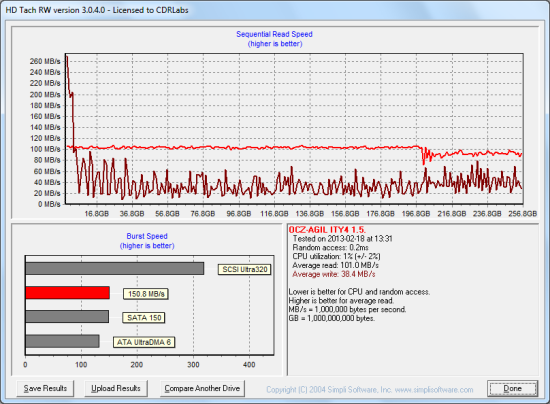
OCZ Agility 4 - Dirty
I let the computer sit for about an hour and a half and then reran the test. Looking at the screenshot below, you can see that the Agility 4's average write speed jumped up to 225.9 MB/s. However, its average read speed dropped down to 92.8 MB/s while it was recovering.
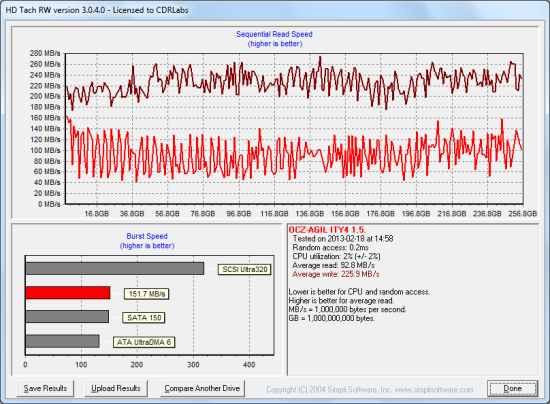
OCZ Agility 4 - After TRIM
Lastly, I used OCZ's Toolbox utility to perform a secure erase on the Agility 4. With the drive wiped clean, it had average read and write speeds of 163.3 MB/s and 401.3 MB/s, respectively.
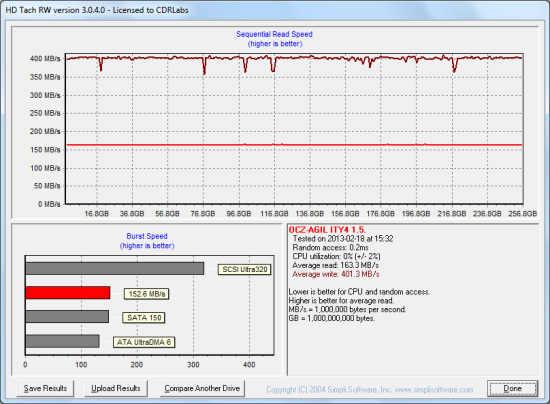
OCZ Agility 4 - Secure Erased
Final Thoughts:
While not the fastest SSD to come through the 'Labs, OCZ's Agility 4 delivers a lot of bang for your buck. Powered by the same Indilinx infused Everest 2 controller as the Vertex 4, the drive uses asynchronous MLC NAND to deliver a fast, responsive computing experience at a price that cost-conscious consumers will appreciate. In our sequential read and write tests, the Agility 4 was able to read at speeds as high as 421 MB/s and write at speeds in excess of 409 MB/s. It also did surprisingly well in our random write tests, producing more than 79,000 IOPS at low queue depths. Given, these numbers aren't as high as what we've seen with some of the newer, budget oriented SandForce-based drives. However, the Agility 4 performs equally well with compressible and incompressible data and is still a huge step up over traditional hard drives.
The Agility 4 is available now in 64GB, 128GB, 256GB and 512GB capacities. Prices on Amazon range from $75 up to $380, with the 256GB version reviewed here going for about $200. Other mainstream SSDs like the SanDisk Ultra Plus and Samsung SSD 840 currently sell for less. However, if you shop around, you can often find the 256GB Agility 4 for less than $160 after a mail-in rebate.
Highs:
- Available in 64GB, 128GB, 256GB and 512GB capacities
- Good random read and write performance
- Performs equally well with compressible and incompressible data
- Indilinx Ndurance 2.0 technology extends life of NAND flash
- SATA 6Gb/s interface
- Large DRAM cache
- Supports TRIM, dynamic and static wear-leveling and background garbage collection
- Automatic 256-bit AES encryption
- 3 year warranty
- Reasonably priced
Lows:
- Slower sequential read and write speeds than other drives in its class
- Does not include a 2.5" to 3.5" adapter bracket
- Asynchronous NAND flash

