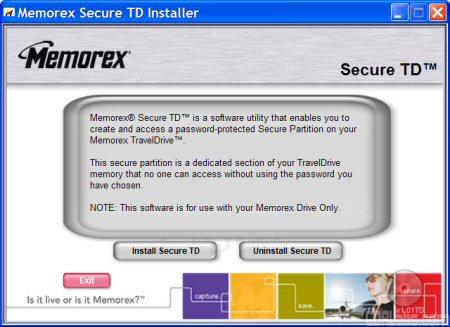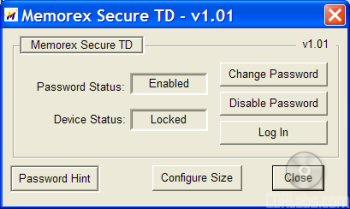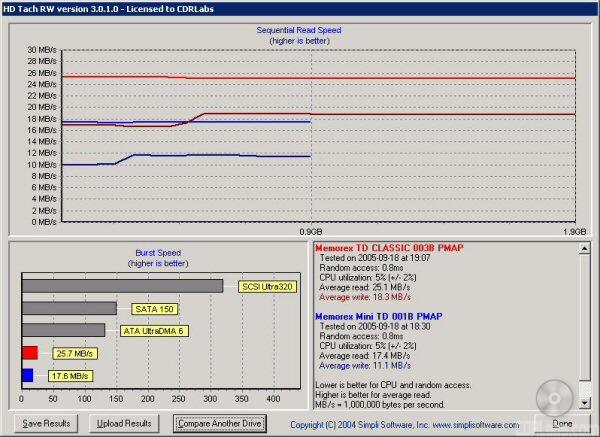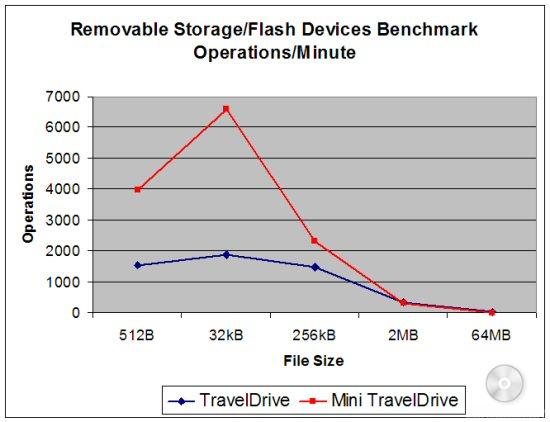Model: Memorex TravelDrive and Mini TravelDrive
Manufacturer: Memorex
Provided By: Memorex
Memorex has been a leader in the storage industry for more than 40 years. Founded in 1961, they got their start by manufacturing data backup tapes for the developing computer industry. They soon had the world asking themselves "Is it live, or is it Memorex?" with the introduction of their line of recordable audio and video tapes. These days Memorex has made the shift from analog to digital and has turned themselves into one of the world's leading manufacturers of recordable CD and DVD media.
While best known for their recordable media, Memorex offers a wide range of storage products including memory cards and USB flash drives. This spring Memorex announced that they had given their TravelDrive USB 2.0 flash drive a brand new look. The list of improvements included a slimmer, more ergonomic design, pen-like cap, cool looking blue wrap-around LED and a reinforced lanyard connection point made out of cast aluminum. Best of all, it comes with a limited 2 year warranty.
More recently Memorex unveiled a smaller version of the TravelDrive. Appropriately named the Mini TravelDrive, this new flash drive is only 2.25 inches in length. While shorter, the Mini retains many of the features found on the full sized TravelDrive. Memorex's new flash drive also comes with their Secure TD software. With this software, consumers can set a password, preventing unauthorized access to their files.
 |
 |
The TravelDrive and Mini TravelDrive come packaged as shown above. While the plastic bubble gives you a great view of the flash drives, it can be a little hard to get open without the help of a sharp knife or razor. Once opened though, you have access to the contents. Both flash drives come with a lanyard (neck strap) and Quick Start Guide.
While the larger of the two, the TravelDrive is still fairly compact. At just 3 inches long, .85 inches wide and .33 inches thick, it is hardly noticeable in a pocket or on a keychain. For those tight on space, the Mini is obviously the better choice. It too is .85 inches wide, but it's only.27 inches thick and 2.25 inches in length.
 |
 |
With the exception of the lanyard clip, the body of both TravelDrives are constructed of a durable, but lightweight plastic. To prevent loss, the clear plastic caps can be removed and placed on the opposite end of the drives, similar to the cap on a pen. The LED on both drives is located right below the lanyard clip. While not very impressive in these pictures, they light up a bright blue when the TravelDrives are accessed.
As with most USB flash drives, the TravelDrive and Mini TravelDrive were very easy to install. Those running Windows ME, 2000 or XP can simply plug them into any available USB port on their computer. If the computer is already turned on, plug and play will automatically detect the drives.
According to Memorex, both TravelDrives are also compatible with Windows 98 SE. Take note that you will need to install some drivers before they can be used with this OS. While not included with either flash drive, they can be downloaded form Memorex's website.
If installed correctly, the flash drives should show up in the Device Manager. Under Windows XP, the TravelDrive is identified as a "Memorex TD CLASSIC 003B" and the Mini TravelDrive as a "Memorex Mini TD 001B".
As I mentioned earlier, the Mini TravelDrive comes with Memorex's Secure TD utility. An easy and convenient way to keep your files safe, Secure TD creates a password protected partition on your flash drive. This partition does not appear until access to it has been unlocked.
The Secure TD installer is supposed to come preloaded on the Mini, but for whatever reason, our drive did not come with it. Instead we had to download it from Memorex's website. Once downloaded though, the installation process was pretty straightforward. After accepting the license agreement and telling it to install Secure TD, we were ready to secure our data.
By default, the Mini TravelDrive is not configured for use with Secure TD. Looking at the screenshot below, you can see that the device is unlocked and a password has not yet been set.
Before setting the password, you need to configure the size of the secure and public areas. Simply move the slider bar back and forth to choose the desired size. Keep in mind that once you make a change, all files on the drive will be erased.
Next, you will need to set a password. The password can be a maximum of sixteen characters. Any letters, numbers or symbols can be used. If you're likely to forget your password, you can also provide a hint.
Once removed, the Mini's secure partition will automatically lock. When inserted again, you will only see the public area. To access your protected files again, you will need to run Secure TD and login using your password. A copy of Secure TD is automatically copied to the public area so you can run it from any Windows computer.
While easy to use, Secure TD does have its low points. Most annoying was the fact that you could not access both the secure and public areas at the same time. Normally, this wasn't a problem. However, when transferring files from the secure to the public area, you have to temporarily copy them to the hard drive. I'd also like to see an option to make the Mini bootable as well as a way to reconfigure the partitions without having to totally reformat the drive. Hopefully Memorex can incorporate these things into future versions of Secure TD.
Test System:
| CPU: | AMD Athlon 64 3200+ 2.0GHz | |
| Motherboard: | ASUS K8V SE Deluxe with BIOS 1003 | |
| Memory: | 2 x 256MB Kingston PC3200 | |
| Video Card: | XFX NVIDIA GeForce FX5200 - ForceWare v56.72 | |
| Hard Drive: | Hitachi Deskstar 7K80 80GB SATA 7200RPM | |
| Operating System: | Windows XP SP1 - VIA Hyperion 4in1 v4.51 |
To test the performance of the TravelDrive and Mini TravelDrive I ran a series of benchmarks using HD Tach RW 3.0.1.0 and SiSoft Sandra Lite 2005.SR2 (10.60). To get a feel for the "real world" performance, I also copied and pasted 500MB of random files and directories in Windows Explorer.
HD Tach RW 3.0.1.0:
The TravelDrive was the clear winner here. Looking at the screenshot above, you can see that its read, write and burst speeds were considerably faster than the Mini's. At the same time, there wasn't much of a difference when it came to random access times or CPU usage.
SiSoft Sandra File System Benchmark:
While I am not a big fan of SiSoft Sandra's CD-ROM/DVD benchmarks, it is a great tool if you want to test a system's performance quickly and easily. One of Sandra's more useful tests is the File System benchmark. This benchmark gives each drive an overall score, or "Drive Index", based on the results of its read, write, and seek tests.
| TravelDrive | Mini TravelDrive | |
| Drive Index: | 23 MB/s | 15 MB/s |
| Buffered Read: | 22 MB/s | 15 MB/s |
| Sequential Read: | 25 MB/s | 17 MB/s |
| Random Read: | 25 MB/s | 17 MB/s |
| Buffered Write: | 3244 kB/s | 2822 kB/s |
| Sequential Write: | 16 MB/s | 10 MB/s |
| Random Write: | 9 MB/s | 7 MB/s |
The results here were similar to what we saw with HD Tach. With its faster reading and writing speeds, the TravelDrive scored a Drive Index of 23. The Mini, on the other hand, scored only a 15.
SiSoftware Sandra Removable Storage/Flash Devices Benchmark:
Designed with removable storage and flash devices in mind, this benchmark tests a drive's read, write and delete performance using four different file sizes (512 Bytes, 32kB, 256kB and 2MB). The results are then given in both operations per minute and the corresponding net transfer rate in kB/second. This benchmark also computes an "Endurance Factor", representing the wear and life expectancy of flash devices.
| TravelDrive | Mini TravelDrive | |
| 512B Read: | 618 kB/s | 622 kB/s |
| 32kB Read: | 15215 kB/s | 11827 kB/s |
| 256kB Read: | 24204 kB/s | 15542 kB/s |
| 2MB Read: | 25350 kB/s | 16418 kB/s |
| 64MB Read: | 25122 kB/s | 16384 kB/s |
The TravelDrive was again the faster of the two drives. While its read speeds peaked at 25350 kB/s, the Mini reached only 16418 kB/s. Interestingly enough, both of them performed best with files about 2MB in size.
| TravelDrive | Mini TravelDrive | |
| 512B Write: | 5 kB/s | 11 kB/s |
| 32kB Write: | 406 kB/s | 1521 kB/s |
| 256kB Write: | 2840 kB/s | 5300 kB/s |
| 2MB Write: | 4915 kB/s | 5495 kB/s |
| 64MB Write: | 13107 kB/s | 8738 kB/s |
Now here's where things get interesting. When writing files 2MB and smaller, the Mini is actually the faster of the two. However, with larger files, the TravelDrive still has the advantage.
| TravelDrive | Mini TravelDrive | |
| Combined Index: | 1542 | 4341 |
| 512B Files Test: | 1549 | 3973 |
| 32kB Files Test: | 1883 | 6586 |
| 256kB Files Test: | 1488 | 2312 |
| 2MB Files Test: | 333 | 314 |
| 64MB Files Test: | 20 | 13 |
As I mentioned above, Sandra also expresses performance in operations per minute. To keep things simple, I've limited the results to the combined index and the total number of read/write/delete operations for each file size.
Here too, the Mini performed better with smaller files. Thanks to its faster writing speeds, it was able to complete many more operations than its sibling. On the other hand, the TravelDrive had a slight advantage with files 2MB and larger. Unfortunately, this had little effect on the drive's overall combined index.
| TravelDrive | Mini TravelDrive | |
| Endurance Factor: | 22.6 | 21.4 |
The Endurance Factor represents the wear and life expectancy of a flash device. According to SiSoft, this number is computed by "dividing the average performance (normal condition, i.e. sequential write) to the lowest performance (high-stress condition, i.e. same block re-write)."
While the two drives were fairly close, the TravelDrive came out on top with an Endurance Factor of 22.6.
"Real World" Benchmark:
To test the "real world" performance of Memorex's new flash drives, I copied and pasted 500 MB worth of randomly generated files and directories. All of the files are between 10 bytes and 32MB in size and no more than four directories deep.
| TravelDrive | Mini TravelDrive | |
| Write: | 4:34 | 2:59 |
| Read: | 29 seconds | 36 seconds |
For some reason I expected the TravelDrive to pull through and take the top spot in this test. As you can see, that wasn't the case. While the full size TravelDrive was faster when reading back the data, the Mini took a good minute and a half less to complete our writing test.
USB flash drives have come a long way over the past few years. They're not only smaller, they offer greater capacities and faster speeds. Best of all, they're much more affordable than ever, making them the ideal solution to move files between home, work and school.
While each have their highs and lows, you really can't go wrong with either of Memorex's USB flash drives. Both of them feature a nice looking design, good performance and a 2 year warranty. Even then, there are some differences between the two. With its fast reading and writing speeds, the TravelDrive is better suited for those that work with large video files or disc images. The more petite Mini TravelDrive lacks its sibling's top end speed, but makes up for it with some good all around performance. It's Secure TD software is also a nice bonus.
The TravelDrive and Mini TravelDrive are available now in capacities of 256MB, 512MB, 1GB and 2GB. Suggested retail prices range from $39.99 to $199.99 depending on the size. However, both can be picked up for considerably less through some of the vendors on Pricegrabber.