The N2R1DD2 can be purchased with or without hard drives. If you bought a unit without any drives, you'll need to install at least one before the unit is powered on. Simply insert the drives into the racks and screw them into place. When this is done, slide the racks back into their corresponding slot on the unit.
The N2R1DD2 has 1024Mbits (128MB) of built in flash memory where the system software is stored. With the system software already on the NAS, you just need to power it on and put it into "enclosure mode" by holding down both of the arrow buttons.
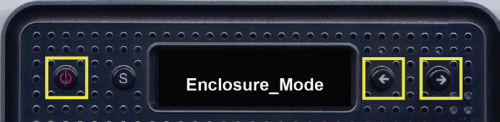
The N2R1DD2 will run through a series of installation tasks and then automatically reboot. After another 60 seconds or so, a sound will indicate the completion of system set up.
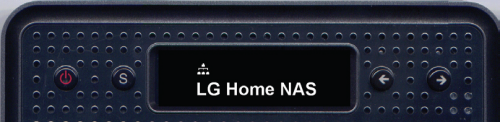
Once the N2R1DD2 is up and running, its network connection will need to be configured. If you have a DHCP server on your network and you know what IP the NAS is using, you can skip the next few steps and connect directly to the web menu. Otherwise, you'll need to pop the “LG Network Storage PC Software Installer” CD into your computer and install the NAS Detector software.
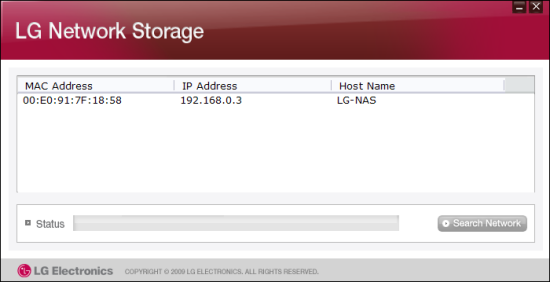
The NAS Detector software searches the network looking for LG NAS devices. When it finds one, it will display its IP address, MAC address and host name. Using the NAS Detector software, you can also change the network information, open the web menu or access the network folder.
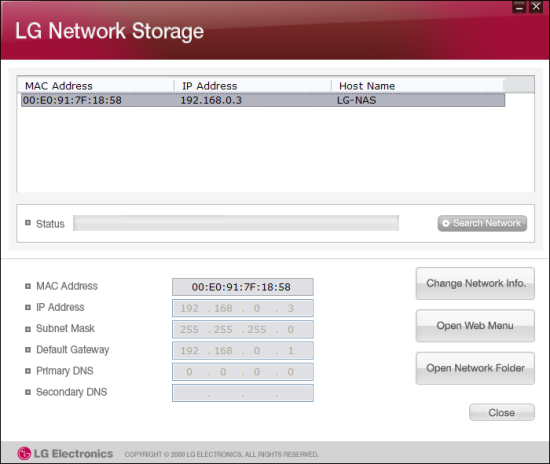
If you don't have a DHCP server on your network or a Windows PC or Mac capable of running the NAS Detector software, you can configure the N2R1DD2's network connection using the LCD panel and front buttons. From here you can choose whether or not to use DHCP and, if need be, manually enter the IP and network information.

