As I mentioned earlier, the N2A2 can be used to backup USB storage devices such as flash drives and external hard drives. If you'd like to make a quick backup, you can simply connect the USB device to the NAS and push the "backup" button on the front of the device.
Otherwise, you can backup your USB devices using the USB Backup option under the File backup service menu. If your USB device is already connected to the NAS, it will show up in the list of devices. Select the one you want to backup and click on the "Create" button.
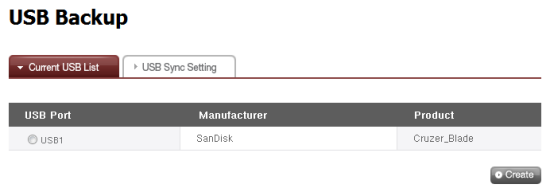
For the second step, you will need to enter a name and description and specify a destination if you want to store your backup somewhere other than the default location. You can also choose to have the N2A2 automatically sync your USB device every time it is connected. Lastly, you'll need to select a backup method (Incremental or Full).
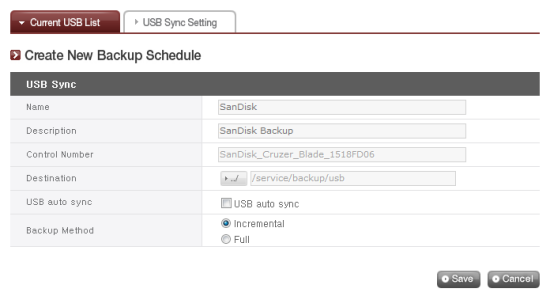

Unfortunately, the N2A2 does not include a function to transfer data between USB devices and the NAS. This was a useful feature on the N4B1 and I'm disappointed to see that LG did not include it here as well.

