Installation:
As with most USB flash drives, the Lexar JumpDrive M20 Mobile was very easy to install. Those running Windows can simply plug the drive into any available USB 2.0 or 3.0 port on their computer. If the computer is already turned on, plug and play will automatically detect the drive.

If installed correctly, the M20 Mobile should show up in the Device Manager. Under Windows 8, the drive is identified as a "Lexar USB Flash Drive USB Device".
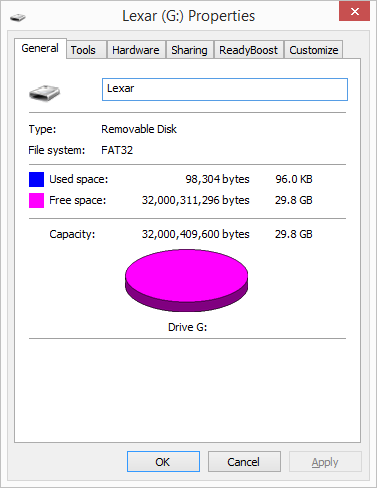
The M20 Mobile comes formatted with FAT32, giving the 32GB model about 29.8GB of usable space. Normally I'd recommend converting or reformatting the drive with NTFS but in this case you'll probably want to leave it FAT32 so that it can be accessed by Android devices.
Compatibility:
Normally we don't test the capability of a USB flash drive but in the case of the Mobile M20, one of its main features is its ability to transfer files between Macs, PCs and Android-based devices. The drive worked flawlessly with my Mac Mini as well as the Windows based computers in my office. This included a Dell Venue 8 Pro tablet and a first-gen Surface RT.
Moving over to Android, I plugged the Mobile M20 into a Samsung Galaxy S4 smartphone and a Galaxy Tab 4 7.0 tablet. The Galaxy S4 is on Lexar's OTG compatibility list so it really wasn't too surprising when the My Files app popped up, displaying the drive's contents. The Mobile M20 did not work with the Galaxy Tab 4 though. After doing some research online, I learned that, for whatever reason, the 7-inch version of this tablet does not support USB OTG. I also tried a few older Android based devices. The Mobile M20 worked with my old Motorola Electrify M phone. However, it was not recognized by my wife's Kindle Fire tablet nor my kids' Samsung Galaxy Player 4.0 which runs an ancient version of Android.



