Installation:
As with most USB drives, the Imation Apollo Expert D300 was very easy to install. Those running Windows XP, Vista or 7 can simply plug the drive into any available USB 2.0 or 3.0 port on their computer. If the computer is already turned on, plug and play will automatically detect the drive.

If installed correctly, the Apollo Expert D300 should show up in the Device Manager. Under Windows 7, the drive is identified as a "Hitachi HDS721010CLA332 USB Device".

The Apollo Expert D300 comes formatted with FAT32, giving the 1TB model about 931GB of usable space. Of that, about 70MB is taken up by the PC and Mac software that comes bundled with the drive.
Software:
As I mentioned earlier, the Apollo Expert D300 comes bundled with ArcSoft's TotalMedia Backup software. This easy to use software gives you the ability to perform full and incremental backups of your data.

As you can see, the main menu gives you a handful of backup options. From here you can choose to backup your photo, video and music files or your personal documents. In both cases, ArcSoft TotalMedia Backup will scan your system to find supported file types. Once it's done, you can select the destination for your backup, enter a name for it and add some comments to help you identify the contents later.
ArcSoft TotalMedia Backup also offers an advanced backup option where you can specify the files and folders for backup. A standard tree structure lets you browse and select the folders you want.
Restoring your data is pretty straight forward. ArcSoft TotalMedia Backup gives you the option to restore your files by type or by selecting the individual files and folders. The software also lets you restore the files back to the original location, or you can specify an alternate one.

I was a bit disappointed to see that ArcSoft TotalMedia Backup did not feature any sort of encryption. Without encryption, files backed up by the software can be read by anyone that has access to the hard drive that they are stored on.
The Apollo Expert D300 also includes a 60-day trial of Norton Online Backup. This automatic, easy to use online backup service can be used to protect your data on up to 5 computers from one account. Norton Online Backup's web-based interface also gives you the ability to change your settings, start a backup or access your files from any computer with an Internet connection.
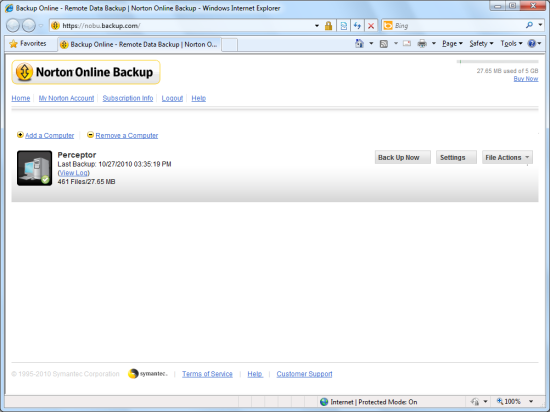
If you decide to stick with Norton Online Backup once the trial is over, you can purchase an annual subscription for a special price of $29.99 (normally $49.99) which includes 25GB of online storage.





